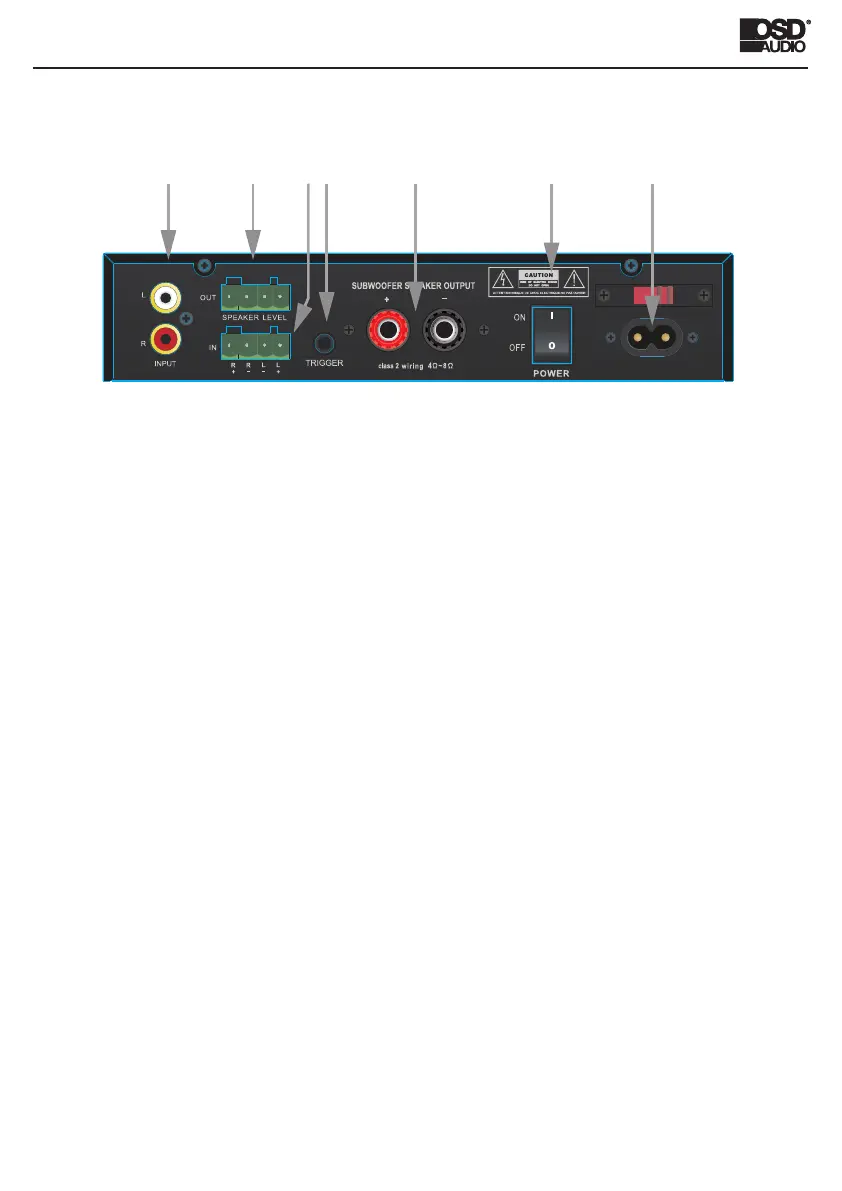230V
115 V
AC IN:115V/230V,60/50Hz 250W
SMP200 will turn OFF. RANGE: +12 to +24V DC. POLARITY: Tip: +VDC, Sleeve: GND.
voltage is applied, the SMP200 will turn ON. When DC voltage is removed, the
AV Receiver or other audio processor to automatically turn the SMP200 ON/OFF. DC When
speaker Level OUT. The Speaker Level IN signal will also get processed by the Crossover,
level OUT on an audio amplifier. The SMP200 will pass-through full-band audio to the
will turn ON when a line level audio signal is present on either jack. Amp will turn OFF
Two, RCA jacks. Stereo or mono audio sensing line level audio input. The SMP200
One, four position plug-in screw connector. The SMP200 will pass-
after 15 minutes of no audio signal.
1. INPUT -
2. SPEAKER LEVEL OUT-
through full-band speaker-level audio from an amplifier connected to the Speaker Level IN.
Connect to full band speakers appropriately rated for the amplifier connected to Speaker
Level IN. The front panel Volume Control does not affect the Speaker Level OUT. POWER
RATING: 100 Watts RMS, 200 Watts MAX.
3. SPEAKER LEVEL IN - One, four position plug-in screw connector. Connect to the speaker
Phase and Volume controls and then output via the Sub OUT. POWER RATING: 100 Watts
RMS, 200 Watts MAX.
4. TRIGGER - One, 3.5mm mini jack. Connect to the DC voltage Control OUT on an amplifier,
5. SUB OUT - One, two position plug-in screw connector. Connect to the +/- terminals on a
passive (non-amplified) subwoofer. The Volume, Phase and Crossover controls all affect
the Sub OUT audio signal. MAX OUTPUT POWER: 120 W/8Ω; 200W/4Ω.
7. AC MAINS - One, two-prong socket. Use the supplied 2-pin power cable to connect the
unit to an external AC power supply.
Rear Panel Features
1 2 4 5 63 7
REAR PANEL
6. POWER - One, switch. Set to the ON position to turn power to the amp ON. Set to the OFF
position to turn power to the amp OFF.
