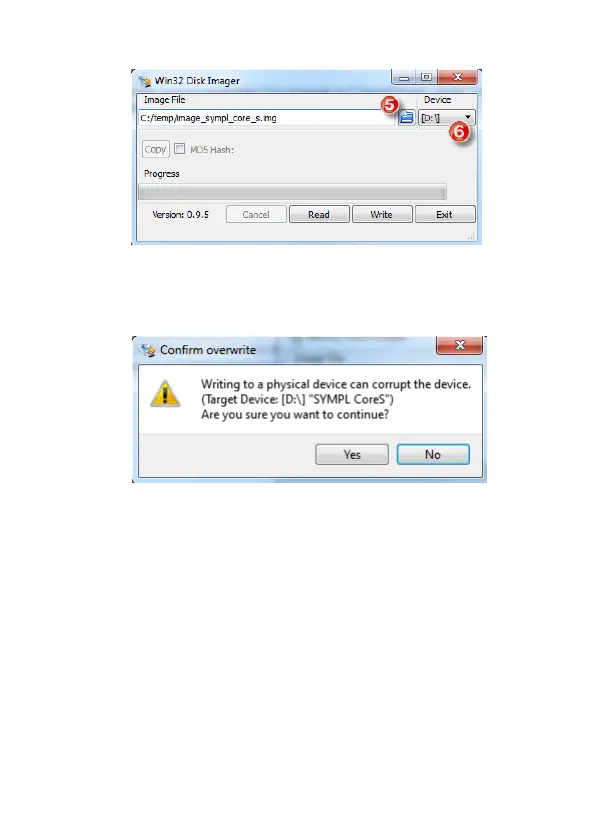19
Firmware Update
(better triple!) check to choose the drive letter matching your SD card!
7. Check again if the drive letter corresponds to the SD card. If so,
conrm overwriting.
8. When done, power off the SYMPL Core S. Insert the SD card and
power it on.
Be patient on the rst boot, it might take longer up to ~3 minutes.
When Master/Slave LED of SYMPL Core S lights in blue, the device has
booted and is operational.
