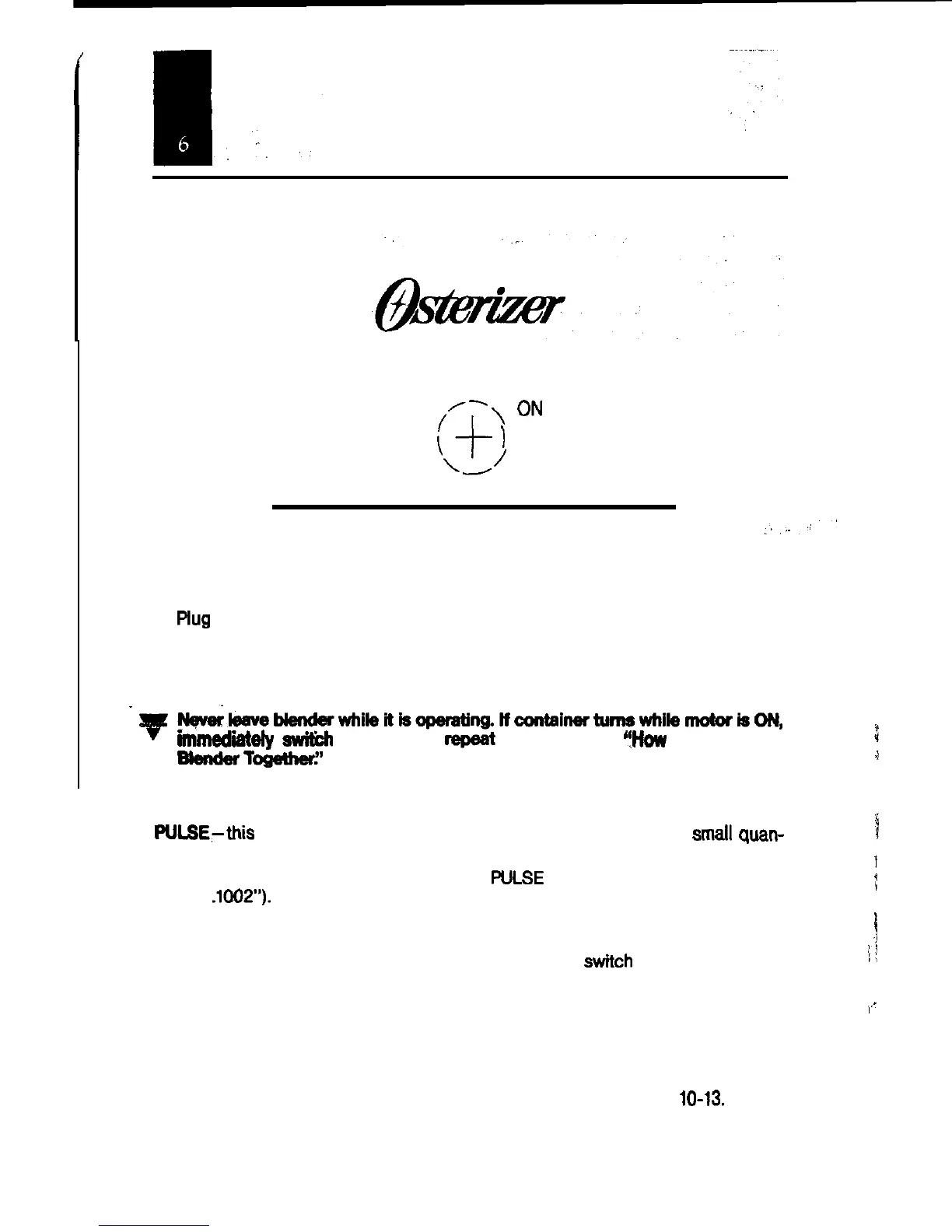How to Use Your Blender
/-
\
ON
(+
)
OFF
‘--’
PULSE
CLASSIC
.-”
1. plug in motor base.
2. Check recipe for recommended speed.
3. Rest hand on container cover.
4. Select proper speed.
-7
Never~Menderwhileitisoperating.~conteinertunwwhilemotorb,oN,
immediiely
switbh unit OFF and mpeat steps 5-7 under ‘Wow to Put Your
i:
Y
BklldWTogetharl’
d
The Osterizer blender, a P-speed unit
F+lfLSE,-this low speed setting is used for chopping and processing small quan-
i
tities of medium or soft-textured foods to a smooth mixture.
i
T
O
chop foods, push the switch down to the PULSE setting for 2 seconds (counting
“1001..
.1002”). Release and let blades come to a stop. Repeat for the number
1
of times given in the recipe. This technique can also be done in the ON setting
for chopping harder-textured foods.
i
To process continuously for mixing light loads, hold the
swftch
down in the
;j
PULSE position until the desired consistency is achieved.
ON-this high speed setting is used for chopping hard-textured foods and proc-
essing smooth mixtures.
In the OFF position, the appliance stops operating.
For additional food processing information, refer to chart on pages
10-13.
