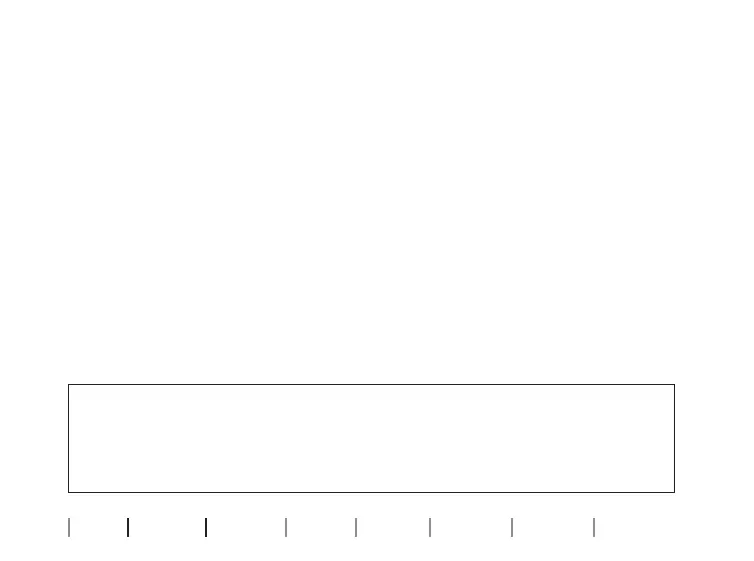22
About Start-up Handling Options Tinnitus Warnings More info
Turn hearing aid ON/OFF using charger
Your hearing aid automatically turns ON when removed from the
charger.
The hearing aid LED turns GREEN after 6 seconds, confirming that
it is ready for use. You may hear a start-up jingle.
Your hearing aid automatically turns OFF when placed in the
charger and starts charging. The LED turns RED/ORANGE.
IMPORTANT NOTICE
Ensure you always leave the charger connected to a power source when
the hearing aid is seated in the charging port. Turning the charger OFF
makes the hearing aid turn ON and start using battery power.