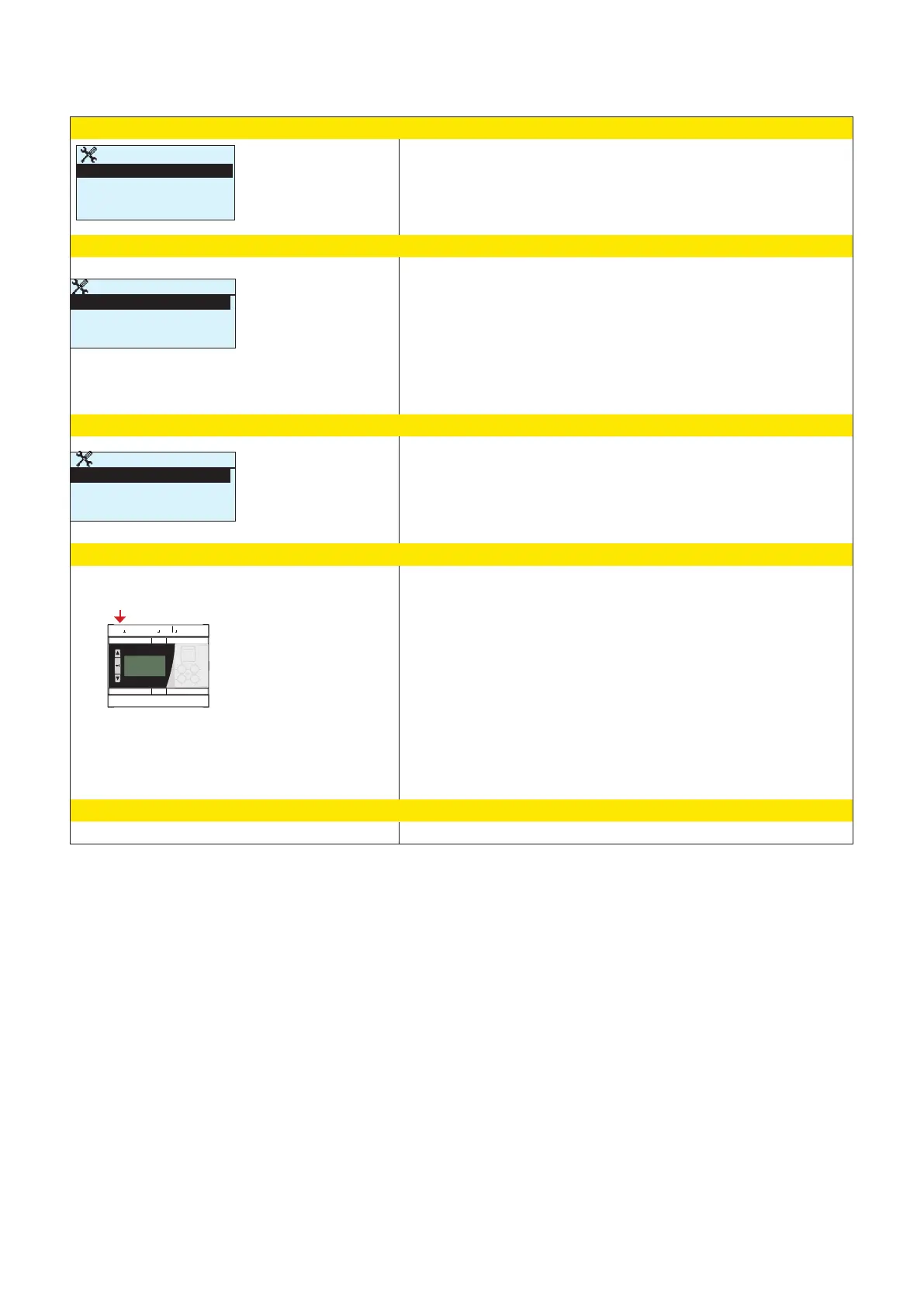10
1.7 Restore settings and updates
Restore factory settings
Service
Restore factory settings >
Activate startup wizard >
Restore backup >
Create backup >
Do backup
Create a backup, when Ouflex M has been configured and the device-spe-
cific settings have been set.
If desired, also the factory settings can be restored to the device.
All the parameters which are saved in the non-volatile memory will be
included in the backup. Such parameters are e.g. all the setting values
and time programs. The backup can be saved to the internal memory or
to micro SD memory card. Memory card backups can be copied from one
device to another.
Restore backup
If you created a backup, you can restore the backup by pressing OK. You
can restore the backup from the memory card (device external memory) or
from the internal memory.
Software updates
It is recommended to create a backup of the system before software up-
date. The software update is done with following steps:
1. Remove microSD memory card from Ouflex M.
2. Wait until error message “Memory card error!” is shown in the display
3. Insert new microSD memory card which includes new software to
Ouflex M.
4. Ouflex M asks if you want to save existing device configuration to be
taken in use after the update.
5. Ouflex M requests reboot to start the update of the new software.
The updating of the software takes few minutes. The display will
flash during the update process.
Reset meas. history
memory card
8
7
6
5
D
C
B
A
B
C
D
E
F
1
2
3
4
5
6
7
8
F
E
A
Date
Pages
Author
Designer
Scale
Document type
Document description
Item
Document code and revision
1/1
Modifier
Page size
1:1
A4
XL740-A-01
Printing color: RAL 9005 Jet Black
Drawing
OUFLEXMINI PRINTED COVER
09.06.2015
MM
--
--
XL740
9 10 11 12 13 14 15 16 17 18 19 20
C NO C NO C NO C NO C NO C NO
1 2 3 4 5 6 7 8
24V ~/+ B2 A2 B1 A1
21
22
32
42
25
62
72
82
29
03
13
23
33
43
53
63
37
83
93
04
41
24
34
44
45
64
74
84
49
05
15
25
53
45
55
65
57
85
95
06
Y1
PWM
Y3
2Y
M5
4Y
M4
M3
M2
M1
M14
51M
M12
31M
M10
M11
M9
M8
M7
M6
Print1)
Print2)
Print3)
To the device memory >
To the memory card >
<--
Do backup
From the device internal >
From the device external >
<--
Restore backup