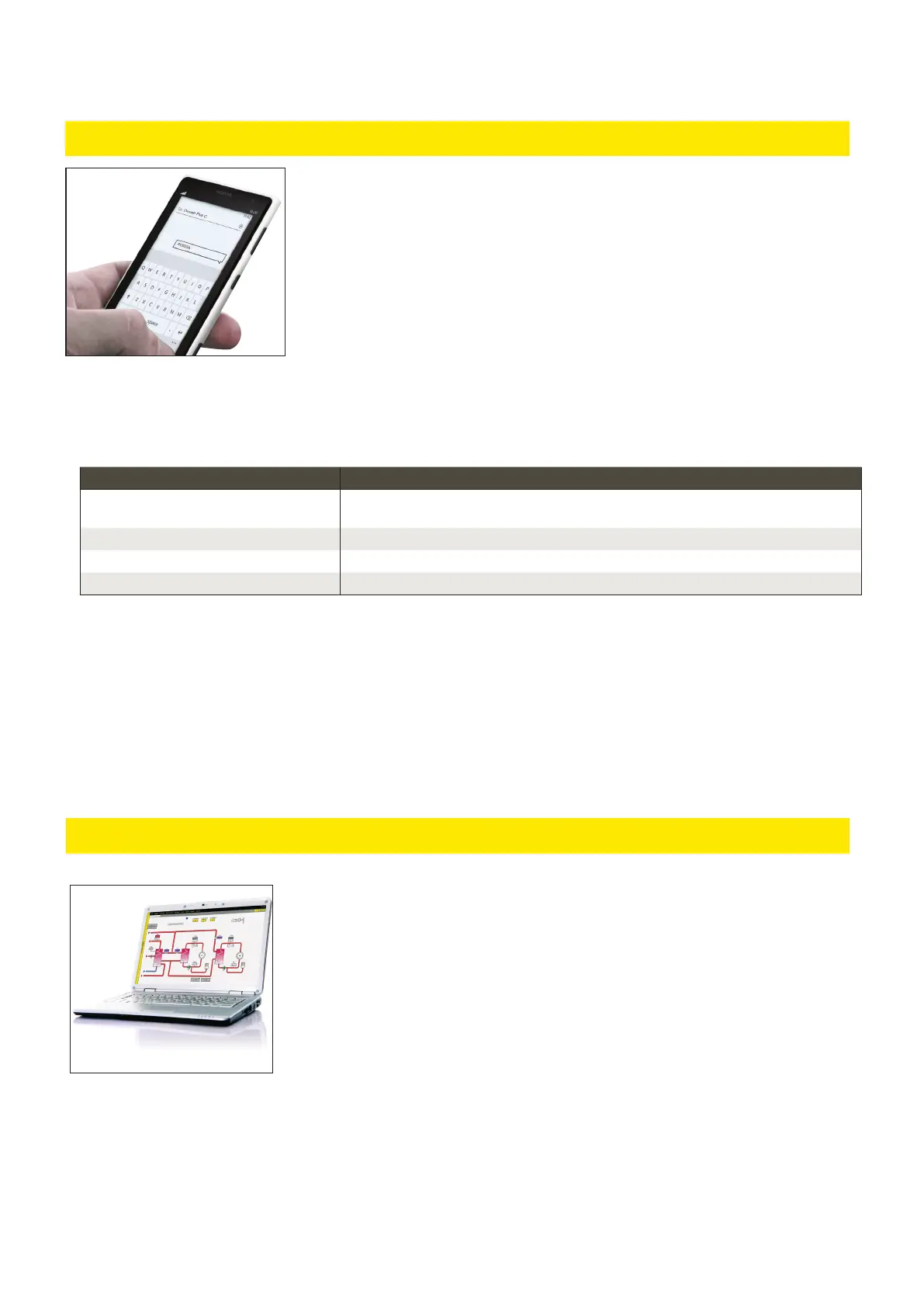17
Internet-based on-line control room
Communication via a mobile phone
Attention! If the controller has a device ID in use, always write the device ID in front of the key word
7 Remote use
If the controller has a device ID in use, always write the device ID in front
of the key word (example. Ou01 KEY WORDS or Ou01 ?). Capital and small
letters are dierent characters in the device ID!
The controller sends a list of key words as a text message that gives you in-
formation about the controllers’ functions and state. The key word is sepa-
rated by a /. You can write the key word using capital or small letters. Write
only one key word per message. Store the key words into your phone’s
memory.
If a GSM modem is connected to the Ouflex M you can communicate
with the controller by text messages using command words.
Send the following text message to the controller: KEY WORDS.
Key word Explanation
? Reply message shows all key words in the language that has been selected for the
controller.
Key words
If the controller is set up in English, the regulator sends a list of key words.
Acitve alarms The reply message will show all active alarms.
Alarm history The reply message will show information about the latest alarms.
Internet-based on-line control
room for professional remote
control and monitoring (optional).
OUNET
