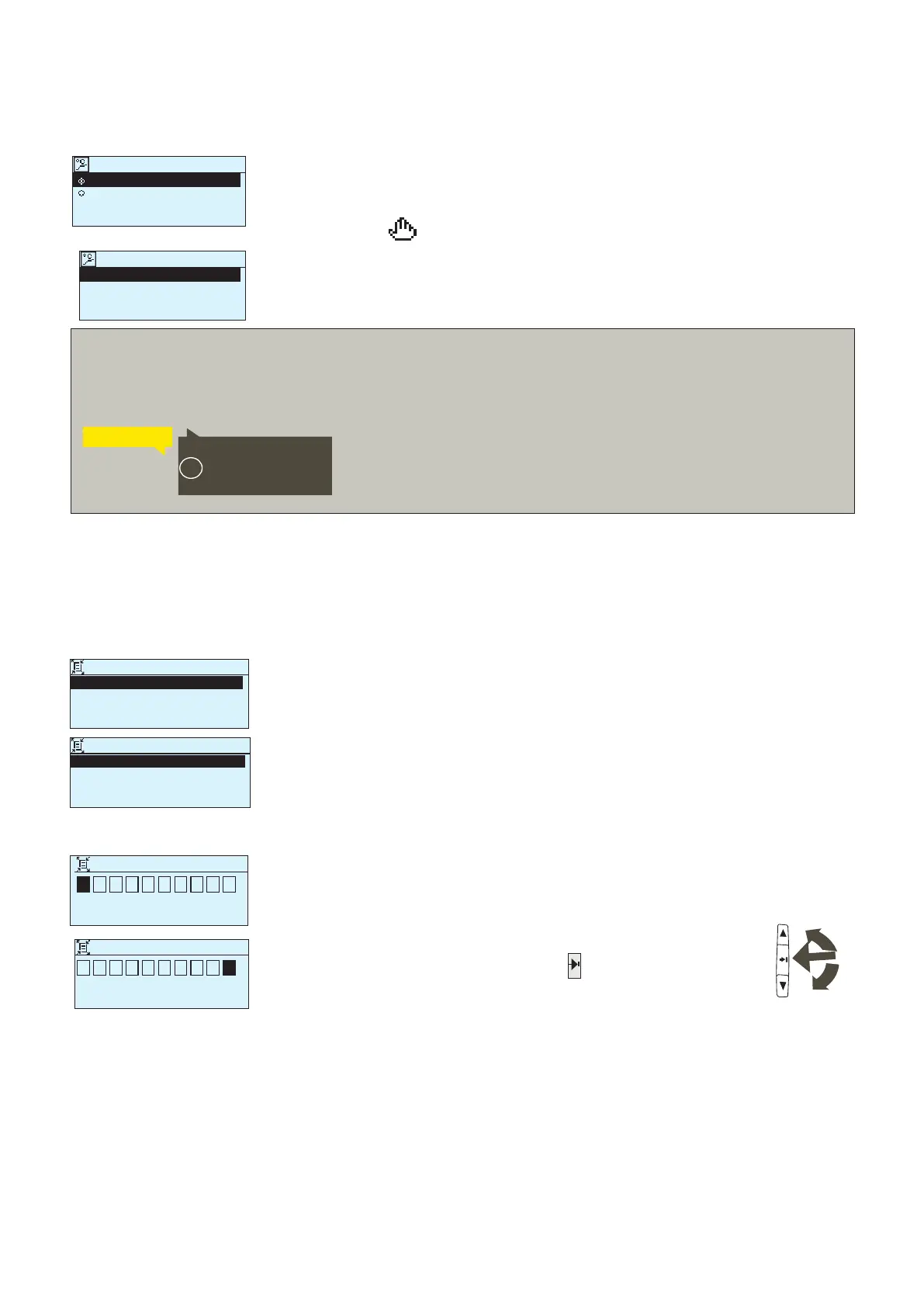16
There may be fields that you can rename in your Ouflex device. You
often download an application where general names have been gi-
ven to the controls, and you may want to rename them more accu-
rately.
In heating control, for example, the rooms have typically been named
”Room 1”, ” Room 2”, etc. You may want to give them more accurate
names. In control of electric groups, you may want to rename ”Electric
group 1” and ”Electric group 2” more accurately, depending on what
you actually control with the relay in question.
Room selection
Name of room 1 Room 1 >
Name of room 2 Room 2 >
Move to the title you wish to rename and press OK. A naming view
opens. Turn the control knob and accept each letter by pressing OK.
Move to the next square by pressing OK.
Return to the previous square by pressing ESC.
Accept the name by pressing for a number of seconds.
Cancel by pressing ESC for a number of seconds.
Huone 1 nimi
H o n e 1
A p a t . 1 A
Name of room 1
Approve: Press and hold OK
Cancel: Press and hold ESC
R o
o
m
1
Approve: Press and hold OK
Cancel: Press and hold ESC
A t
Name of room 1
6 Naming
Huoneiden valinta
Huoneen 1 nimi Huone 1 >
Huoneen 2 nimi Huone 2 >
r m
Automatic control is the mode that is normally used. If your app-
lication allows the change of control mode, you may change auto-
matic control to manual control here.
When you are in the manual control mode, the hand symbol
appears.
5 Measuring point control/manual control
Relay control
Automatic
Manual control
H1 Control mode
H1 Valve control 25 % >
If a GSM modem is connected to Ouflex M device and the setting values have been brought into SMS interface, you can
edit settings by text message. Send a message “ Key words”. The reply message shows you which key words are in use in
the application. The example below describes the communication principle.
R1 relay control
R1 RELAY CONTROL:
*Automatic / ON /OFF
Example
Send a message: R1 Relay control
The controller sends a return message in which a * appears in front of the control
mode in use. If you want to change the control mode, move the *
in front of the desired control mode and send the message back to the controller.
The controller
will then send a return message showing that it has switched to the desired control
mode.
