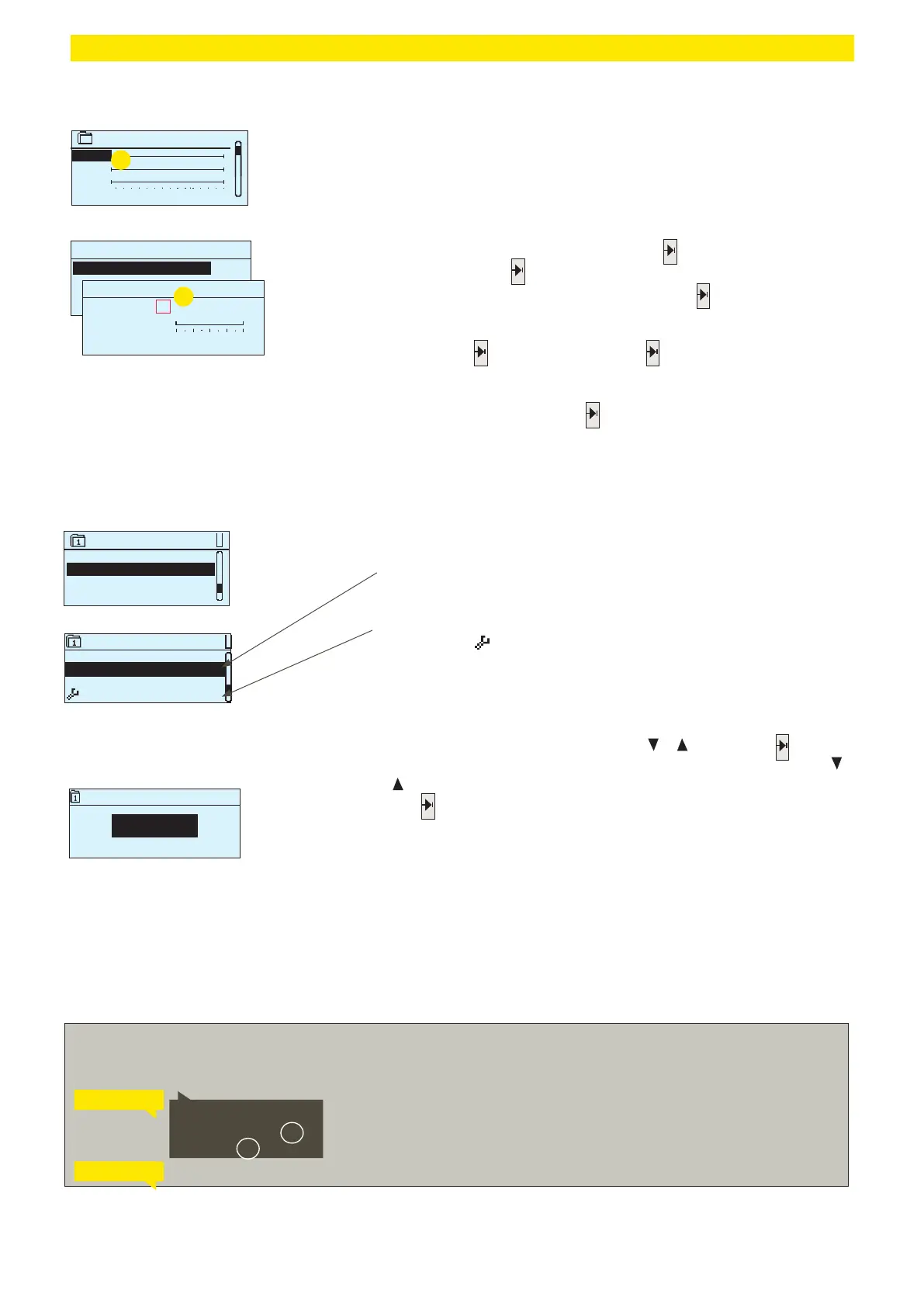15
Special days
AHU control →Time programs → Special days
You can enter special day programs as exceptions to normal week-
ly schedule. You can designate a maximum of 7 special day po-
grams (SD). A special day program is typically created for each
holiday. When the special day program will be applied it is set in
the exception schedule.
Adding a new switch time:
1. Navigate to ”Special days” and press . Select an unused special
day and press .
2. Place the cursor on ”Add new” and press . Set the time for the
program (hours and minutes are set separately). Select the mode
to be switched to at the time specified. Accept the program by
pressing when the cursor is on .
3. Navigate to the ”Add new” row. Set the time for the mode to deac-
tivate and the device to return to standard control mode. Accept
the program by pressing . You can set several dierent AHU
control modes within one special day.
Editing view
Graph
Special days
0 3 6 9 12 15 18 21 24
SD1 >
>
SD2>
SD3>
1
Time Mode
00:00 Add new
0 6 12 18 24
08:00 On
0 6 12 18 24
2
OK
SD1
SD1Time Mode
Settings
Supply water min limit 12.0 °C >
Min lmt incr. outd. temp. 3.0 °C>
Supply water max limit 42.0 °C>
I-control ’s max effect 2.0 °C>
Settings
Room temperature 21.0 °C>
Temperature drop 1.5 °C>
Big temp. drop 5.0 °C>
Supply wat. min limit 12.0 °C>
In Ouflex M, settings can be classified into the following categories:
• Main settings
• Hidden settings
You can hide/show these settings by pressing OK for a few se-
conds. When visible, these settings are shown slightly indented.
• Settings that require maintenance code
There is a symbol in front of these settings. If you try to change
one of these settings, your Ouflex device asks you to enter the
maintenance code.
Changing a setting:
Choose the desired setting by using the or knob. Press to go to
the view where editing is possible. Change the setting by using the
or knob.
Press to accept the change.
Press Esc to exit the editing view.
You can see the setting range (minimum and maximum value), if there
is one, in the editing view.
Locking the settings:
Lock the settings to prevent unauthorized persons from changing them.
The device will then ask for lock code before it let’s you change the set-
tings. You can lock the settings in Ouflex device system settings.
Huonelämpötila
21.0°C
Room temperature
21.0°C
4 Settings
If a GSM modem is connected to Ouflex M device and the setting values have been brought into SMS interface, you can edit
settings by text message. Send a message “ Key words”. The reply message shows you which key words are in use in the
application. The example below describes the communication principle.
Send a message: H1 Settings.
The controller sends the main settings to your mobile phone. Editing the setting
values: write the new setting in place of the old setting and send a message
back to the controller. The controller sends the setting as a return message.
H1 SETTINGS
H2 SETTINGS
H1 Settings:
Room temperature = 21.5°C/
Temp.drop = 3.0°C/
min: 0.0 max: 95.0