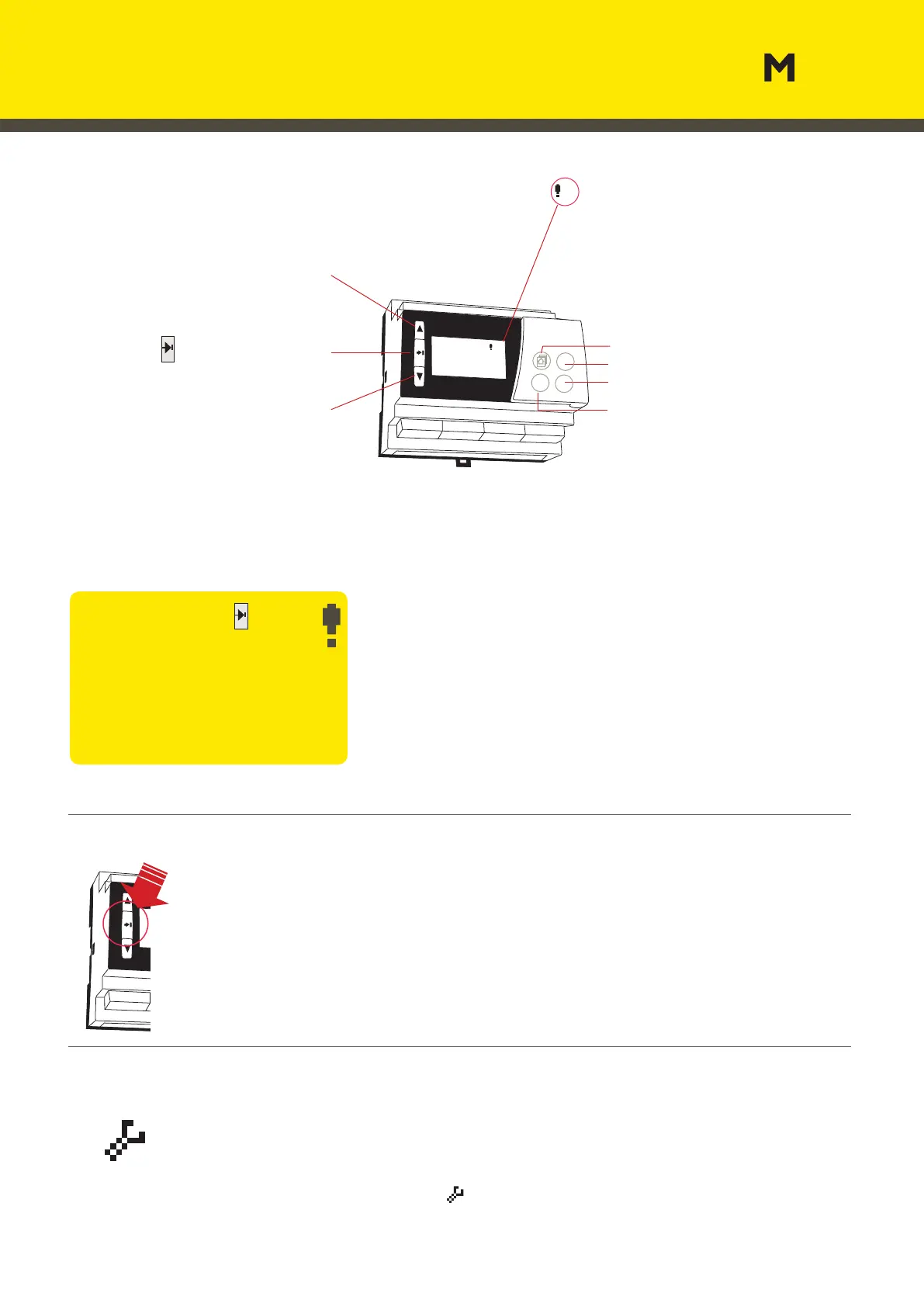2
2
OUFLEX
To go back to the previous window:
Press the ESC button under the co-
ver or click OK in the bottom menu
bar ←-.
Not used (service function)
Not used (service function)
Not used (service function)
ESC
Buttons under the front cover
You can use this button move up
through the menu or to increase a
setting value.
You can use button to
switch to editing settings for the cur-
rently selected function or to confirm
changes to setting values.
You can use this button move down
through the menu or to decrease a
setting value.
Alarm notice
Alarm reset: press the (OK)
button. The beeper will be turned
o. If the cause of the failure is not
fixed, the exclamation mark in the
upper right corner of the display will
keep blinking.
The Ouman Ouflex M controller may emit alarms when digital inputs are triggered.
Alarm details are highlighted on the screen in failure mode, and the beeper sounds.
When there are more than one reset alarms in the controller, information on the
most recent alarm is highlighted on the screen. After all active alarms are reset,
the display quits the failure highlight mode and the beeper stops.
The beeper can be turned o with active alarms present by pressing the ESC
button. When you do so the window with details of the most recent alarm on the
screen will close.
To view active alarms, go into the menu
"Alarms → Active alarms". Uncleared alarms are marked with an exclamation mark
at the start of the line.
Some of the information in your Ouflex M device may be hidden. You
can see the hidden menus by pressing OK for a few of seconds. Similar-
ly, you can hide them again by pressing OK for a few of seconds. Hiding
information that you seldom need to change or look into makes the UI
simpler. When visible, this information is shown indented.
There may be a maintenance code in use in your Ouflex M device. In this
case, you can see the information even when it’s locked, but you can’t
make changes to settings without entering the maintenance code. Nor-
mally, you lock the most critical settings behind the maintenance code, or
settings the changing of which requires expertise.
There is a symbol in front of a setting the changing of which requires
maintenance code.
Press OK
for a few
seconds
Hidden menus
Maintenance code
2
• A blinking exclamation mark
indicates active alarms in the
device.
• The number shows the quan-
tity of active alarms.
Alarm indication