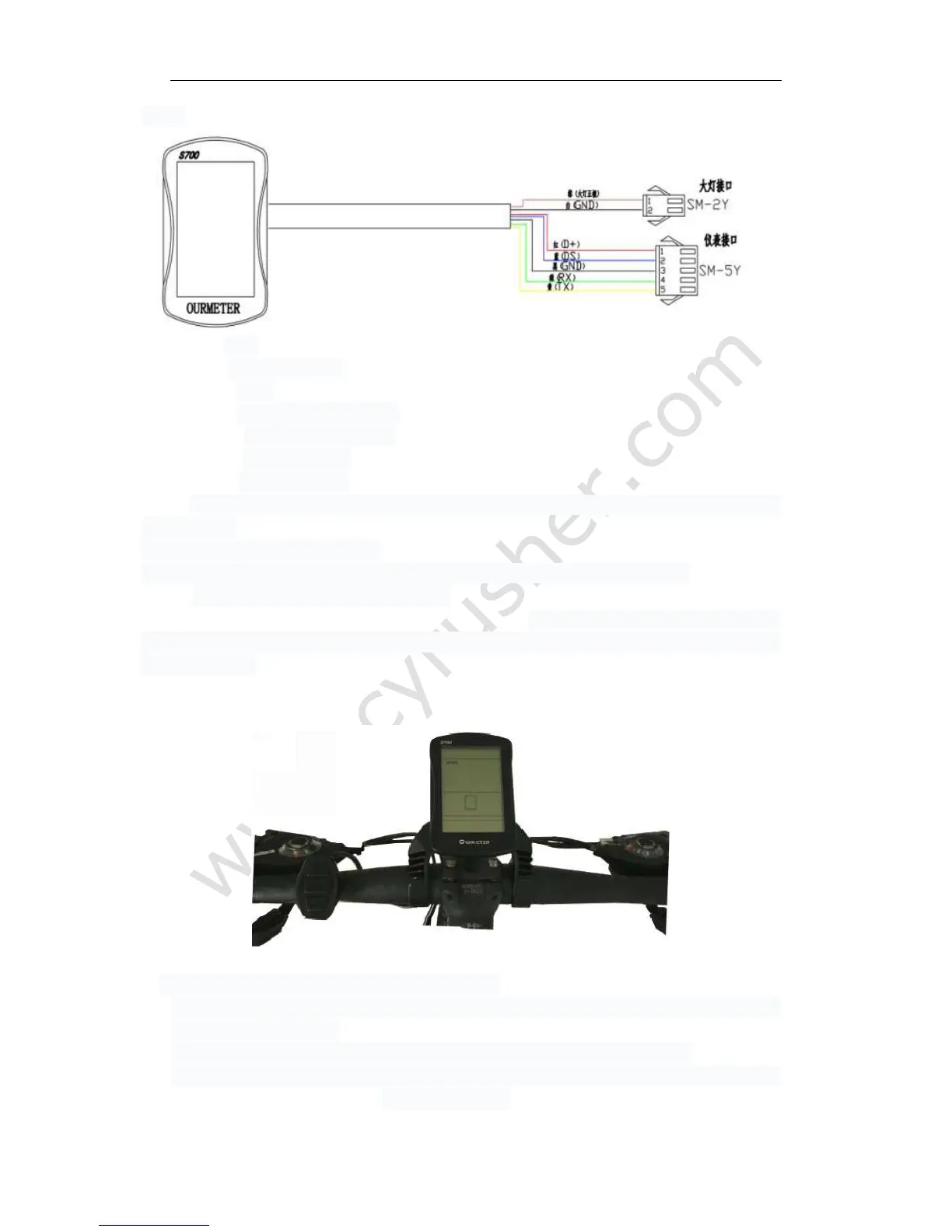www.cyrusher.com
5 / 29
Red line: VCC
Blue line: Electric lock DS
Black line: GND
Green line: Data receiving line RX
Yellow line: Data sending line TX
Brown line: Headlight DD
White line: Headlight GND
Note: Specific wiring methods and line colors are customized according to customer
requirements.
5.) Physical installation schematic
Fix the instrument LCD display part and external key to the electric vehicle and
adjust the appropriate angles. Connect the instrumentation plug-in to the controller to the
application plug-in, in the case of bike without power. Turn on the power, the electric bike
and the instrument enter a normal operation condition, thus the instrument installation has
been completed.
2. Product Introduction and Function Overview
1.)The two-way communication protocol and external three-way button facilitate the
operation for customers
2.)Speed display: Including real-time speed, MAX SPEED, AVG SPEED.
3.)Kilometer/mile display: setting the kilometers(K/h) and miles( Mph) according to
customers’ habits.
