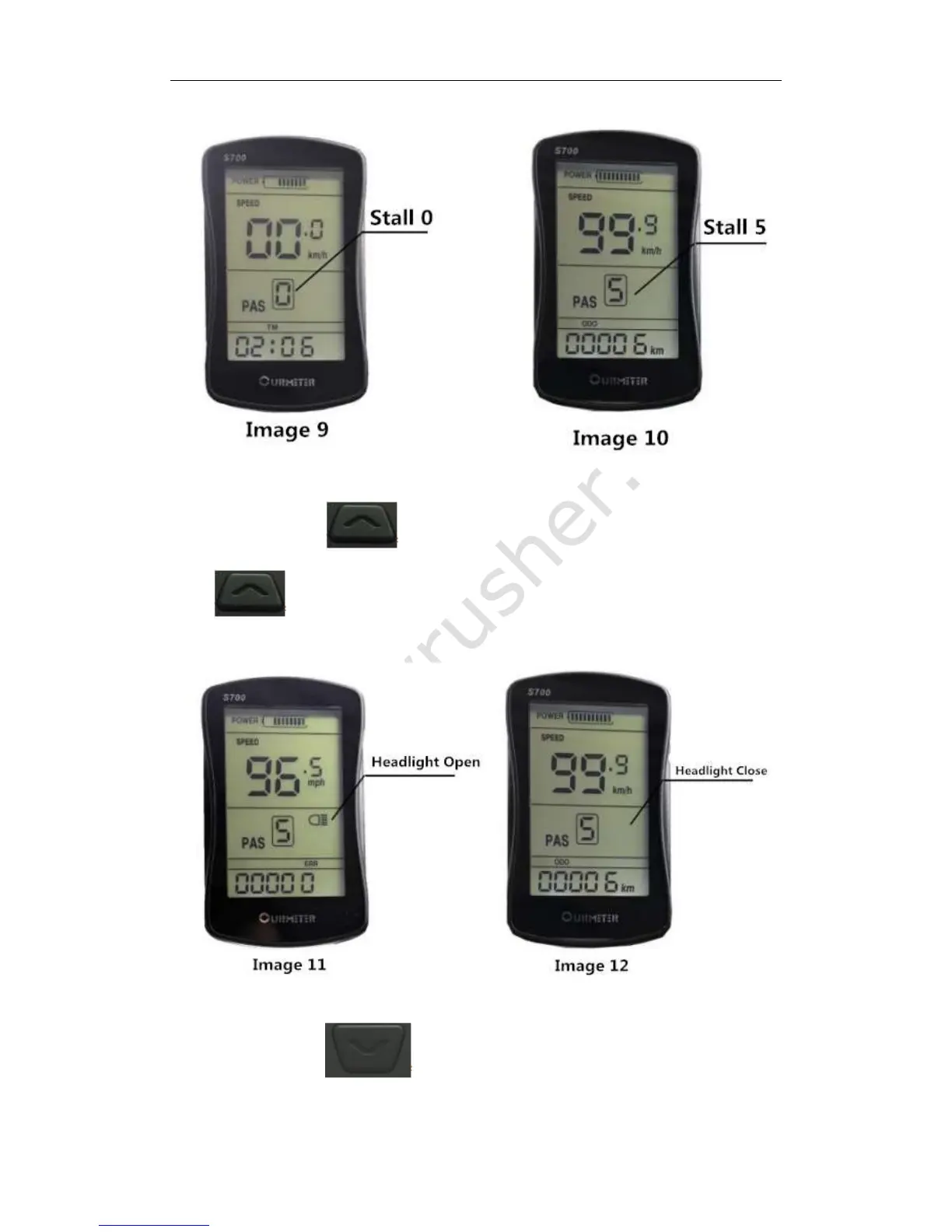www.cyrusher.com
10 / 29
5) Headlight Switch
Long press the button for 3 seconds to open the bike light. Long press the
button for 3 seconds again to close the bike light. The headlight display interface are
as the image 11,12 shown.
6) 6KM Assistant Drive (walk mode)
Long press the button for 3 seconds when in bike is in still state, then the ebike
begin assistant drive state, speed presentation is according to the external conditions (Showing
