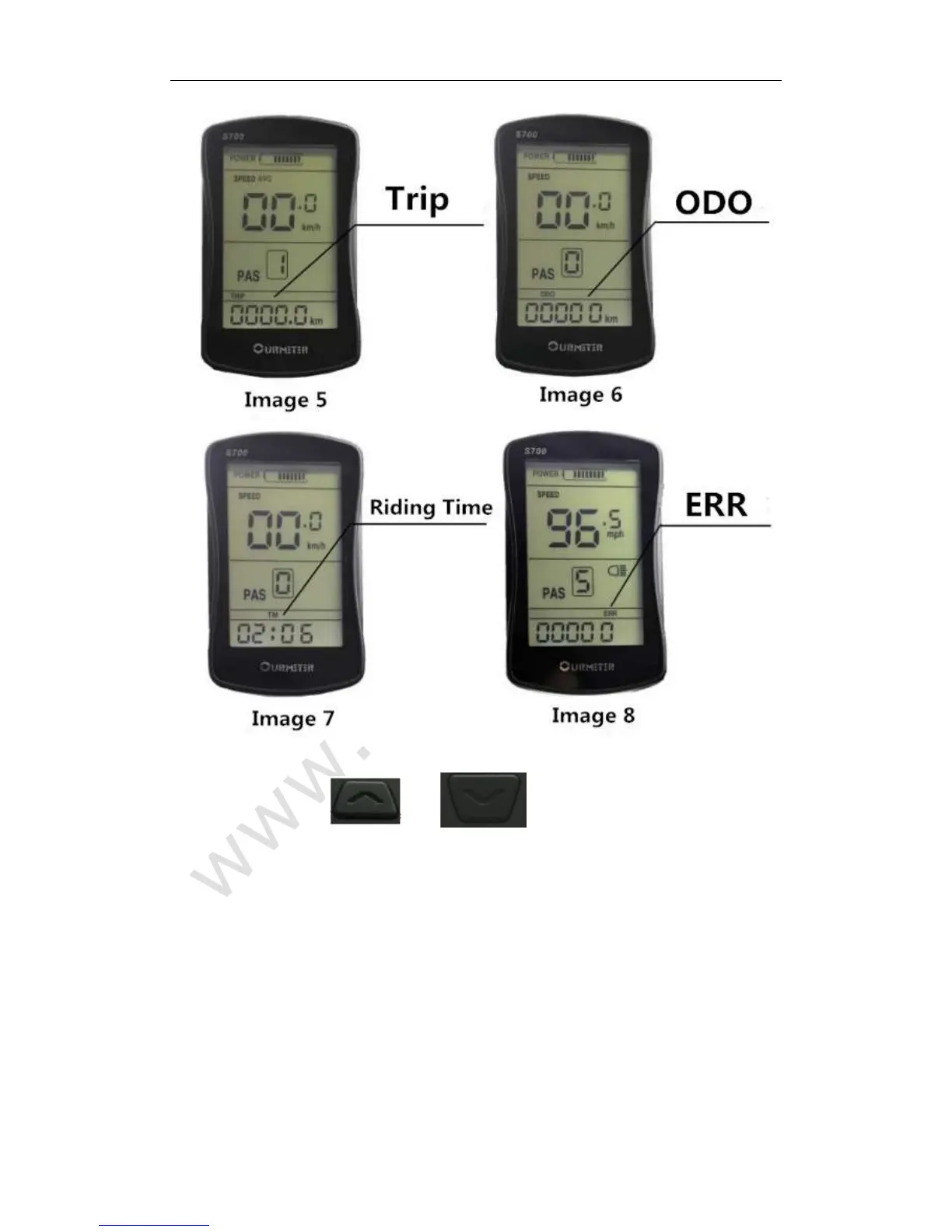www.cyrusher.com
9 / 29
4) Assistance Stall Chose
Shortly press the button and to switch the assistance stalls, change
the motor assistance power, min stall 1, max stall 5. It is stall 1 by default in boot state, stall 0 is
neutral, which can be seen as the image 9,10
shown.