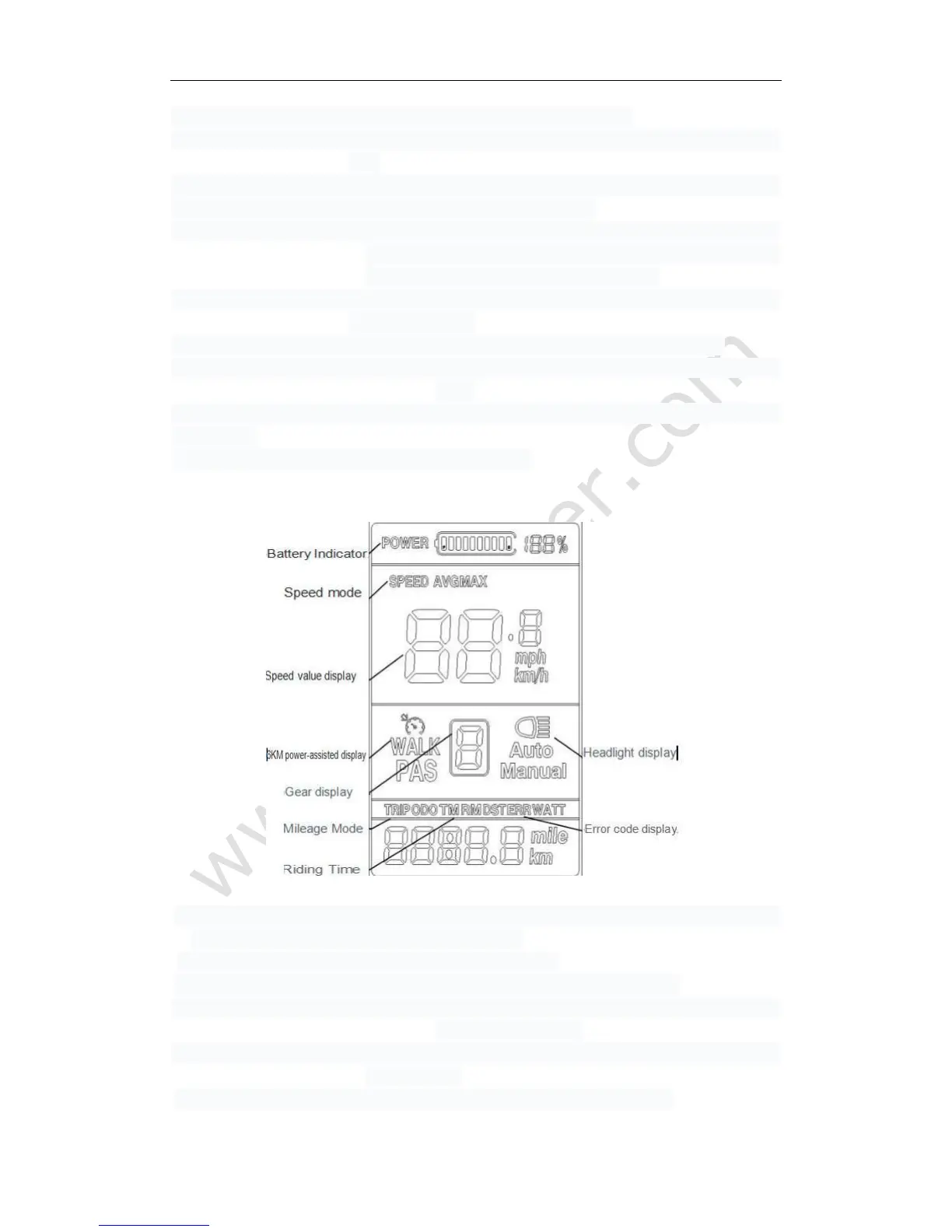www.cyrusher.com
6 / 29
4.)Intelligent battery display: display the battery’s current power
5.)Headlight control: control the opening and closing of headlights through external
keys
6.)Backlight brightness three adjustment: set backlighting according to customers’
using habits, 1 grade means-darkest, 3 grade means-lightest.
7.)Five gears control: according to customers’ requirements, you can choose the
assisted gears 0-5 by the outer button, and 0 means neutral
gear, no assistance (The default is 5 gear).
8.)Mileage display: the cumulative mileage can be displayed is 0D0, single mileage
TRIP, riding time.
9.)Fault code prompt: the details is in the error code definitions and schedule 1
10.)6KM power-assisted mode: it displays cruising WALK in the 6KM power-assisted
mode
11.)Parameters setting: all parameters can be set by setting the interface, including
gear, wheel.
3.Liquid crystal display content and description
1.)Battery Indicator: 10 segments energy indicators, can set the voltage values of each
segment according to customers’ requirements.
2.)Speed mode: AVG SPEED, MAX SPEED, SPEED.
3.)Speed value display: Km/h, kilometres per hour, MPH miles per hour
4.)6KM power-assisted display: it displays cruising WALK in the 6KM
power-assisted mode
5.)Gear display: display the current assisted gear, 0-5, and 0 means neutral gear,
no assistance.
6.)Headlight display:it displays when the headlight and backlight is on.
