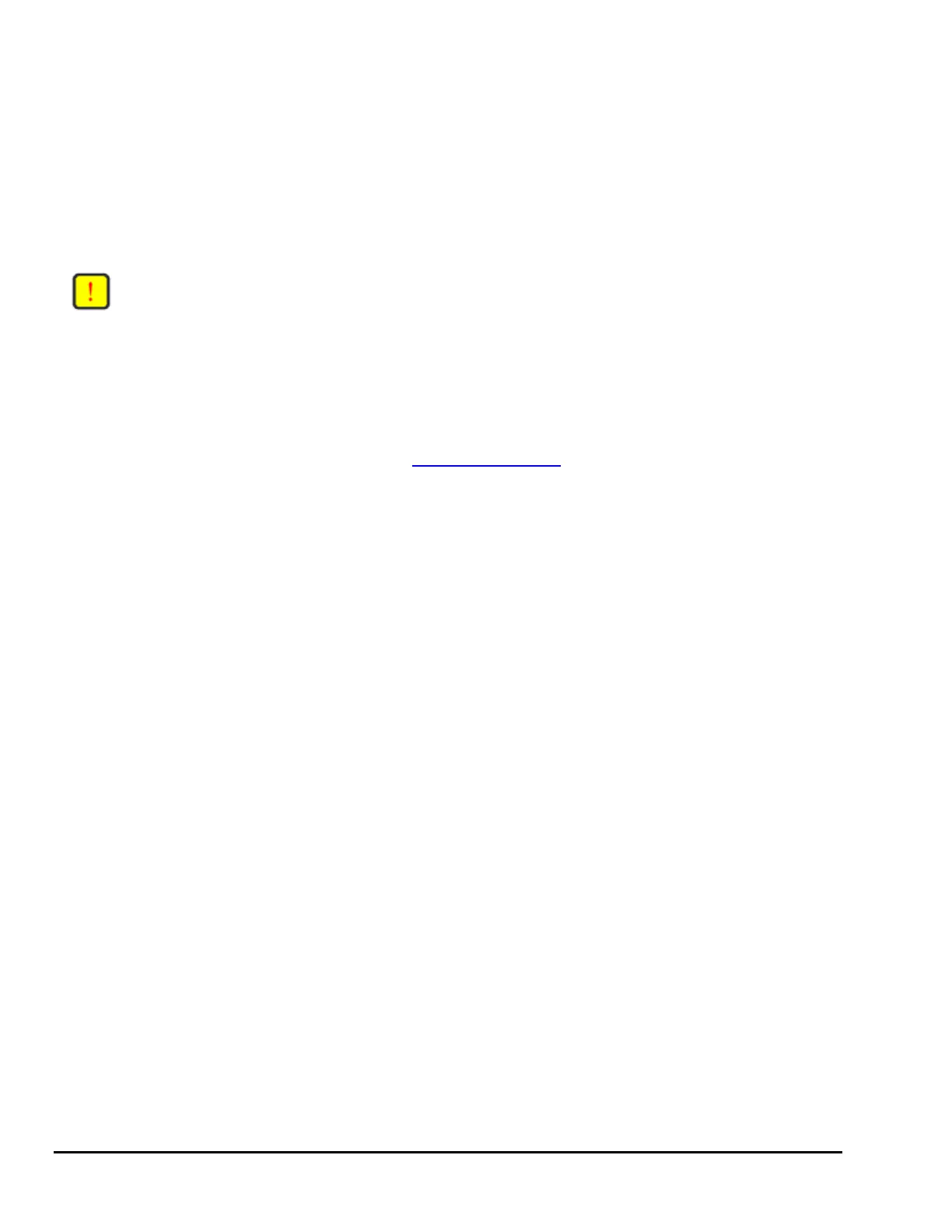2.3.5 Advanced Screens cont.
The Advanced menus allow the user to set most of the initial system setpoints for the FX, MX, and MATE. After entering the
password choose the product you would like to change the Advanced settings for.
The FX Advanced menus have categories like:
• INV – Inverter setup
• CHGR – Charger setpoints
• GRID – Grid input setpoints
• GEN – Generator input setpoints
• AUX – FX Aux output settings
• STACK – FX stacking setup
• SELL – Grid-Tie setup
• CAL – FX meter calibrations
NOTE: Not all Advanced menu screens are applicable to every model FX. An example would be a non Grid-Tie FX
may not display grid-tie parameters, or allow their adjustment.
The MX Advanced menus only allow for the setup and control of the MX60s AUX output.
The Mate Advanced menus contain the settings for:
• HBX – High battery transfer
• GRIDUSE – Time of day grid usage
• AGS – Advanced generator starting
These advanced settings are covered in section
4.0 Mate Control Modes
MATE System Controller and Display User Manual Copyright 2003 © OutBack Power Systems, Inc.
19009 62
nd
Ave NE, Arlington WA 98223 USA
Page 12 Rev 2.30 03/31/04 Tel 360 435 6030 Fax 360 435 6019