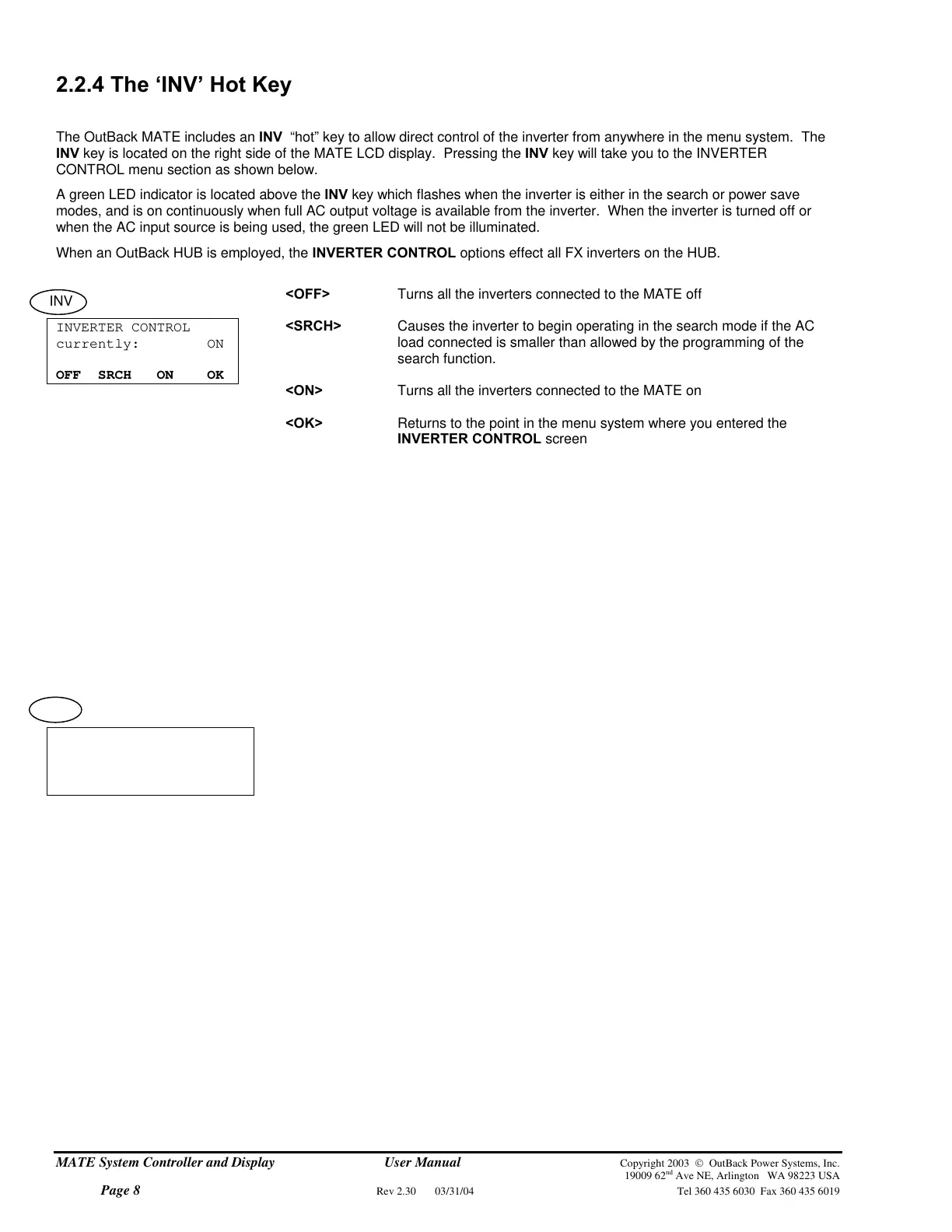2.2.4 The ‘INV’ Hot Key
The OutBack MATE includes an
INV “hot” key to allow direct control of the inverter from anywhere in the menu system. The
INV key is located on the right side of the MATE LCD display. Pressing the INV key will take you to the INVERTER
CONTROL menu section as shown below.
A green LED indicator is located above the
INV key which flashes when the inverter is either in the search or power save
modes, and is on continuously when full AC output voltage is available from the inverter. When the inverter is turned off or
when the AC input source is being used, the green LED will not be illuminated.
When an OutBack HUB is employed, the
INVERTER CONTROL options effect all FX inverters on the HUB.
MATE System Controller and Display User Manual Copyright 2003 © OutBack Power Systems, Inc.
19009 62
nd
Ave NE, Arlington WA 98223 USA
Page 8 Rev 2.30 03/31/04 Tel 360 435 6030 Fax 360 435 6019
INVERTER CONTROL
currently: ON
OFF SRCH ON OK
<OFF> Turns all the inverters connected to the MATE off
INV
<SRCH> Causes the inverter to begin operating in the search mode if the AC
load connected is smaller than allowed by the programming of the
search function.
<ON> Turns all the inverters connected to the MATE on
<OK> Returns to the point in the menu system where you entered the
INVERTER CONTROL screen
2.2.5 The ‘AC IN’ Hot Key
The OutBack MATE includes an AC IN “hot” key to allow direct control of the AC input from anywhere in the menu system.
The
AC IN key is located on the left side of the MATE LCD display.
Above the
AC IN key is a yellow LED indicator which flashes when an AC source is available but not connected and which is
on continuously when the AC source is connected and in use. If no AC source is connected the yellow LED indicator will
remain off.
AC INPUT CONTROL
currently: USE
DROP USE OK
Pressing the AC IN key once brings up the AC INPUT CONTROL screen. This screen
allows the user to select whether the FX inverters connect to the AC input source.
When an OutBack HUB is employed, the
AC INPUT CONTROL only effects the
Master FX connected to PORT 1. The Master then echoes the command to all of its
slaves.
C IN
<USE> Enables the inverter to connect to the AC source when it is available
<DROP> Disconnects the AC input source but will allow it to be reconnected if
the battery gets low or the inverter is overloaded
<OK> Returns to the point in the menu system from you entered the AC
INPUT CONTROL
screen
Continued on next page
DANGER: You must
see "USE" in this
window or problems
will occur