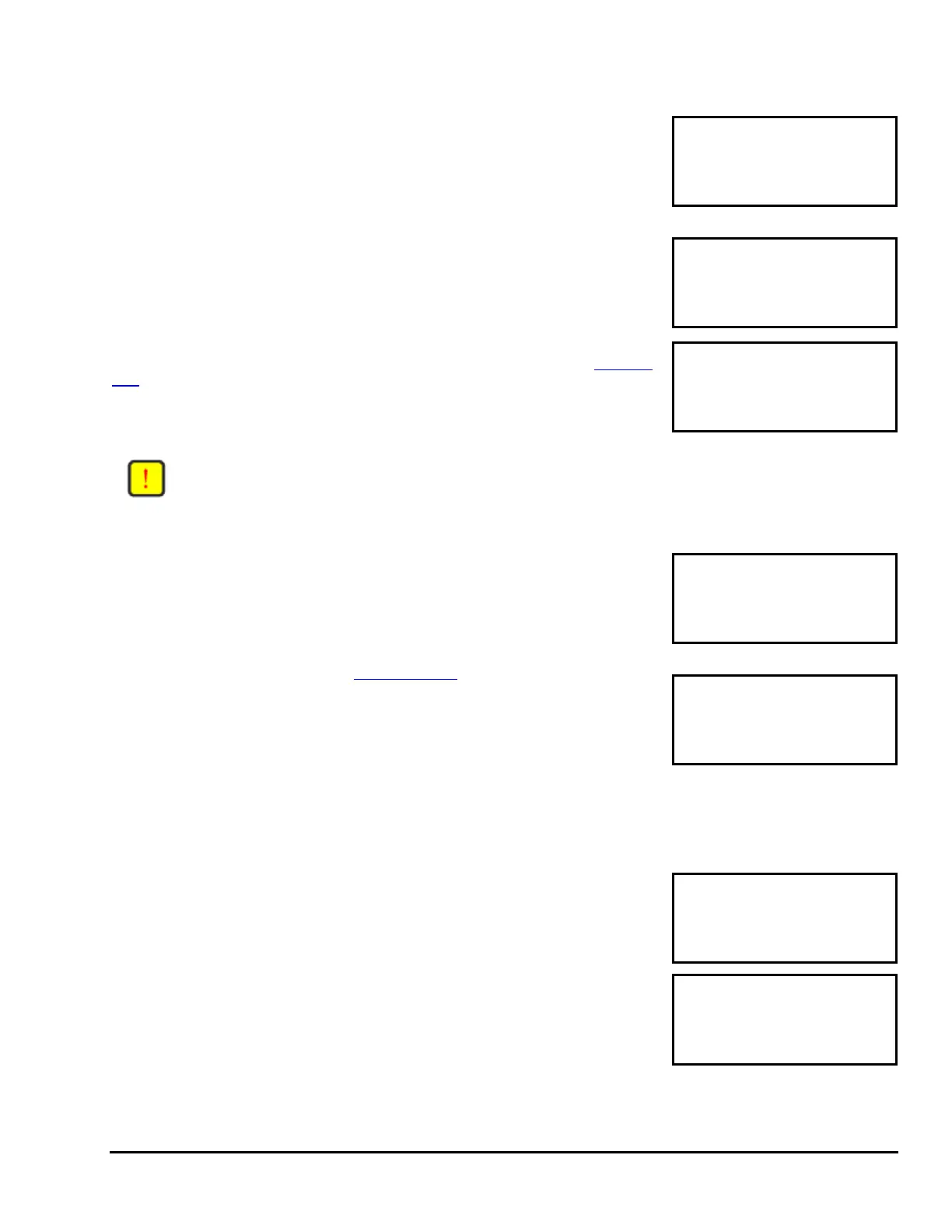2.3.3 Status Screens
MAIN----------------------------
12:00:30P
SUM STATUS SETUP ADV
The Status menu that can be accessed by pressing <STATUS> on the Main screen
contains all the meters and mode displays for OutBack products that are connected to
the MATE.
STATUS--------------------------
Choose product:
FX MX
The Status menu is divided first by product; then it is further divided into menu
categories, such as meters, modes, and statuses.
STATUS/FX/PAGE1------------
Choose category:
MODES METER BATT PG2
The Status screens available differ by product type and revision. (See section 5.0 Menu
Map for locations of all of the status screens available.) Consult your specific OutBack
product owner manual for an explanation of all the operating modes and meters.
NOTE: Not all Status screens are applicable to all FX models. An example would be; none Grid-Tie FX may not
display grid-tie parameters.
2.3.4 Setup Screens
MAIN----------------------------
12:00:30P
SUM STATUS SETUP ADV
The Setup screens allow the user to adjust basic setpoints for the MATE and FX
inverters. Changing Setpoints in the MX60 is not supported via the MATE at this time.
Pressing
<SETUP> from the Main screen allows the user to choose the FX or the MATE
setup menu.
MATE Setup will be covered in section
3.0 MATE Setup.
SETUP/FX------------------------
Choose category:
SRCH INPUT MAIN
The FX Setup menu will allow the user to change Search and Input settings only. Refer
to the FX user manuals for an explanation of these settings and their functions.
2.3.5 Advanced Screens
The Advanced menu system is where most of the initial system settings are programmed. Because changing these settings
could adversely effect how the system operates, the user must input a password to enter the advanced menus. The settings
under the Advanced menu should only be changed by someone that has read and understands the specific products (FX or
MX) users manual.
MAIN----------------------------
12:00:30P
SUM STATUS SETUP ADV
The Advanced menus can be accessed by pressing the
<ADV> from the Main screen.
Pressing
<ADV> brings up a warning screen. Pressing any of the soft keys at the
warning screen will bring the user to the password screen.
Using the
<INC> or <DEC> buttons changes the number displayed to match the
Advanced menus password. When the password is set, press
<ENTER> to go into the
Advanced menu. Pressing
<EXIT> will return the user to the Main screen.
ADV/PASSWORD--------------
Enter the password
132
ENTER INC DEC EXIT
The Advanced Menu Password is 141
Copyright 2003 © OutBack Power Systems, Inc User Manual . MATE System Controller and Dis
la
19009 62
nd
Ave NE, Arlington WA 98223 USA
Tel 360 435 6030 Fax 360 435 6019 Rev 2.30 03/31/04 Page 11
