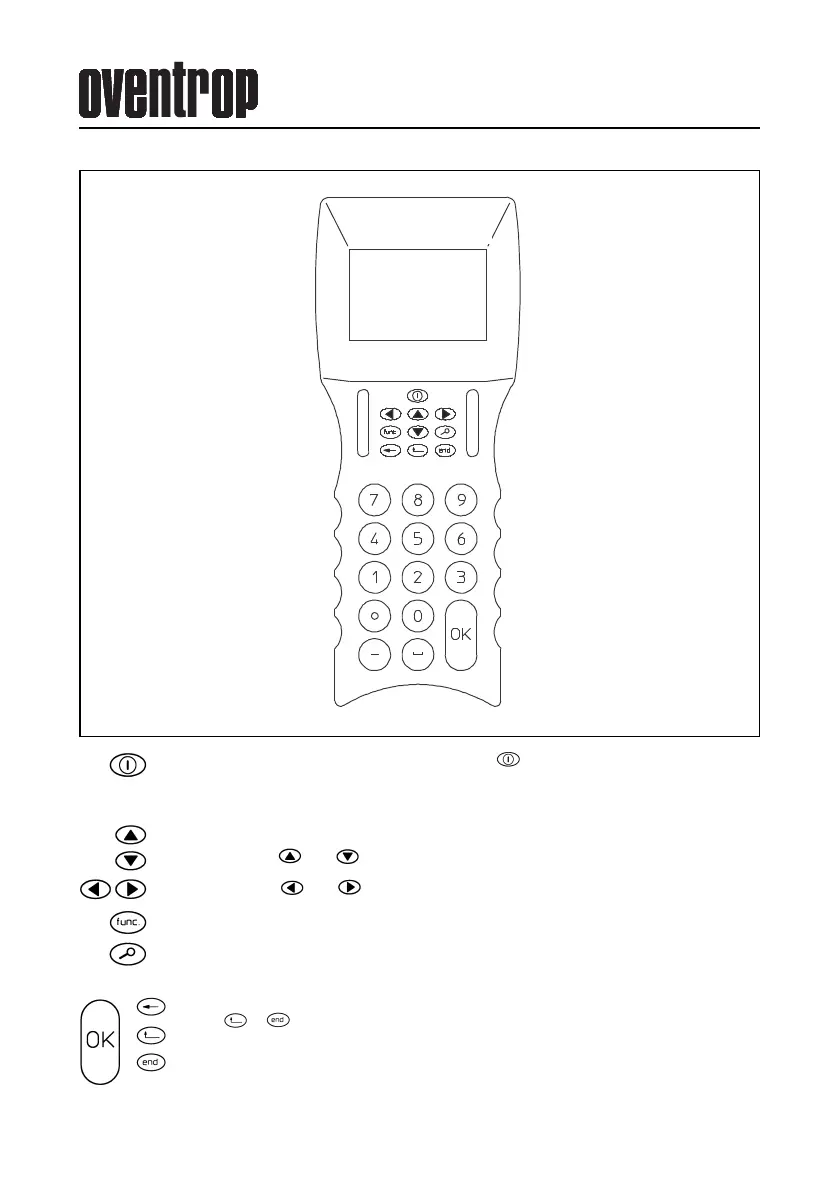11
Keyboard
The flow meter is activated by using the key . The flow meter is switched on by
pressing the key for about 1 second and is switched off by pressing it for about 3 seconds
(only possible in the main menu). Before the flow meter switches off completely, some data
is saved and it is checked (with the measuring head being connected) whether the bypass
inside the measuring head is opened. If required, it is opened then.
Use the keys and to get from one point of the menu to the next.
Selecting key and within the menu.
Modification of flow meter setting, e.g. adjustment of the contrast of the display (see page 31).
Going back to the previous menu, e.g. from menu "Measure (start)” to menu "Valve-Setup”
after having completed measurement if you perhaps want to correct a wrong entry of the
valve size.
To enter the chosen submenu, press the key "OK”. Depending on the chosen menu, use the
keys or to get back to the overriding menu or "OK” (from menus which do not have
any submenus).
oventrop OV-DMC 2
