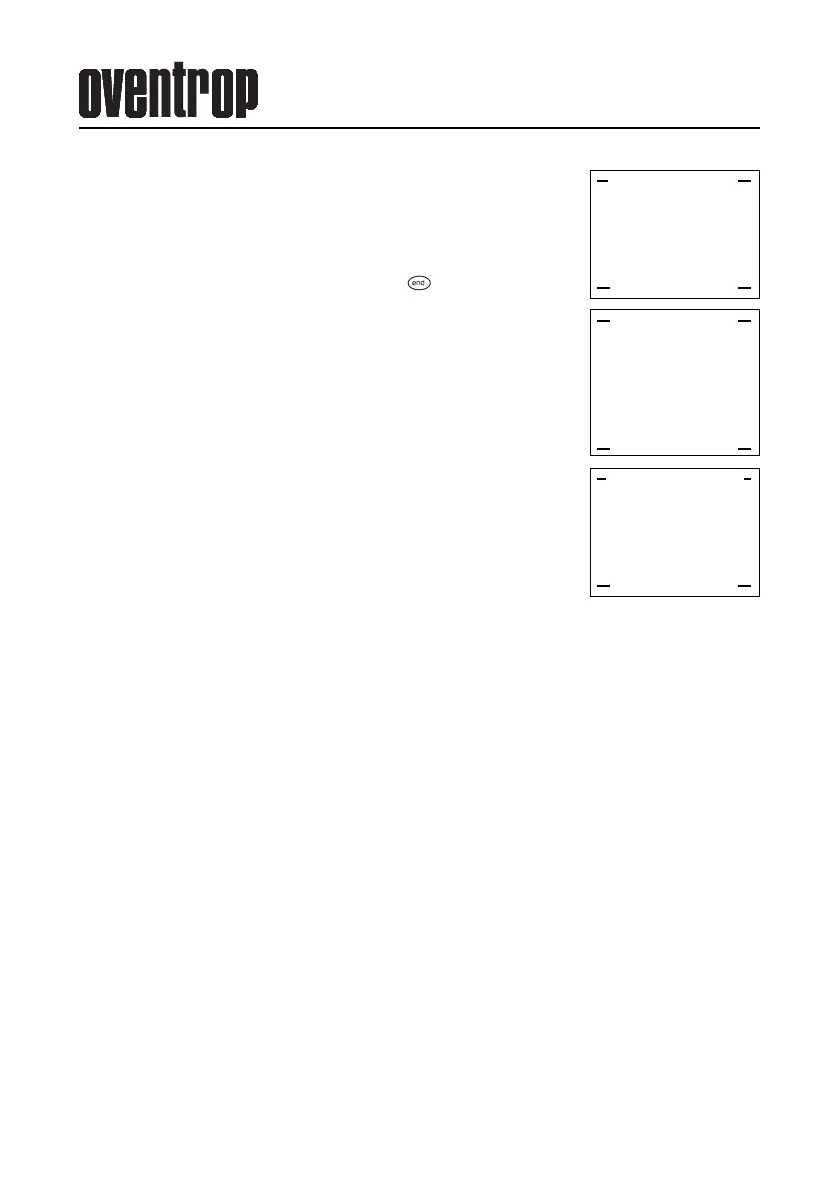15
Temperature input
Temperature input
A
s for the measuring methods (balanced pressure, computer, kv value and
balance method), the fluid temperature is not only measured but it can also be
entered directly during glycol measurement in the menu “Measurement Setup”.
T
o enable a new temperature data entry, the previously displayed temperature
m
ust be confirmed by pressing the “OK” key.
T
emperature input is terminated by pressing the key . The entered tempe-
rature is now available for all subsequent measurements until a new value is
entered.
---------------------
---------------------
BALANCED PRESSURE
pressure: mbar
f
low: l/h
Ethylen glycol 35%
M
EASUREMENT-SETUP
---------------------
---------------------
Temp.: 20.0 °C
Temp.: 68.0 °F
TEMPERATURE INPUT
---------------------
---------------------
Please choose method
TEMP.-MEASUREMENT
TEMP. INPUT
TEMPERATURE
