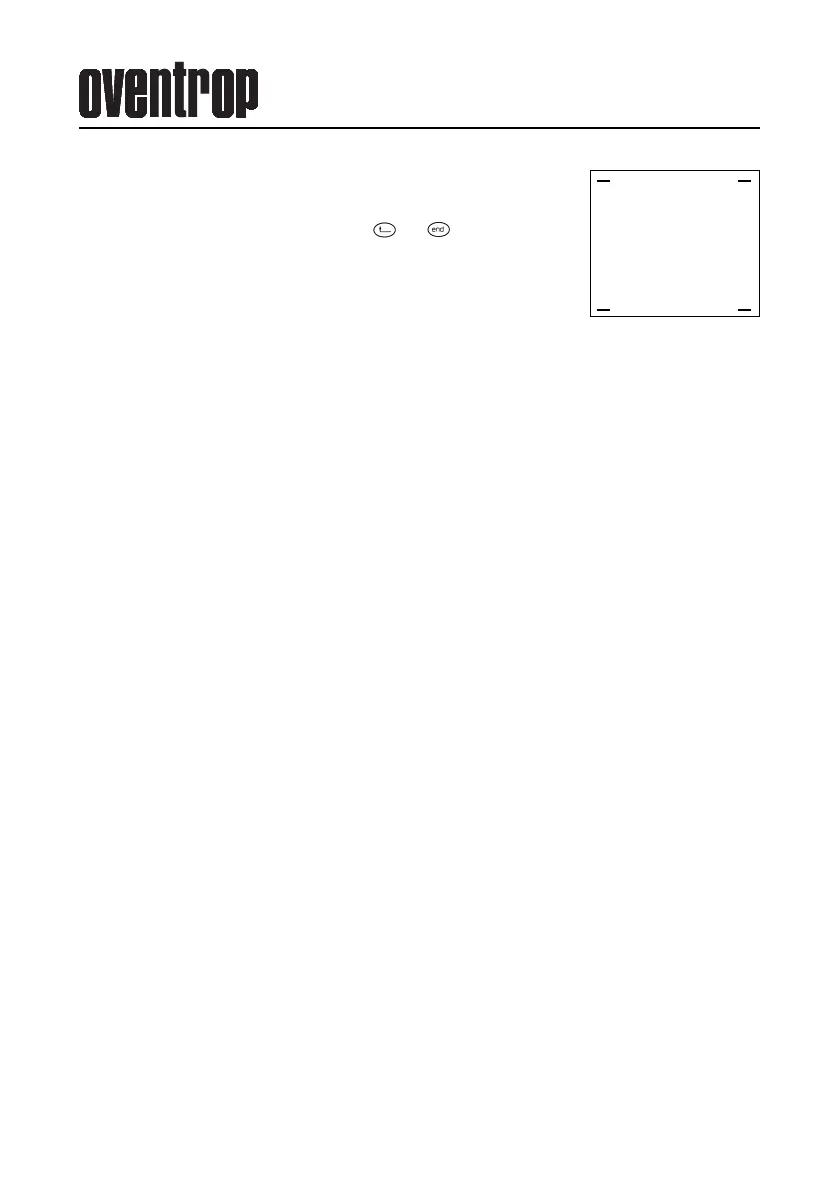14
Temperature measurement
Temperature measurement
C
onnect the temperature sensor to the flow meter.
Change to temperature measurement by using the key “OK”.
G
o to main menu by pressing the keys “OK”, or after having
measured the temperature.
A
n error message will appear on the display if there is no sensor connected.
Change to main menu by pressing the key "OK”, connect temperature sensor
and repeat measurement.
---------------------
---------------------
Temp.: 022.2 °C
Temp.: 072.0 °F
T
EMP.MEASUREMENT
