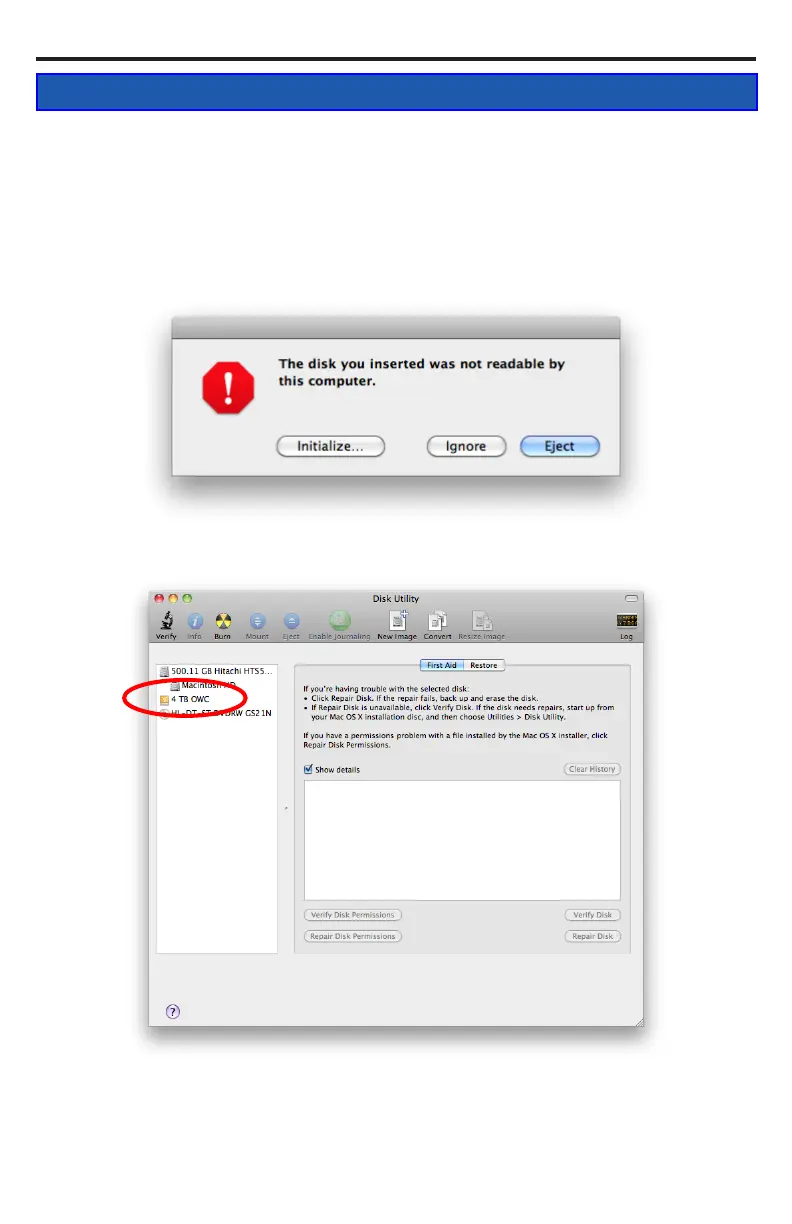OWC Mercury Rack Pro Chapter 3 - Formatting
3 FORMATTING
3.1 Formatting your OWC Mercury Rack Pro on a Macintosh with
Mac OS X
Click on the “Initialize” button.
Select the device with no volumes attached to it; in this picture, that
would be the 4 TB OWC device. Click on the picture of the drive icon
next to the text.
➀
➁
IMPORTANT NOTE: This procedure will erase all data on your disk drives
in the OWC Mercury Rack Pro. Back up any important data before pro-
ceeding!