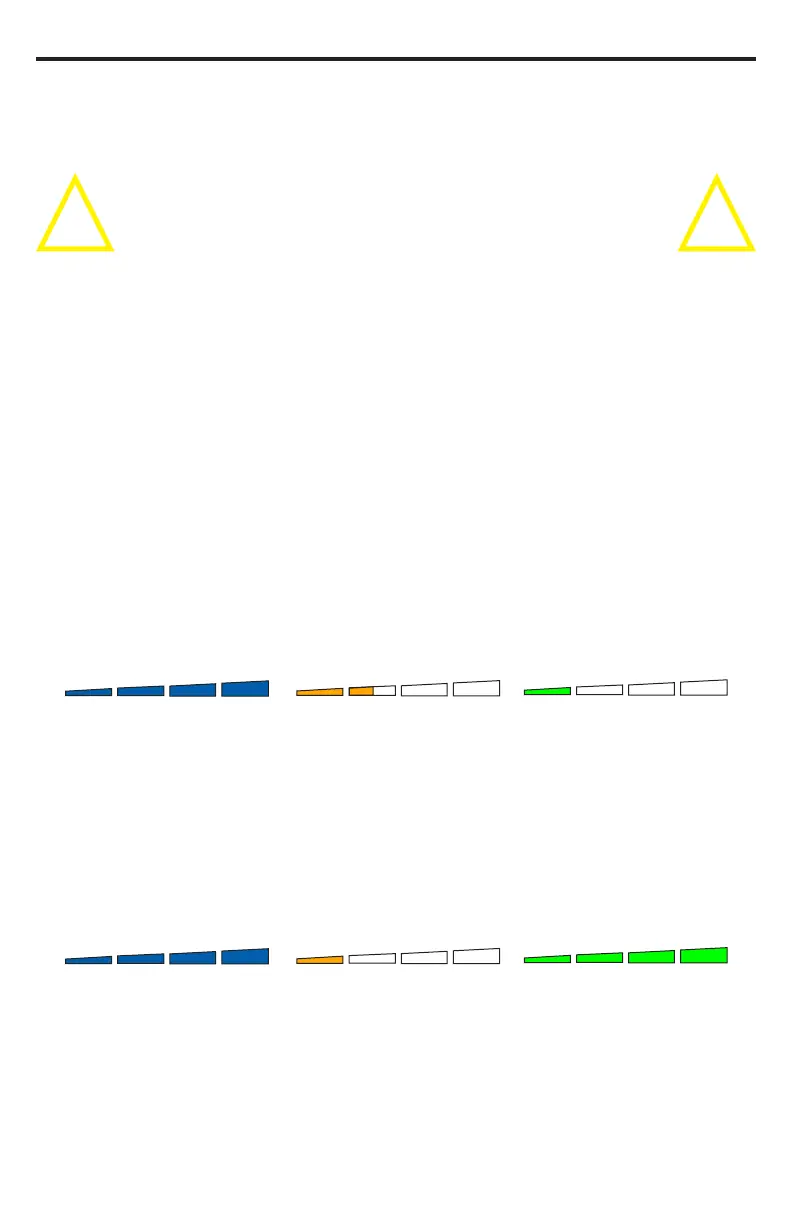OWC Mercury Rack Pro Chapter 1 - Introduction
1.6.2 RAID Modes
IMPORTANT NOTES:
Drives of identical size and model are required for all RAID types
other than Clear & JBOD (Independent Drive) Mode and JBOD
(SPAN) “Combine” Mode.
Changing the RAID mode will require you to reformat the drives.
Be sure to back up your data first!
Clear & JBOD (Independent Drive) Mode
Switch setting: DOWN-DOWN-DOWN
Each drive will appear as a single volume. If you wish to use a mixed variety of capac-
ity and model drives, this is the mode to use. To swap or replace drives, dismount all
drives and power the OWC Mercury Rack Pro o.
JBOD (SPAN) “Combine” Mode
Switch setting: UP-DOWN-UP
The drives show up as one large single volume. The total size will depend on the
drives installed, you can use drives of dierent capacities. JBOD (SPAN) is an array (not
RAID) in which the data is written across drives sequentially. This is done to combine
the capacities of the drives, but it does not provide any performance or redundancy
benets.
RAID 0 “Drive Striping” Mode
Switch setting: UP-UP-UP
The drives show up as one large single volume. RAID 0 is used when speed is the pri-
mary objective, but does not have any redundancy for protection. Data is alternated
very quickly across two or more drives to gain speed by essentially distributing the
workload. Since data is written without parity data-checking, it allows for the fastest
data transfer rates, but if one drive fails, the whole array can become corrupted and
data will be lost. Always maintain a backup of your data!
Storage Capacity
Data Safety
Performance
Storage Capacity
Data Safety
Performance
! !