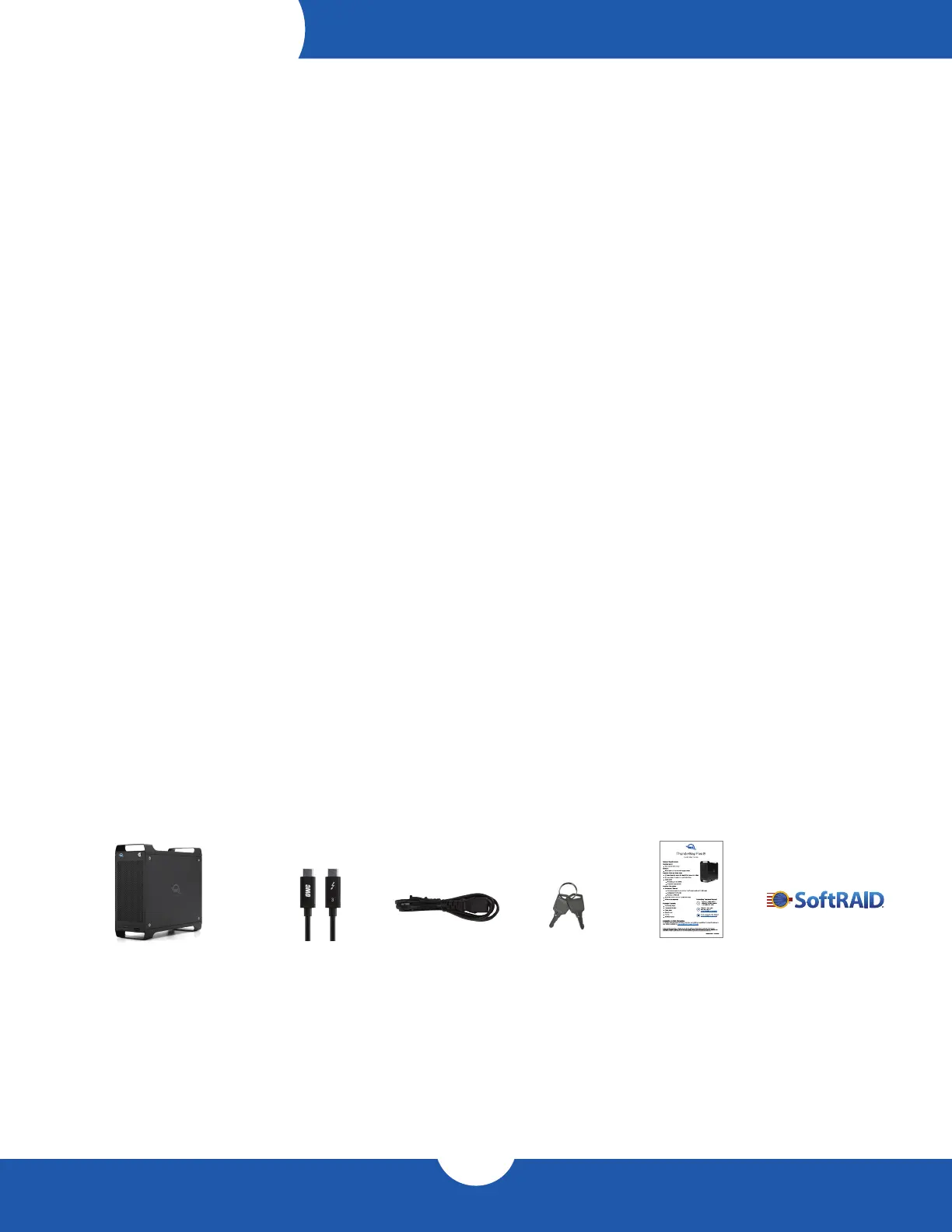ThunderBay Flex 8
Introduction
1
1.1 System Requirements
Operating System
- macOS 10.14 or later
Hardware
- Mac with Thunderbolt 3
Supported Drives and Media Cards
- 4 Upper Bays: 2.5-inch or 3.5-inch SATA drives or U.2 drives
- 4 Lower Bays: 2.5-inch or 3.5-inch SATA drives
- Media Cards:
- SD cards (up to 4.0 UHS-II)
- CFexpress (Type B) cards
Supported PCIe Devices
- Mechanical / Electrical
- Dimensions: supports one card up to half-length, single-width, full-height
- Mechanical: x16 PCIe slot
- Electrical: x4 PCIe 3.0
- Cards with drivers must be Thunderbolt-aware
- GPUs are not supported
1.2 Package Contents
1.3 About This Manual
The images and descriptions may vary slightly between this manual and the unit shipped. Functions and
features may change depending on the rmware version. The latest product details and warranty information
can be found on the product web page. OWC’s Limited Warranty is not transferable and subject to limitations.
INTRODUCTION
OWC ThunderBay Flex 8
Not pictured: Hex key
Thunderbolt 3 cable Power cable Security keys Quick start guide SoftRAID license
an OWC brand
