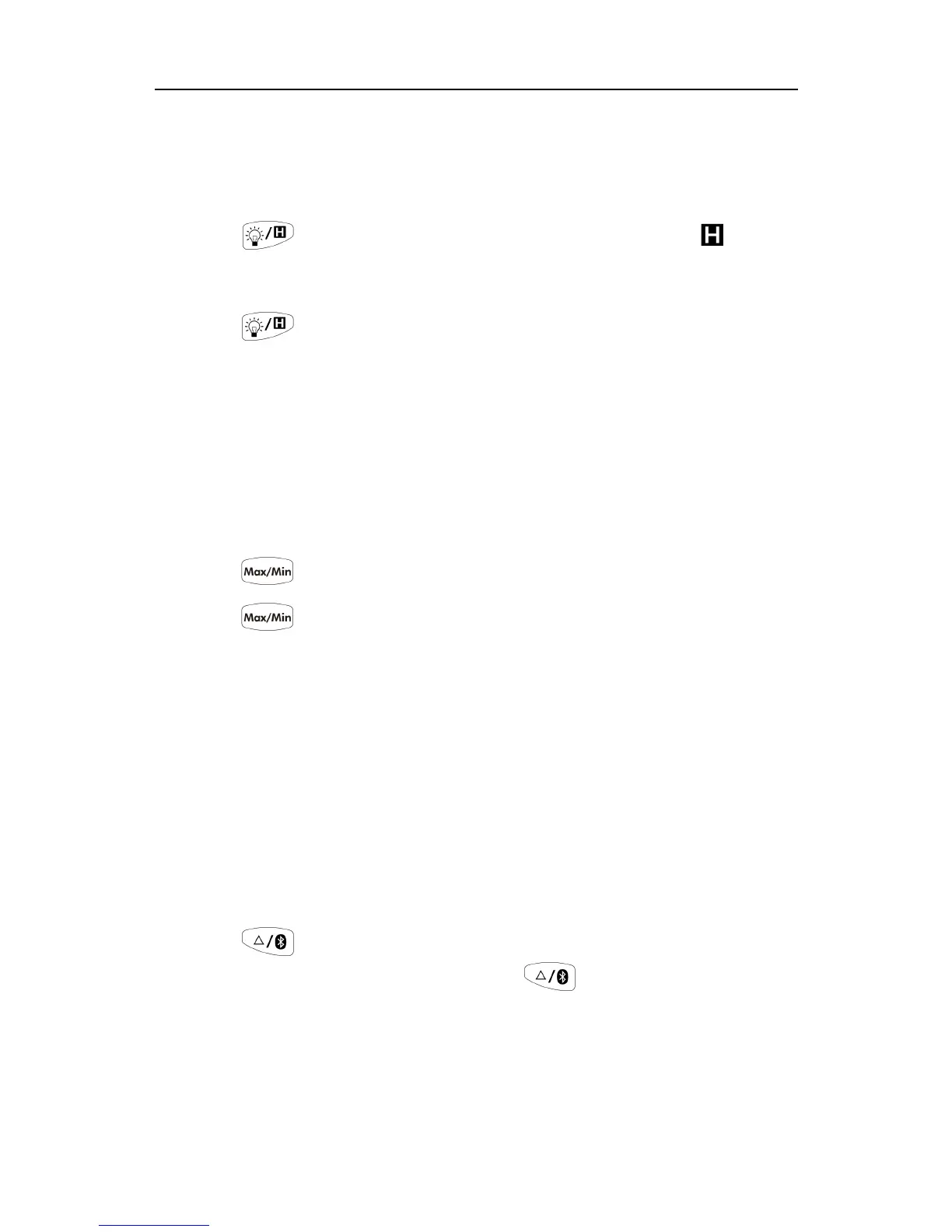3. Multimeter Features
Data Hold Mode
(1) Press
to freeze the display during measurement,
will be
shown on the display.
(2) Press
again to exit this mode.
Note: This function is not available when measuring diodes and transistor.
Capturing Max. and Min. Values
In MAX mode, the measured maximum value will be held; In MIN mode, the
measured minimum value will be held.
(1) Press
to cycle between the MAX mode and MIN mode.
(2) Press
for more than 2 seconds to exit the mode.
In this mode, the manual range mode will be activated automatically. Analog
bar graph is not displayed. Auto power-off function is disabled.
Note: This function is not available when measuring diodes, capacitance,
transistor, and frequency.
Making Relative Measurements
When making relative measurements, reading is the difference between a
stored reference value and the input signal.
(1) Press
to enter the relative mode.
The measurement value when pressing
is stored as the reference
value.
In this mode, REL△ (current reading) = input value - reference value.
(2) Press it again to exit the mode.
