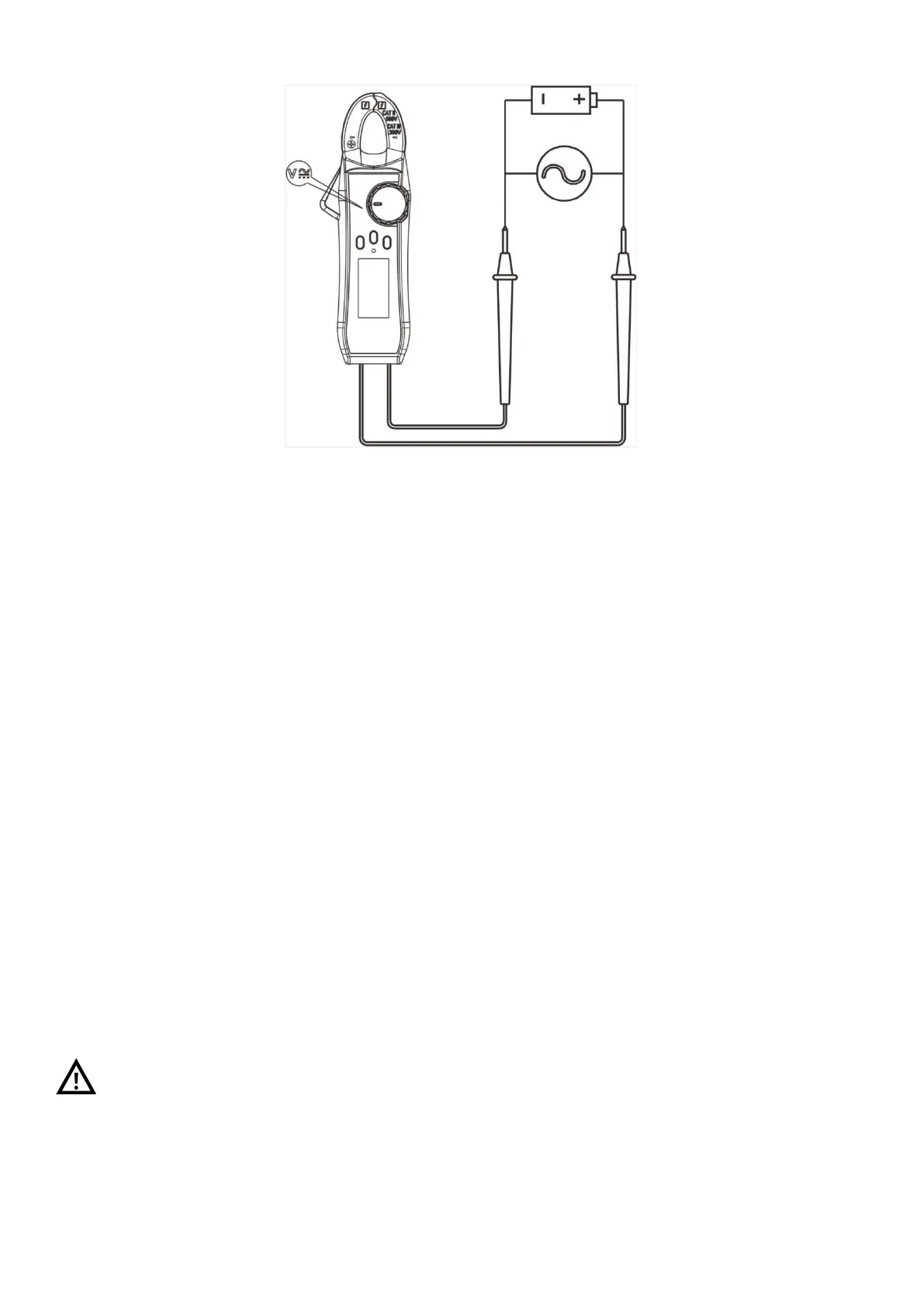Figure
3
2. Measurement of AC/ DC Current (Figure 4 and 5)
AC Current
a. Select the current range (2A, 20A, 100A): Press SELECT/ V.F.C button to enable the AC
current flow function.
b. Select the current range (2A, 20A, 100A): Press SELECT/ V.F.C button to enable the DC
current flow function, and press the ZERO key before measurement to make the reading zero
value. Note: Due to the high sensitivity of the product, in order to ensure the accuracy of the
measurement reading, the direction of the instrument measurement should be as consistent as
possible with the direction of zero.
c. Read the measured data from the LCD.
DC Current
a. Select the current range (2A, 20A, 100A): Press SELECT/ V.F.C button to enable the DC
current flow function, and press the ZERO key before measurement to make the reading zero
value. Note: Due to the high sensitivity of the product, in order to ensure the accuracy of the
measurement reading, the direction of the instrument measurement should be as consistent as
possible with the direction of zero.
b. Open the clamp head and hook the wire (single wire) so that the wire is placed in the geometric
center position indicated on the clamp head; ensure that the left and right clamp heads are
completely closed, and there is no gap between the left and right clamp heads.
c. Read the measured data from the LCD. A positive reading indicates that the current flows from
the positive pole of the clamp head to the negative pole, and a negative reading indicates that
the current flows from the negative pole of the clamp head to the positive pole.
Before measuring current, please remove the test probe to avoid electric shock.
