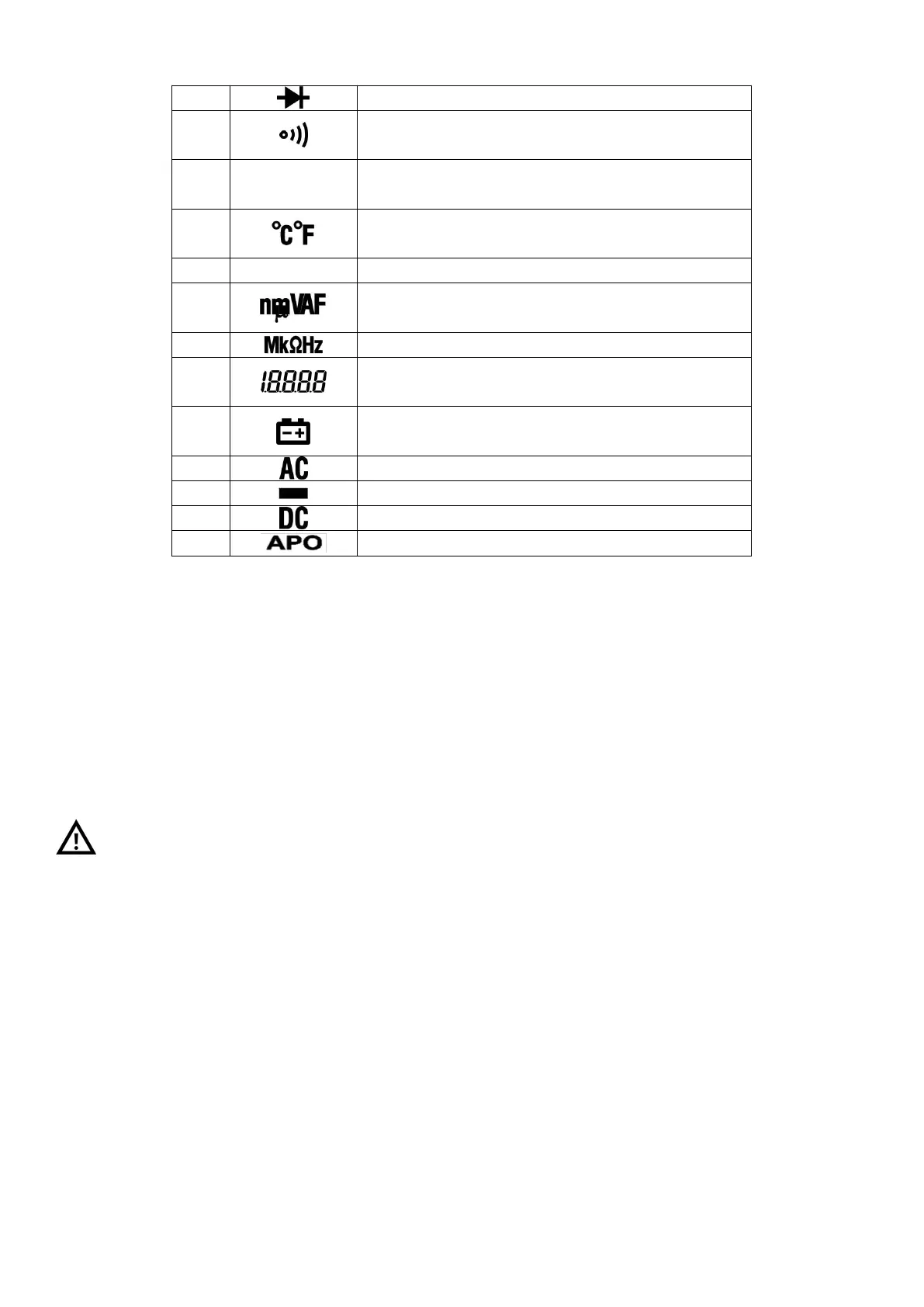Prompt of variable frequency voltage/ current
measurement
Measurement unit of temperature, ℃/ ℉
Percentage: Select duty cycle measurement
Measurement unit of voltage, current and
capacitance
Measurement unit of resistance and frequency
Measured value display; if the measured value
is out of range, "OL" will be displayed
Insufficient battery level
Negative polarity indication of current or voltage
VI. Operation Instructions
1. Measurement of AC/ DC Voltage
Select AC or DC voltage function.
Insert the red probe into the red hole (positive pole) and the black probe into the black hole
(COM terminal).
Get the red and black probes to contact tested parts, such as power outlets, etc. (Figure 3).
Read the measured value from the LCD screen.
When it is used to measure voltage, the maximum input voltage value is 600V (AC/ DC) and
the measured value cannot exceed this limit, or else it is easy to cause the risk of electric shock
and may do damage to the instrument.
