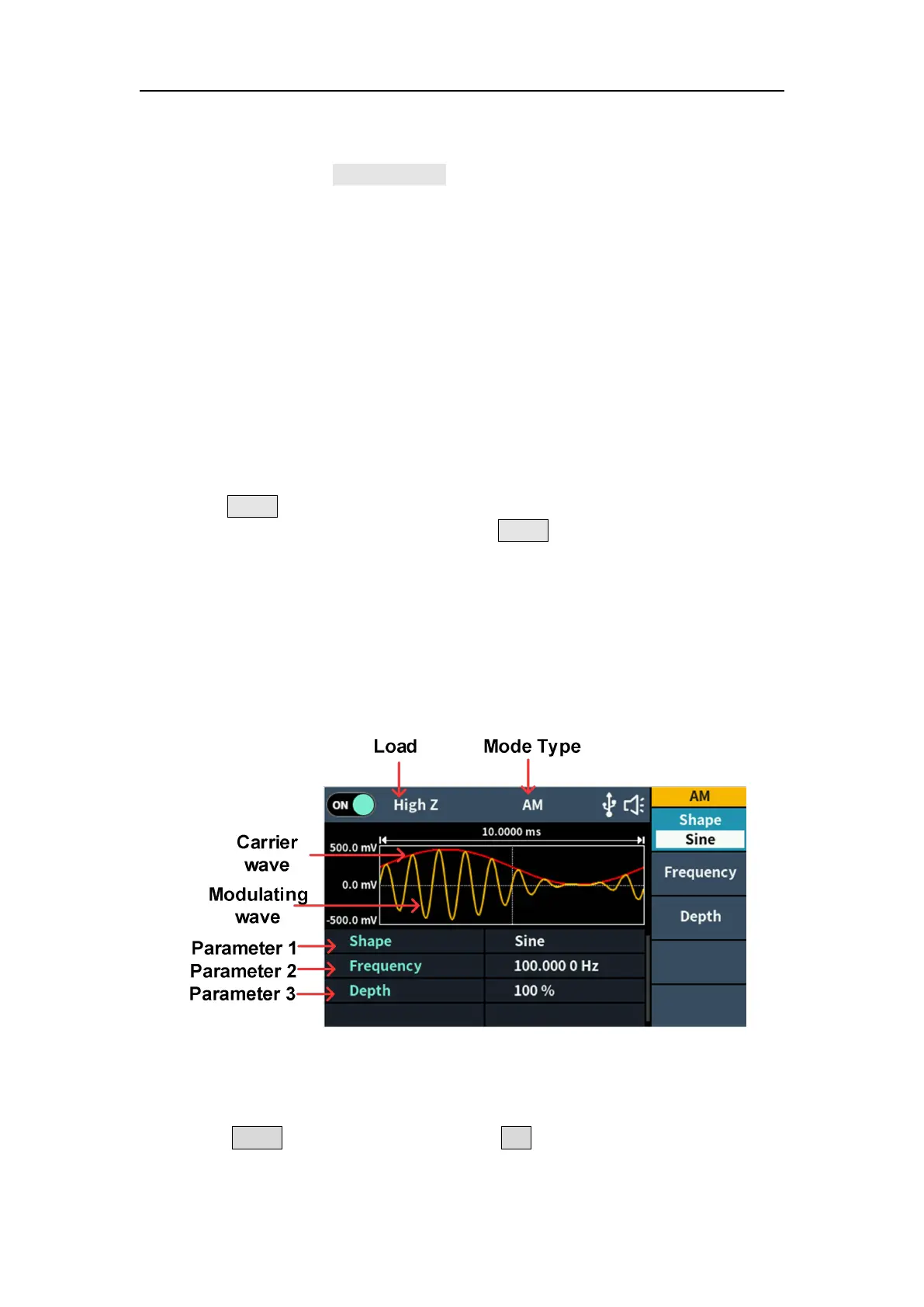5
.
Panel Operation
output N-cycle burst and the burst frequency is determined by the burst
period. Burst period is only available when Cycles and Internal trigger is
highlighted. Press Burst Period softkey to set the burst period, which is
the time from the start of a burst to the start of the next burst. The range is
from 20 ns to 500 s (Min = Cycles * Period).
Manual means using manual trigger. In N-cycle burst interface, each time
you press the knob under the current channel on the front panel, a burst
will be generated.
Output the Modulated Waves
Supported modulation types include: AM (Amplitude Modulation), FM
(Frequency Modulation), PM (Phase Modulation), FSK (Frequency Shift
Keying).
Press the Mode function key, select the modulation type, to enter the setup
menu. To turn off the modulation, press the Mode function button again.
AM (Amplitude Modulation)
The modulated waveform consists of the carrier wave and the modulating
wave. For AM, the amplitude of the carrier wave varies with the instantaneous
voltage of the modulating wave. The AM user interface is shown below.
Figure 5- 13:AM user interface
How to set the parameters of AM
(1) Press Mode function key, then press AM softkey to enter the AM user
interface.
