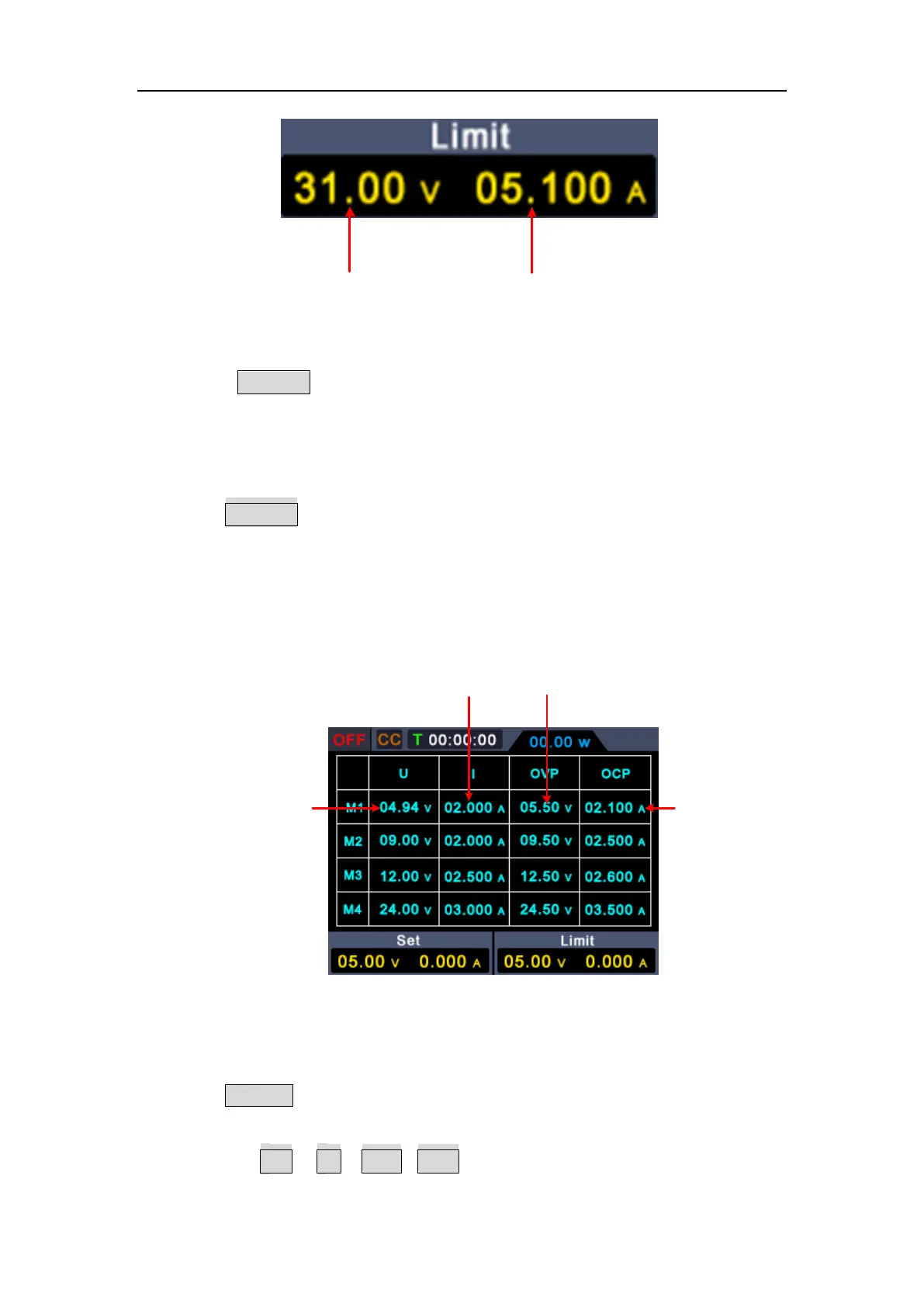4.4 Memory key shortcut settings
Press the Memory key on the front panel to store 4 sets of channel
parameters M1, M2, M3, and M4 respectively for quick output.
4.4.1 Quick output
To output a set of parameters from M1 to M4, follow these steps:
(1) Press Memory key on front panel, the shortcut interface will display.
(2) Turn the knob and a gray selection box appears. Turn the knob to move
the gray selection box.
(3) After selecting the certain parameter, press the knob to confirm the input
value.
4.4.2 Edit
To edit the channel parameters of M1 to M4, follow these steps:
(1) Press Memory key on front panel, the shortcut interface will display.
(2) Turn the knob and a gray selection box appears.
(3) Press the V / I / OVP / OCP key to set the voltage / current / over
