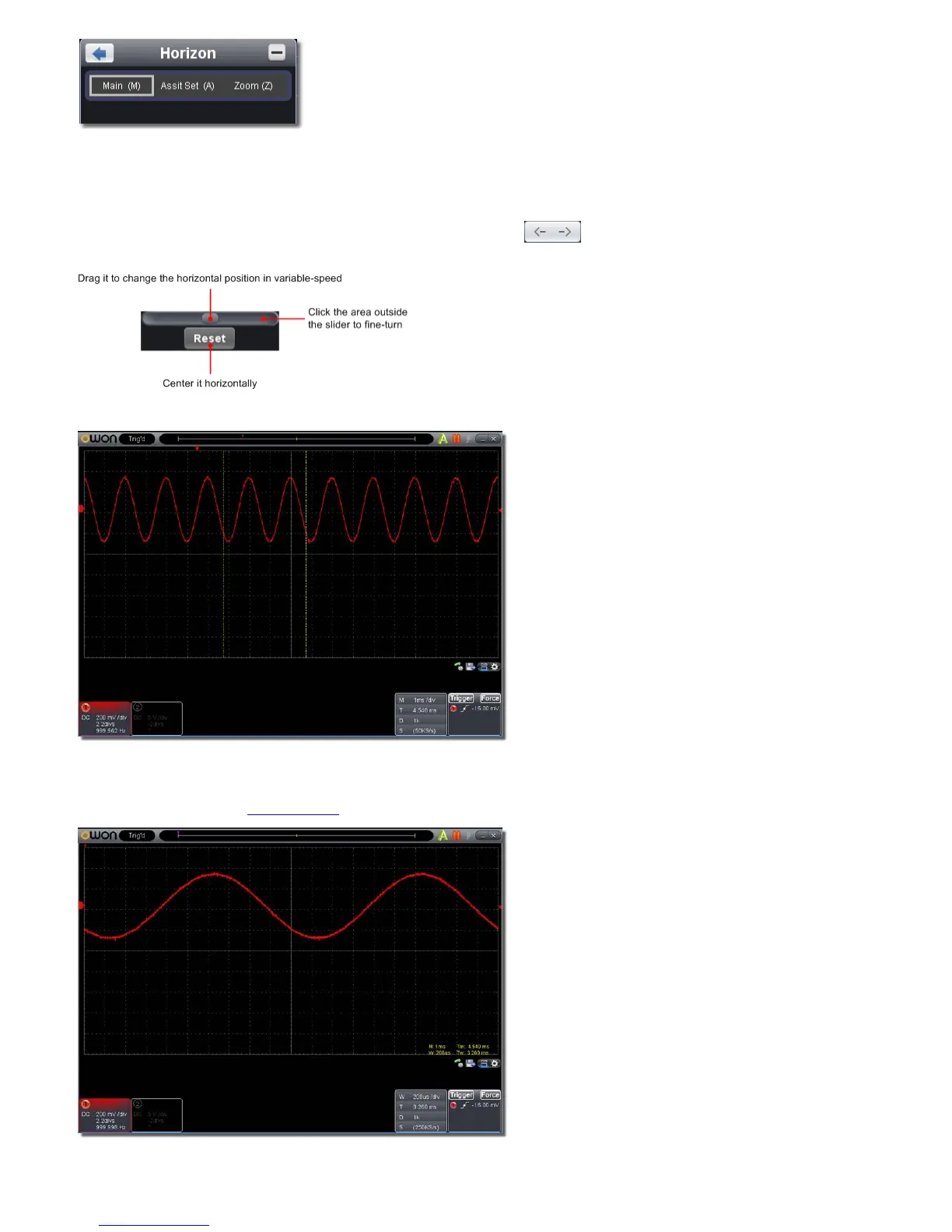Main Time Base
The setting of the horizontal main time base is used to display the waveform.
Assist Set
A window area is defined by two cursors, which will be expanded to the full screen size in Window Expansion.
Choose W value from the combo box to adjust the size of this window area. Click to show the slider bar. You can adjust the horizontal
position of the area in main window by it.
Note: In Assist Set status, the time base and horizontal trigger position can not be set.
Window Expansion
Click "Zoom", the window area defined by two cursors will be expanded to the full screen size.
You can adjust the time base W and horizontal trigger position Tw of zoom window in the menu. You can also drag the red pointer to adjust the
horizontal trigger position (3 in II. User Interface).
You can also switch and set in Capture&period window as shown in the below.
24
