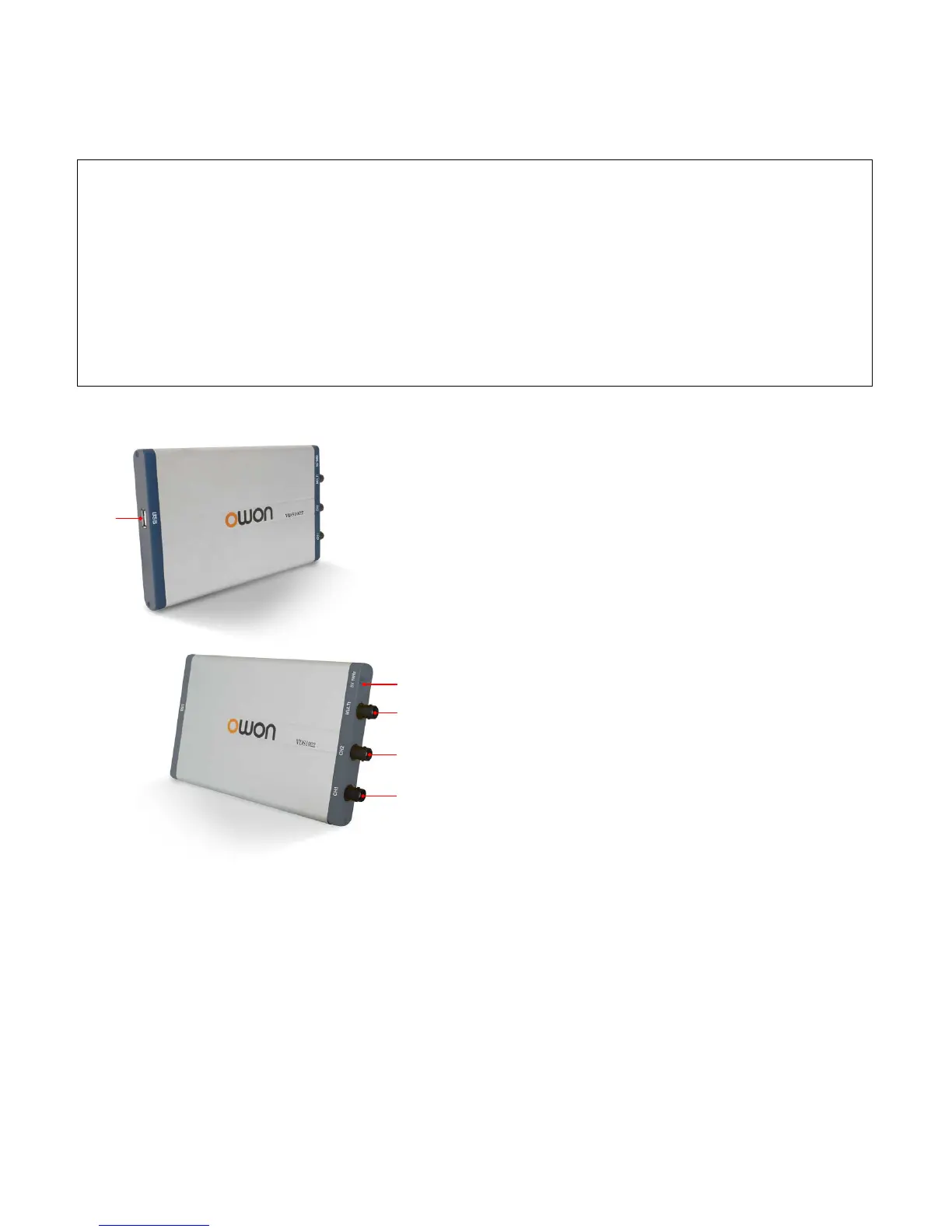VDS Oscilloscope Software Help
Welcome to VDS Oscilloscope software.
The supplied accessories of the oscilloscope include a Quick Guide. The Quick Guide of the oscilloscope and the following helps are for your
reference.
Processor: Pentium(R) 4 2.4 GHz
Memory: 1GB
Disk space: 1GB minimum
Recommended PC Requirements
Processor: Pentium(R) Dual-Core 2.4 GHz
Memory: 2GB
Disk space: 1GB minimum
Other Requirements
Operating system: Windows XP(32-bit & 64-bit), Windows Vista(32-bit & 64-bit), Windows 7(32-bit & 64-bit)
Ports: USB2.0、USB1.1
Figure Ports of the Oscilloscope(take VDS1022 for instance)
1. USB port: Supply power by PC USB or the adapter; communicate with PC
2. Probe Compensation: Measurement signal (5V/1KHz) output
3. MULTI port: EXT trigger input, trigger output or Pass/Fail output
4. Signal input of Channel 2
5. Signal input of Channel 1
Note: VDS1022(I) represents two types of machines, they are VDS1022I and VDS1022. VDS1022I contains isolation, while VDS1022 does not
contain isolation. The same as VDS2052(I).
1