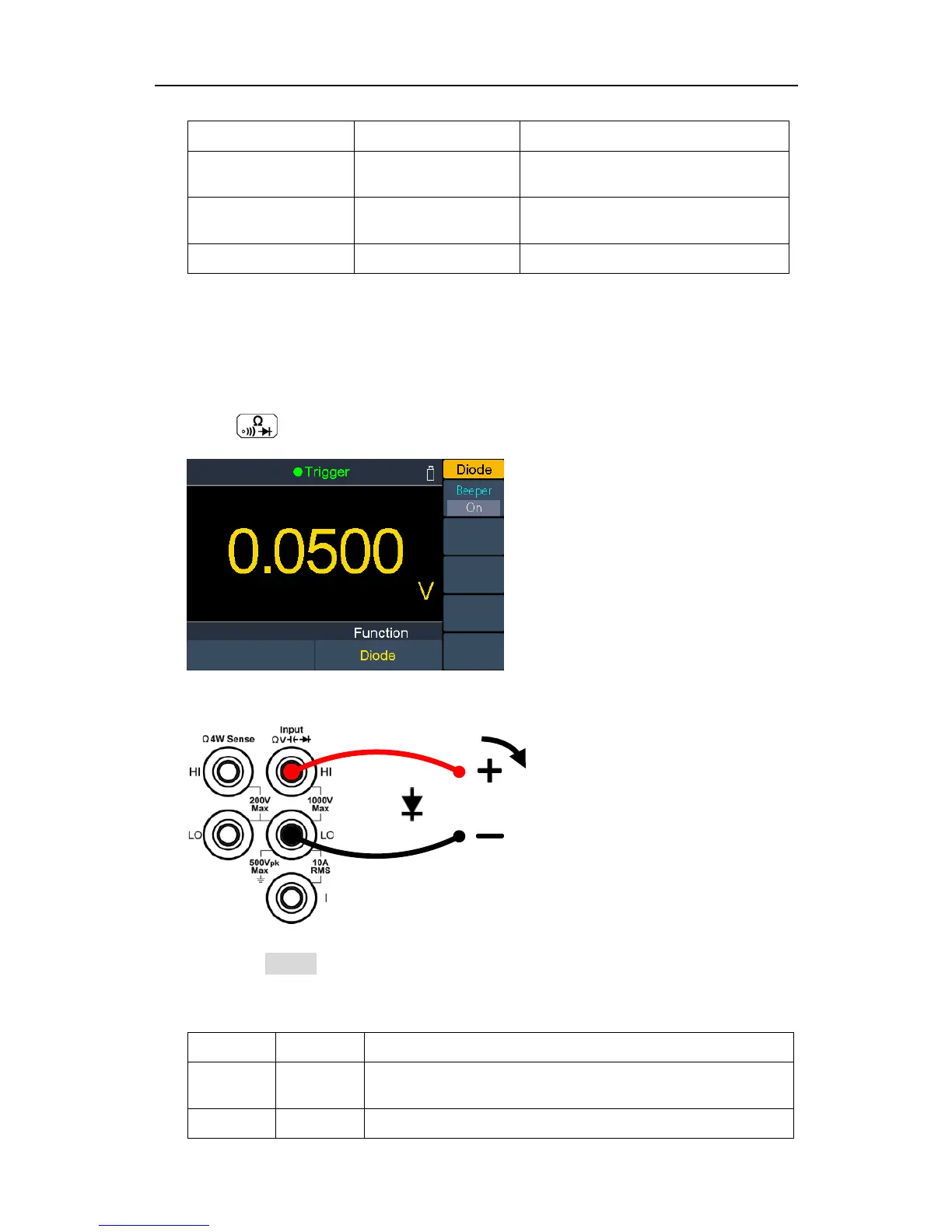3.Functions and Operations
5. Continuity measurements behave as follows:
XDM3051 XDM3041 Display and beep
≤ Short-circuit
resistance
≤ Short-circuit
resistance
Displays measured resistance and
beeps (if beeper enabled)
Short-circuit
resistance to 2.4 kΩ
Short-circuit
resistance to 1.1 kΩ
Displays measured resistance
without beeping
> 2.4 kΩ > 1.1 kΩ Displays "Open" with no beep
Diode Test
This section describes how to configure diode test.
Operating Steps:
1. Enable the diode test.
Press on the front panel, press it twice to enter diode test mode.
2. Connect the test lead.
3. Set the beeper.
Press the Beeper softkey to enable or disable the beeper. When the beeper is
enabled, the diode is connected, the multimeter will beep continuously.
4. Diode measurements behave as follows:
XDM3051 XDM3041 Display and beep
0 to 2 V 0 to 3 V
Displays measured voltage, and the multimeter beeps
when the voltage is below 0.7 V (if beeper enabled)
> 2 V > 3 V Displays "Open" with no beep
