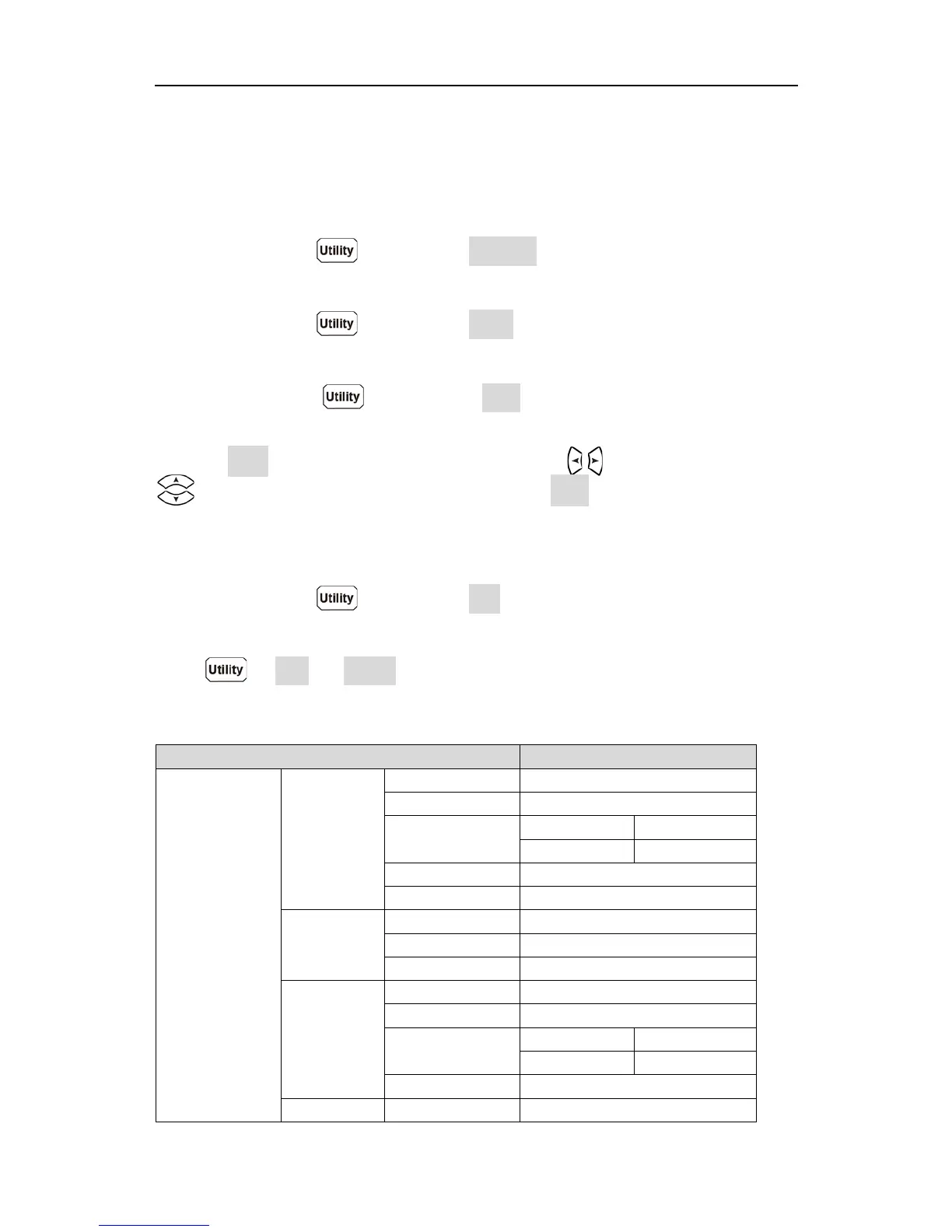Utility Menu
You can set the parameters of the system-related functions. in utility menu.
Language
Press the front panel key, press the Language softkey to switch display languages.
Backlight
Press the front panel key, press the BLight softkey to adjust the brightness.
Clock
Press the front panel key, press the Clock softkey. The clock menu displays the
date and time. The time always uses a 24-hour format (00:00:00 to 23:59:59).
Press the Setup softkey to edit the date and time, press to move the cursor, press
to increase or decrease the value. Press the Done softkey to finish the clock
setting.
SCPI
Press the front panel key, press the SCPI softkey to select the desired setting.
Default
Press → Next → Default to restore the multimeter to factory defaults. The
measurement function will be automatically set to DCV.
Factory default settings
