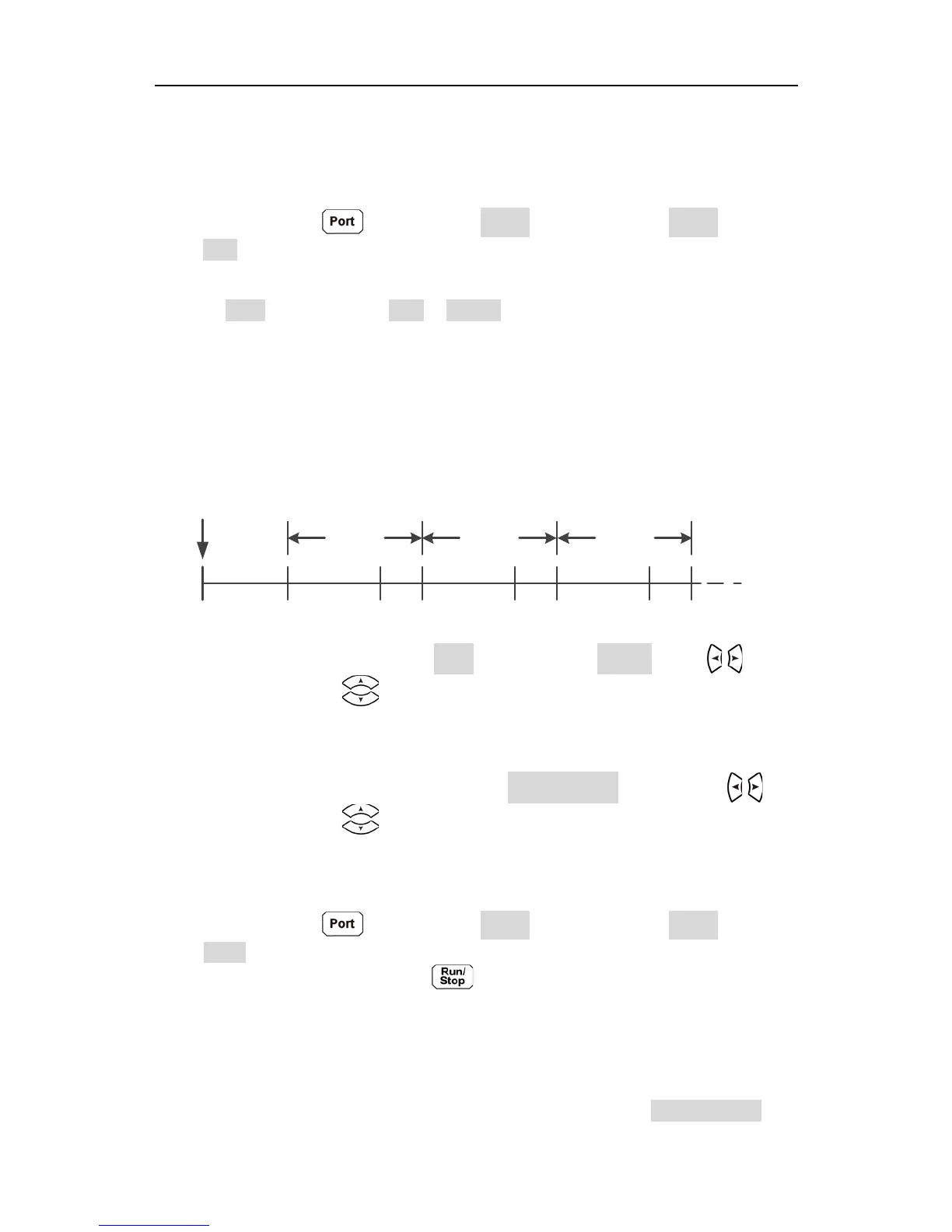Triggering
The multimeter provides three types of triggers: auto, single and external.
Auto Trigger
Press the front panel key, press the Trigger softkey, press the Source softkey to
select Auto. When Auto trigger is used, the instrument continuously takes measurements,
automatically issuing a new trigger as soon as a measurement is completed.
Press the Delay softkey to select Auto or Manual.
Auto Delay
The instrument automatically determines the delay based on function, range and
measurement speed.
Manual Delay
The first sample starts one trigger delay time after the trigger. The second sample starts
one sample interval after the start of the first sample, and so on.
Set the trigger delay time: Press the Delay softkey to select Manual, press to
move the cursor, press to increase or decrease the value. The range is 1 ms to
999,999 ms.
Set the number of samples: The multimeter takes the specified number of readings
each time a trigger signal is received. Press the Samples trigger softkey, press to
move the cursor, press to increase or decrease the value. The range is 1 to
999,999.
Single Trigger
Press the front panel key, press the Trigger softkey, press the Source softkey to
select Single. When Single trigger is used, the instrument takes one or specified number
of readings each time the front panel key is pressed.
Auto delay is applied for single trigger, the instrument automatically determines the
delay based on function, range and measurement speed.
You can set the number of samples for single trigger. The multimeter takes the specified
number of readings each time a trigger signal is received. Press the Samples trigger
