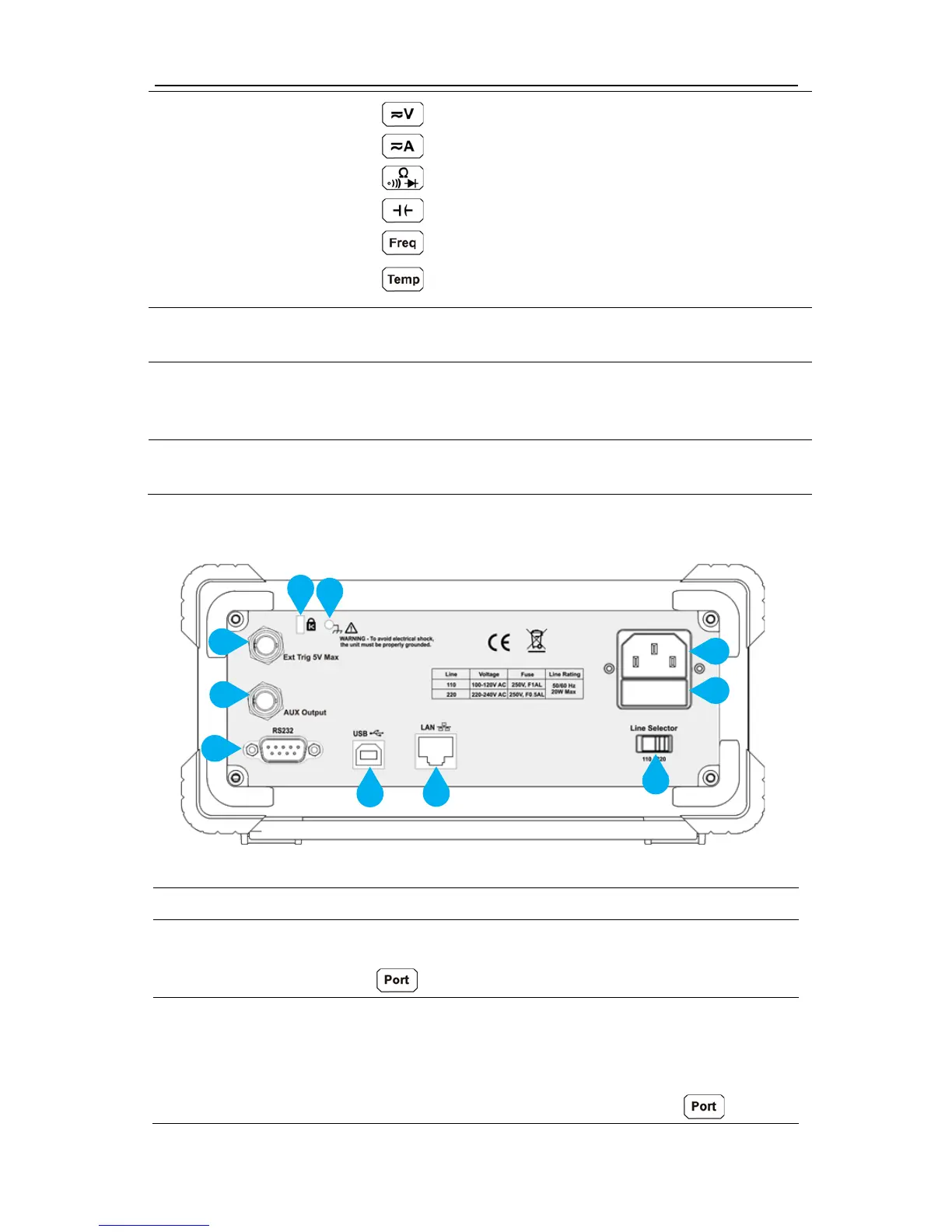Measurement
Function Keys
DC or AC voltage measurements
DC or AC current measurements
Resistance, continuity, and diode measurements
Capacitance measurements
Frequency/Period measurements
Temperature measurements
Choose what is displayed: number, bar meter, trend chart,
or histogram.
Press this key to display the function list on the right menu,
select a function, if the function is supported, the reading
will be displayed in the Vice Display.
Connect with an external USB device, such as connect a
USB memory device to the instrument.
Figure 2-2 Rear panel overview
Trigger the multimeter by connecting a trigger pulse. The
external trigger source must be selected.
( → Trigger → Source (External) )
Auxiliary Output
Connector
Defaults to Voltmeter Measurement Complete Output,
outputs a pulse whenever the multimeter finishes taking a
measurement to allow you to signal other devices. This
connector can also be configured to output a pulse when
limits are exceeded in Math limits function ( →
