Table of Contents - 1
Quick Start Guide
Packard Bell dot s series
TABLE OF CONTENTS
Starting your computer 3
Wireless connection ......................................... 3
Registration ...................................................... 3
Software installation........................................ 4
Recovery............................................................ 4
Having trouble?................................................ 4
Getting to know your computer 5
Top view - display............................................. 5
Top view - keyboard......................................... 6
Special keys................................................ 7
Rear view .......................................................... 8
Left view ........................................................... 8
Right view ........................................................ 9
Base view........................................................ 10
Recovery 11
Packard Bell Recovery Management ............ 11
Creating recovery discs........................... 11
Recovering your system................................. 13
Types of recovery.................................... 13
Regulatory information 18
Environment 21
Software license 22






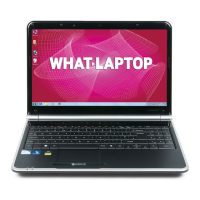




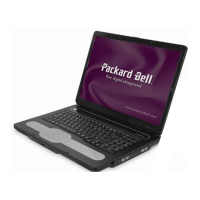
