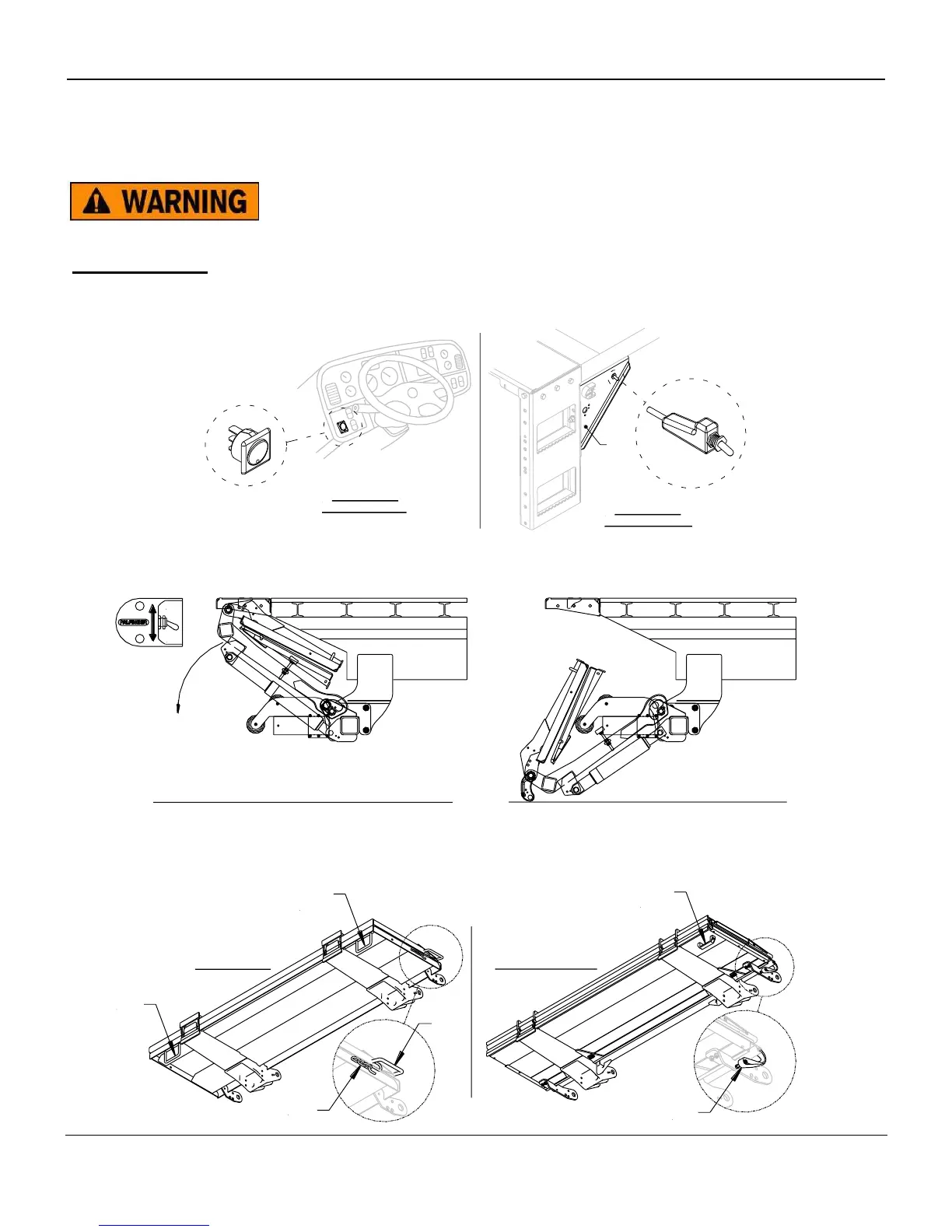ILP 25/33 Owner’s Manual
Rev.1.4 12
6 Operation of Liftgate
6.1 Operation by Toggle Switch/Hand Held Remote Control
Always stand clear of platform area when operating the liftgate.
To Open Liftgate
1. Power on the liftgate by switching the ON/OFF switch ON. ON/OFF switch location for a truck is
located in the cab, Fig.3, for a trailer it will be located on the dock bumper strut, Fig.4.
Strut
ON/OFF Switch
Location for Trucks
Rocker Switch
Toggle Switch
ON/OFF Switch
Location for Trailers
2. Use the Down function of the toggle switch to lower the gate from the stored position, Fig.5, until the
platform rest on the wheel, Fig.6.
3. Identify the type of platform installed. Steel and aluminum platforms have different safety features.
Steel platforms have a safety chain that secure the tip to the main, Fig.7. Aluminum platforms have
a safety strap that secures the tip and main, Fig.8.
Steel Platform
Aluminum Platform
Handle
(Main)
Handle
(Main)
Handle
(Main)
Safety
Chain
(Main)
Safety
Strap
Handle
(Tip)
