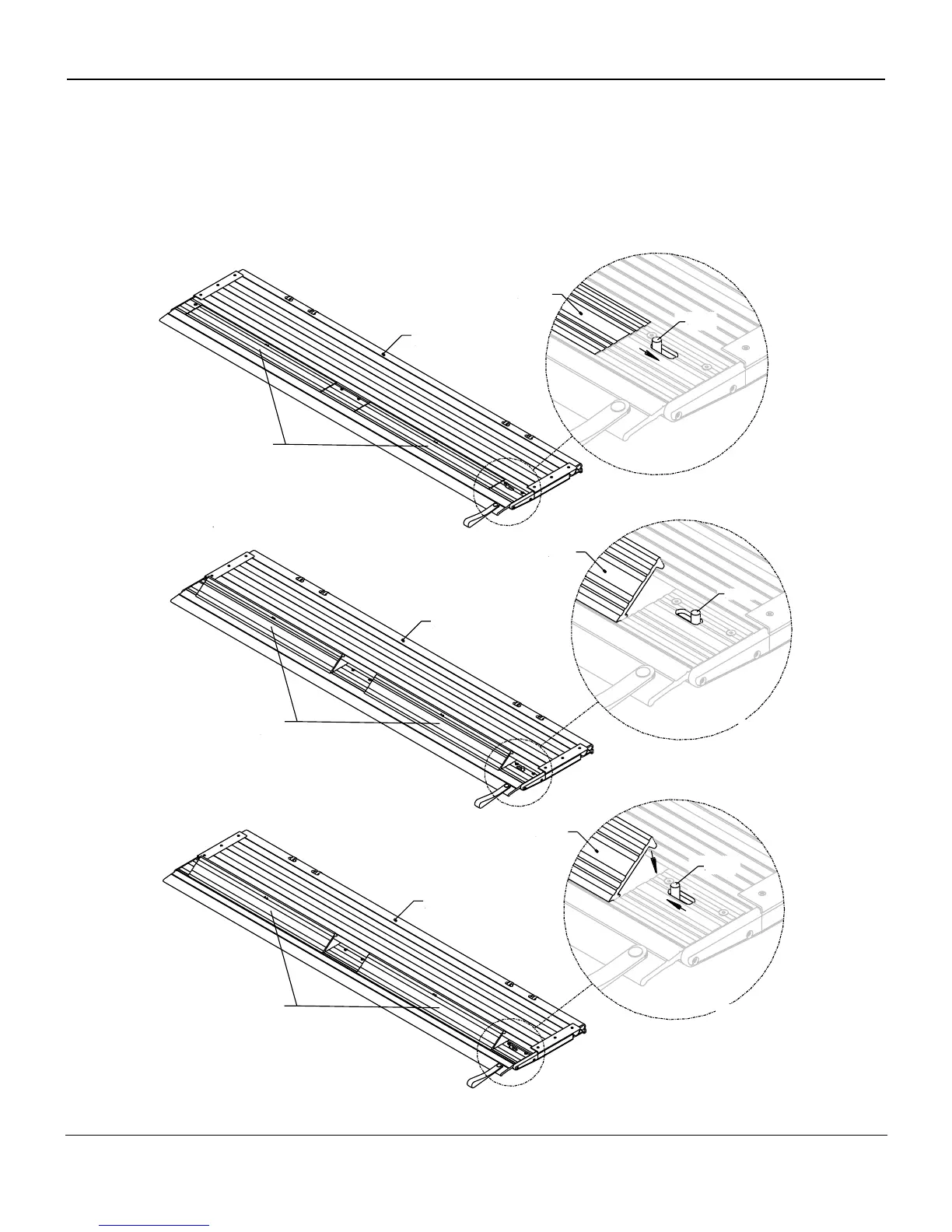ILP 25/33 Owner’s Manual
Rev.1.4 15
6.4 Cart Stops Operation (Optional)
Aluminum Platform Cart Stops
1. Push the cart stop latch out toward the curb side, Fig.14. The cart stop will spring open automatically
once the latch has been moved from its original position, Fig.15.
2. To close the cart stops, push the cart stop latch inward towards the street side, Fig.16. After the latch is
in place close each cart stop by pushing each stop down.
