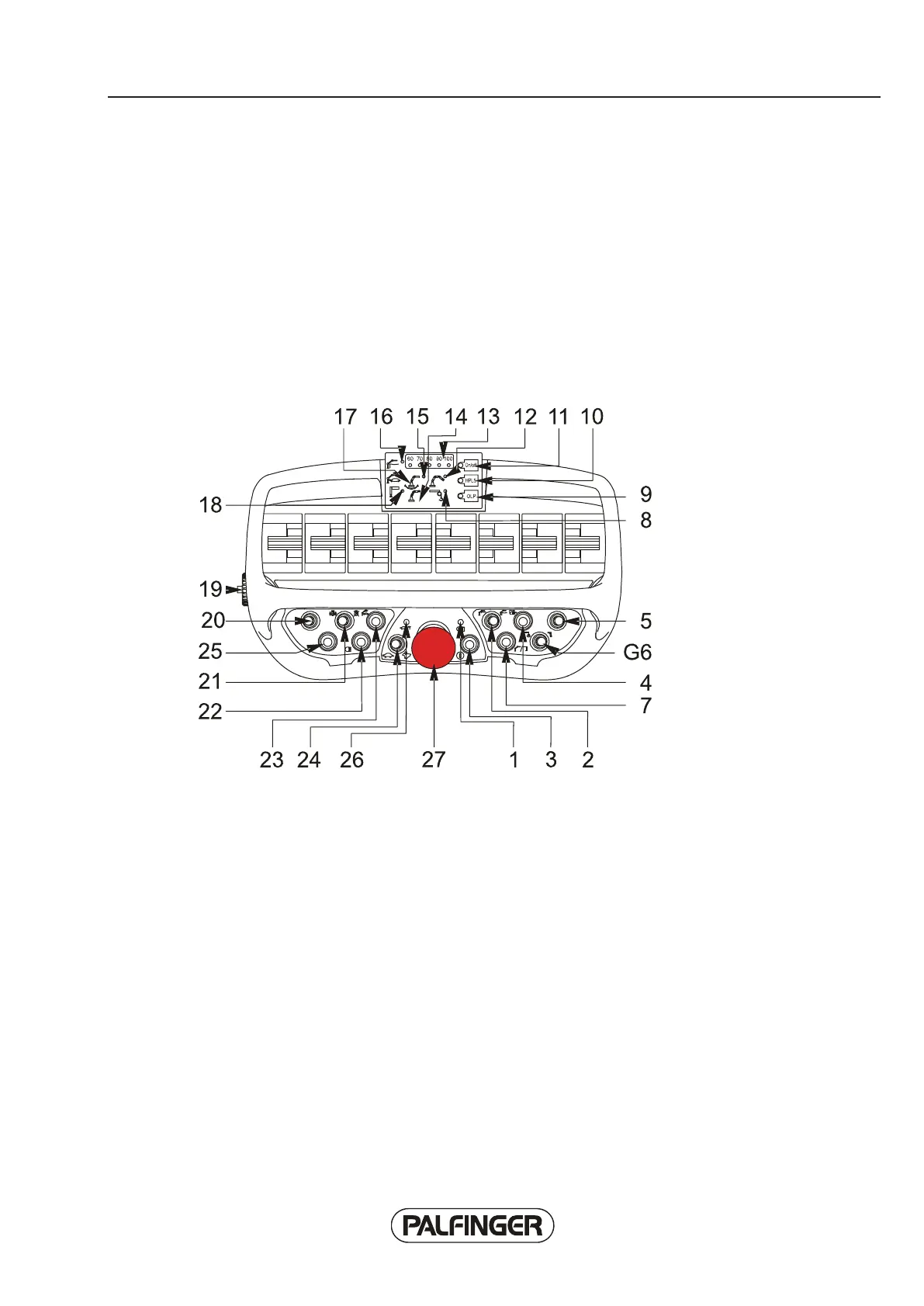Chapter 4 Overview
17
RC handset overview
A remote control handset (maximum variant) with all levers, buttons, keys, displays, etc. is shown and
explained below.
The graph is an example and shows the standard functions. If requested by the customer, the function
assignment of the switches, levers or displays can be changed by authorised PALFINGER service
workshops. Prior to initial operation of the remote control, every operator must learn the arrangement
of the functions, switches, displays in an operator training on the handset.
Large handset:
