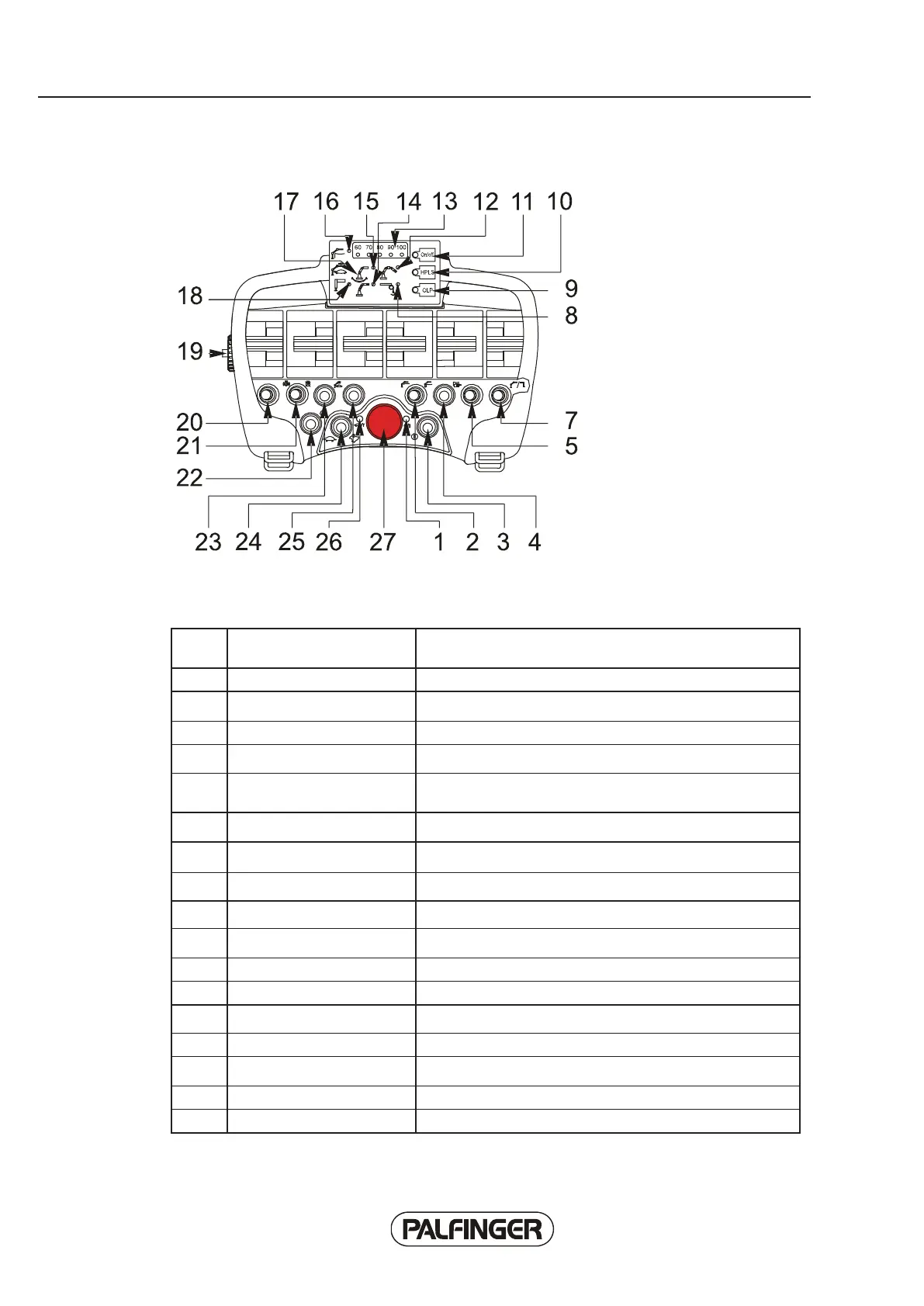Overview
18
Small handset:
Table of functions
1 Indicator of operating status
and battery power
ON = LED is red, battery ready for operation
2 Toggle switch Automatic AOS left=off / right=on
3 Key RC handset start
4 Key Manual AOS on
5 Toggle key Option free left / right
G6 Toggle switch (lift before
switch*)
Rotator / ancillary equipment change-over switch
7 Key Crane operation / support operation change-over switch
8 Indicator Rope winch overload protection device (push stop)
9 Push-button OLP button / press for 0.5 seconds = horn
10 Push-button EHPLS On / Off
11 Push-button Paltronic 50 On / Off
12 Indicator Load moment limitation - fly jib
13 Indicator Capacity indicator crane / second fly jib 60% to 100%
14 Indicator Load moment limitating system - crane
15 Indicator Load moment limitating system, reduced load limit
16 Indicator Automatic AOS
17 Indicator Scavenge oil recovery
18 Indicator Support
