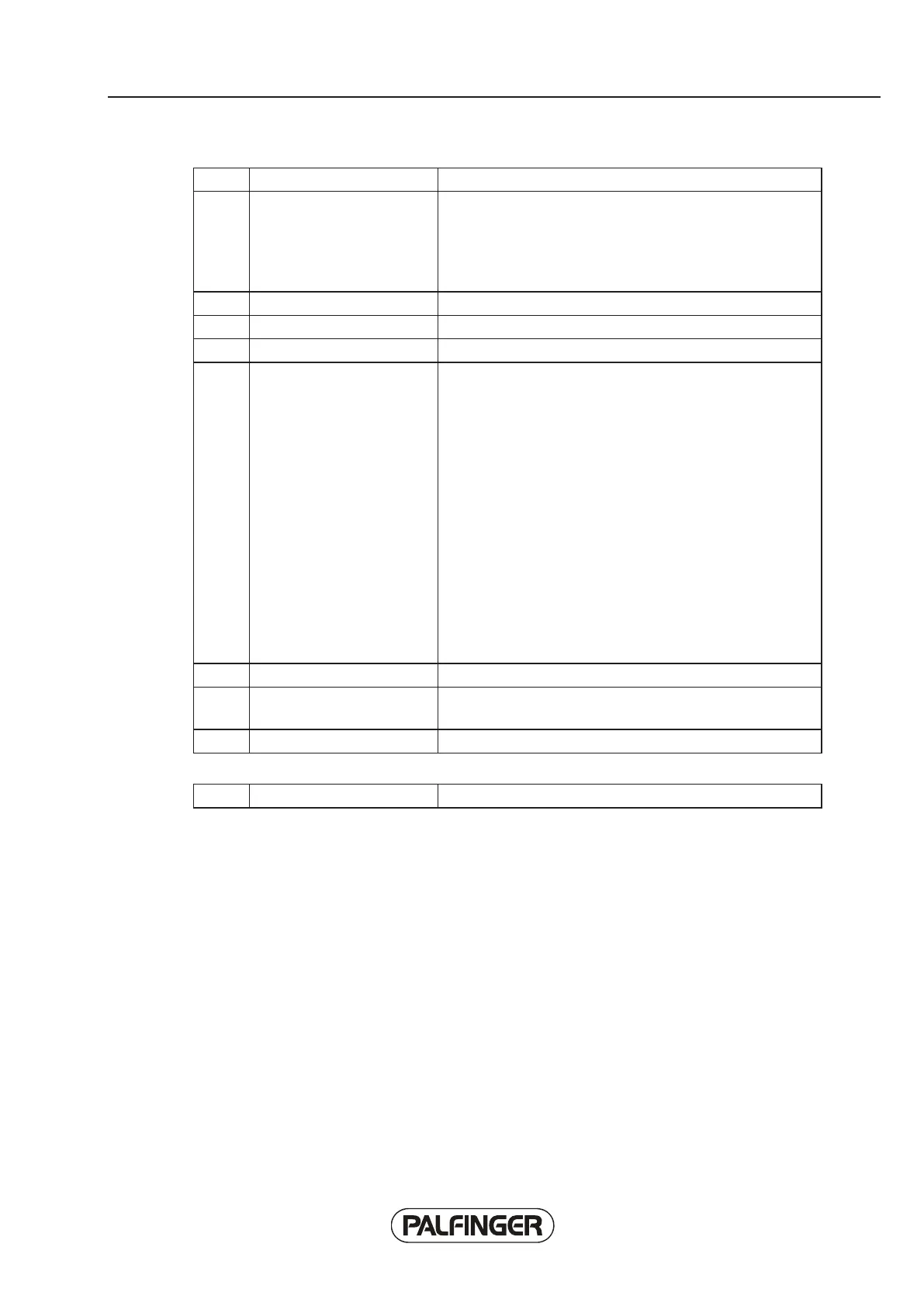Chapter 4 Overview
19
19 Socket Data cable (cable control)
20 Toggle switch Left - Motor revolutions permanently increase to
programmed value
Centre position - Motor revolutions in idle
Right - Motor revolutions increase when operating a crane
function
21 Toggle key Left = Start motor / Right = Stop motor
22 Key Working light on / off
23 Key Scavenge oil recovery off / on
24 Toggle key Change crane speed
After switching on the handset:
last selected crane speed.
Key to the left = Speed one level down.
Key to the right = Speed one level up.
Increasing the speed is always possible.
4 speed levels are possible.
Factory setting:
50% LED flashes 3x
65% LED flashes 2x
85% LED flashes
100% LED off.
Values can be adjusted via Paldiag.
25 Toggle key Option free, left / right
26 Indicator - radio contact
quality
LED flashes green = poor or no radio contact
LED is green = stable radio contact
27 Key Emergency cut-off button
Remote control handset without display:
25 Key OLP key / press for 0.5 seconds = horn
