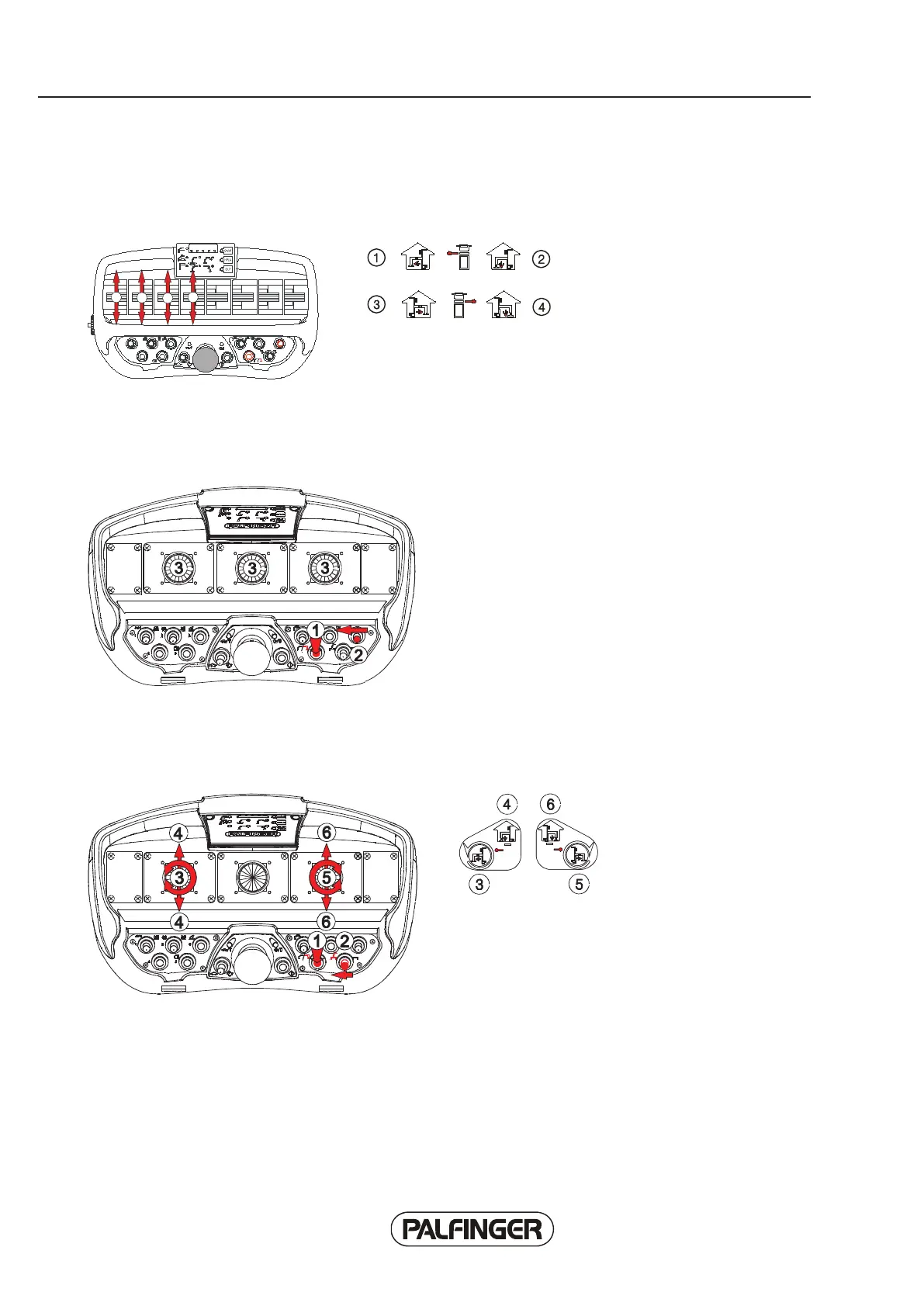Overview
28
Linear lever for front/rear mounting 4x
60 70 9080 100
1
2
3
4
1. Outrigger beam on the left
2. Left stabilizer cylinder
3. Outrigger beam on the right
4. Right stabilizer cylinder
Support operation mode (joystick)
1.) Keep 'support operation' key 1
pressed.
2.) Turn 'support operation' key 2
to the left for confirmation to
release the function.
3.) Operate joystick for the
desired function 'stabilizer
outrigger' and 'stabilizer cylinder'
(an acoustic warning signal will
additionally be emitted).
Joystick for front/rear mounting (without additional support)
Without additional support:
1.) Keep 'support operation' key 1
pressed.
2.) Lift up lift-before-switch and
shift left (operation for crane
support).
3.) Left stabilizer outrigger
4.) Left stabilizer cylinder
5.) Right stabilizer outrigger
6.) Right stabilizer cylinder
