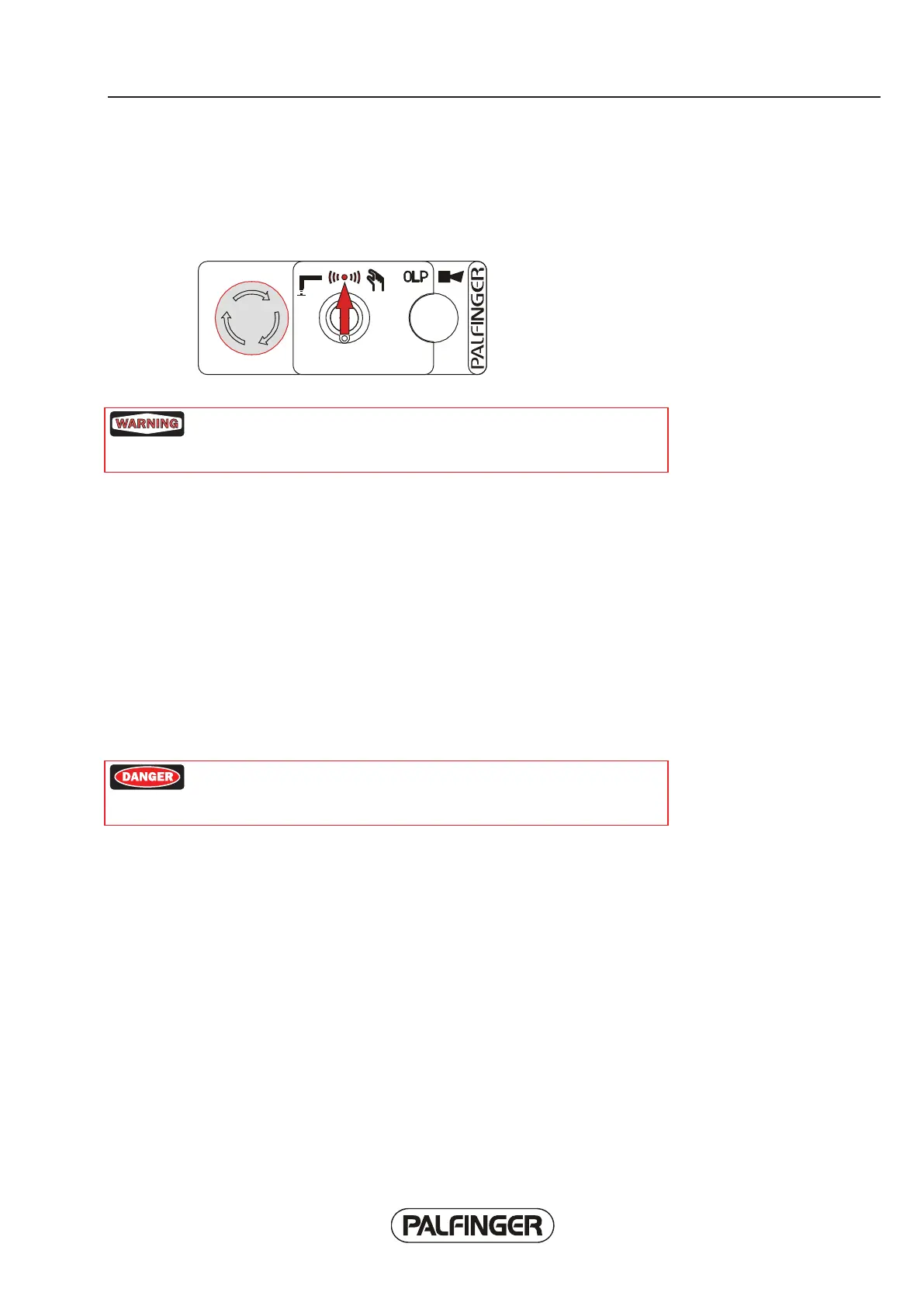Chapter 6 Remote operation
37
Remote operation
Switch on power-take-off.
Turn the key switch on the crane to centre position (remote operation).
Warning! Even and precise crane movements are only possible if
the handset is used with the original carrying strap. There is an acute
danger of accident!
The remote control handset must be carried with the provided belt.
Safe position of the operator:
The position of the operator must always be outside the danger zone of the crane.
The operator must have full view of the crane movements and the working range.
Starting the remote control:
x Adjust lever in neutral position.
x Release the emergency cut-off button on the remote control handset.
x Press the start key (3) on the remote control handset.
The remote control is ready for operation.
The vehicle must be properly supported prior to unfolding the crane.
After unfolding the crane, check emergency cut-off function (for test procedure refer to Emergency cut-
off button operating instructions - crane, chapter 5).
Danger! In the event of any malfunctions during crane operation and
unless the work is interrupted immediately, there is an acute danger of
accident.
If any malfunctions occur, release the operating lever immediately and press the emergency cut-off
button until it locks. The remote control may only be used once the malfunction has been corrected by
a PALFINGER service workshop.
