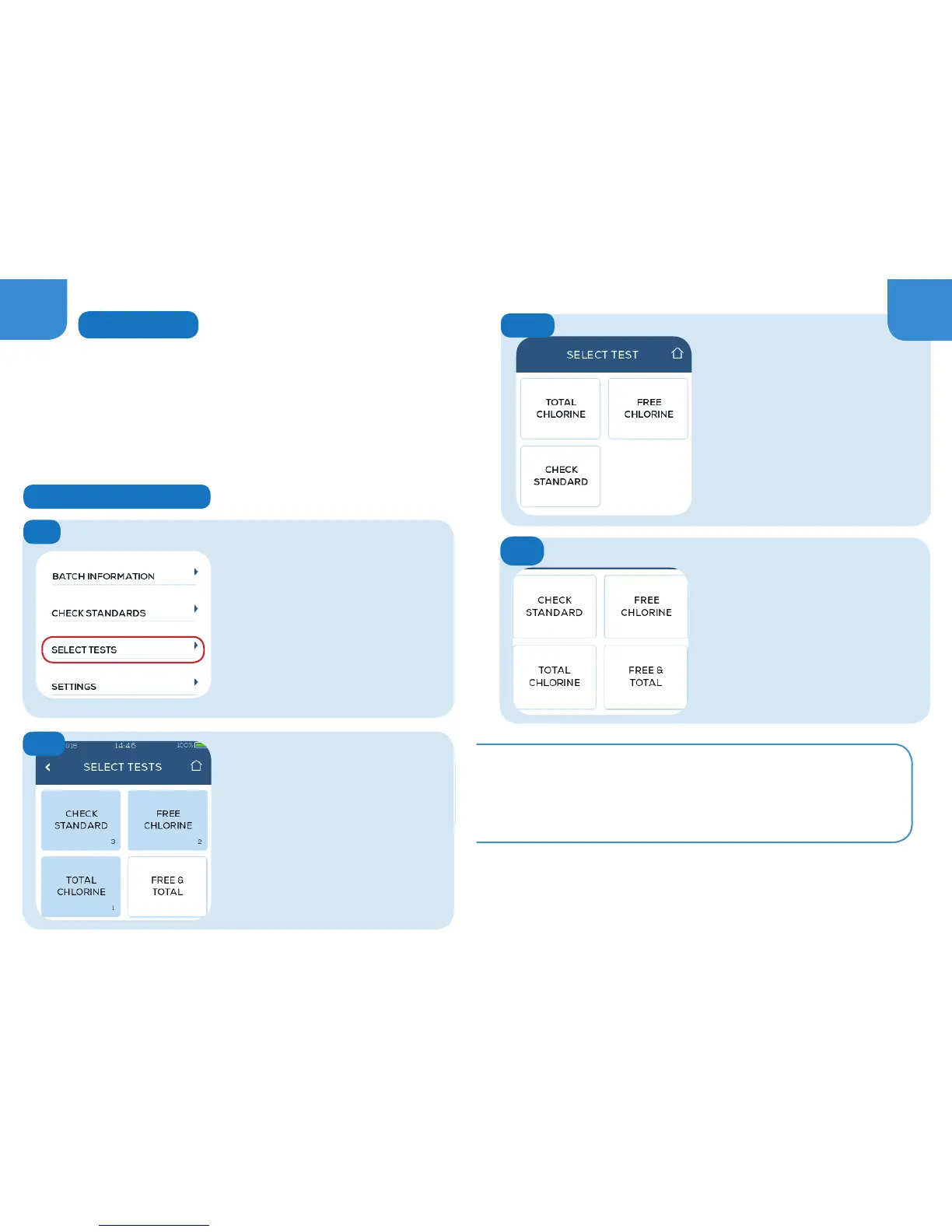3
Press the back button to
return to the CONFIGURATION
menu. It is impossible to
navigate away from the
screen without at least one
test type selected.
25
26
How To Select Tests
Select SELECT TESTS on the
CONFIGURATION menu.
Select Tests
Kemio can perform multiple test types. Select which test
types will be accessible using the SELECT TESTS function.
Test types that are not selected will not appear elsewhere
on the instrument.
If a single test type is selected, all test selection screens are
skipped, and this test type will be automatically chosen.
For example, these
three selections appear
on other screens like this.
The check standard test is a selectable test type. It
can also be accessed from the CONFIGURATION menu.
If only one test type is used, it is recommended to
deselect check standards as a test type and remove the
additional test selection step.
1
Highlight test types by pressing
them. A number appears in
the bottom right corner. The
number represents the order
in which they appear on test
selection screens....
2
cont.
