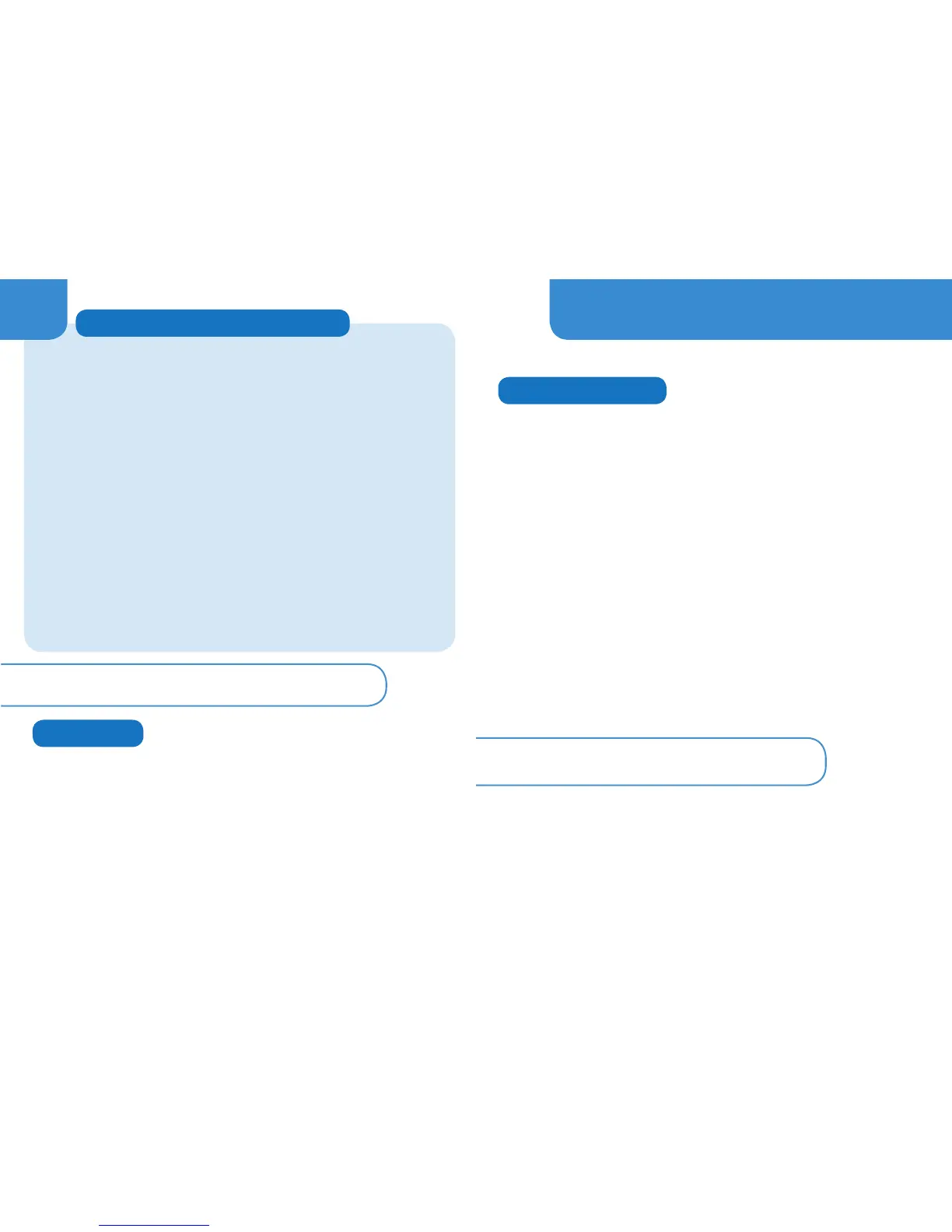29
30
If an incorrect barcode is scanned, the instrument displays
an error screen with advice on how to correct the problem
and proceed with the test.
If the wrong batch code or sensor is used, it could produce
an incorrect result.
• Scan every test. Each time Perform Test is pressed, Kemio
will prompt the user to scan the sensor barcode. Select this
option for total traceability.
• First test only. After powering on, the first test of a test
type will be scanned. Until the instrument is turned off, Kemio
will skip the prompt to scan a sensor.
• Manual entry. Select the correct code from the list on
screen.
See the calibration section (p. 31) for details on the
importance of using the correct batch code.
Press DETAILS to view instrument details. This information
is used for troubleshooting problems.
• Instrument Serial Number
• Main Firmware Revision
• Bootloader Firmware Revision
• Gauge Firmware Revision
• Date of Manufacture
• System Calibration Date
• Hardware Revision
• Total Number of Tests Performed
Details
Batch Information
Kemio uses an electrochemical method with disposable screen-
printed and dosed sensors to measure chemicals in solution.
The single-use sensors produced in a single batch all have the
same performance characteristics
Calibration of each sensor batch is performed by Palintest
during production and the information is provided with the
sensors in the form of a QR code on the box.
The correct batch information must be used with a sensor. If
a sensor uses calibration information from the wrong batch, it
could produce a less accurate result. Kemio protects against
this possibility by encouraging the user to scan the batch code
to access the correct calibration batch for each test. If this
option is disabled, it introduces a possible user error.
For details on how to load batch information
before a test is performed, see p. 20.
Calibration/Validation
Scanner Settings Continued...
