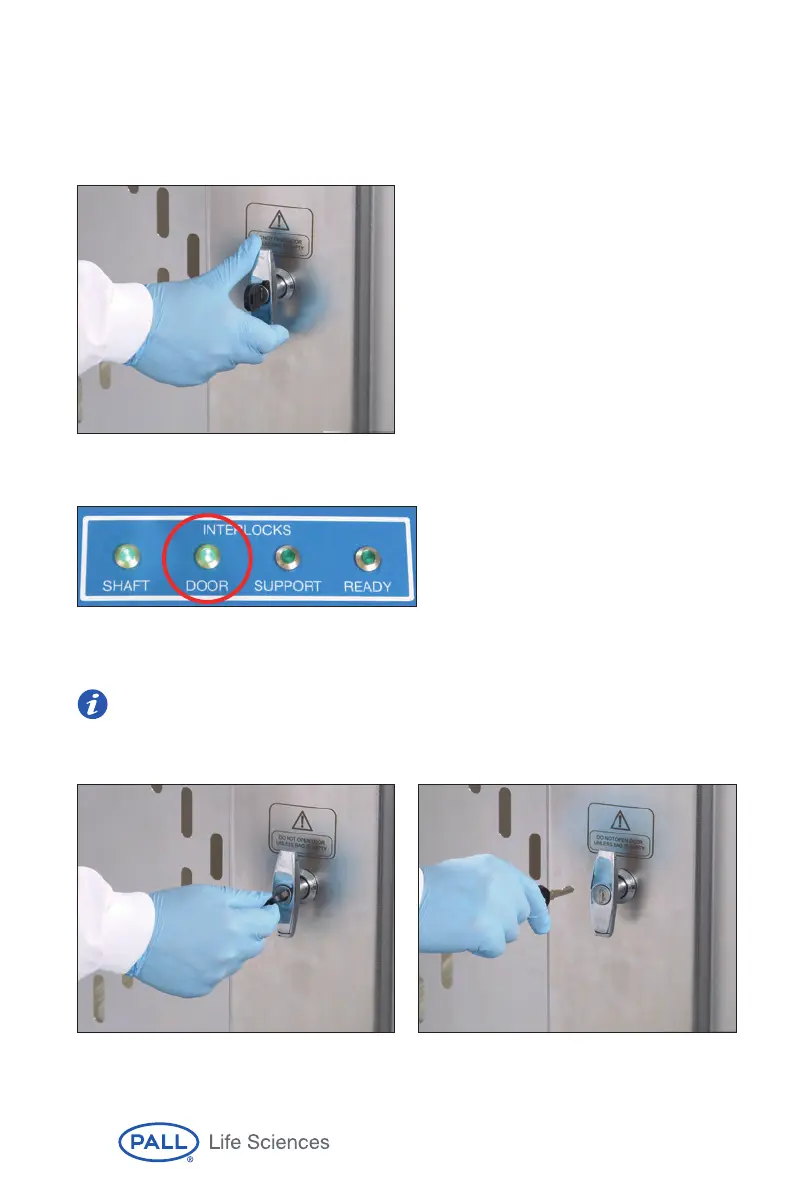7. Turn the handle to the ‘closed’ (vertical position, Figure 20) to secure, check that the
appropriate LED on the UCI (labelled ‘DOOR) is illuminated (Figure 21). If the ‘Door’ LED
is not illuminated green at this stage, please refer to the Troubleshooting Table (Section 7).
Figure 20
Handle to ‘closed’ (vertical) position
Figure 21
Securing the doors and checking the door micro switch is energized
8. Check the inside of the mixer tote to ensure no parts of the single-use system are
snagged or trapped.
9. Lock the doors with the supplied key and remove (Figure 22).
Note: The key can only be removed from the handle when in the ‘locked’ position.
Figure 22
Locking the doors and removing the key
14
USD 2743
