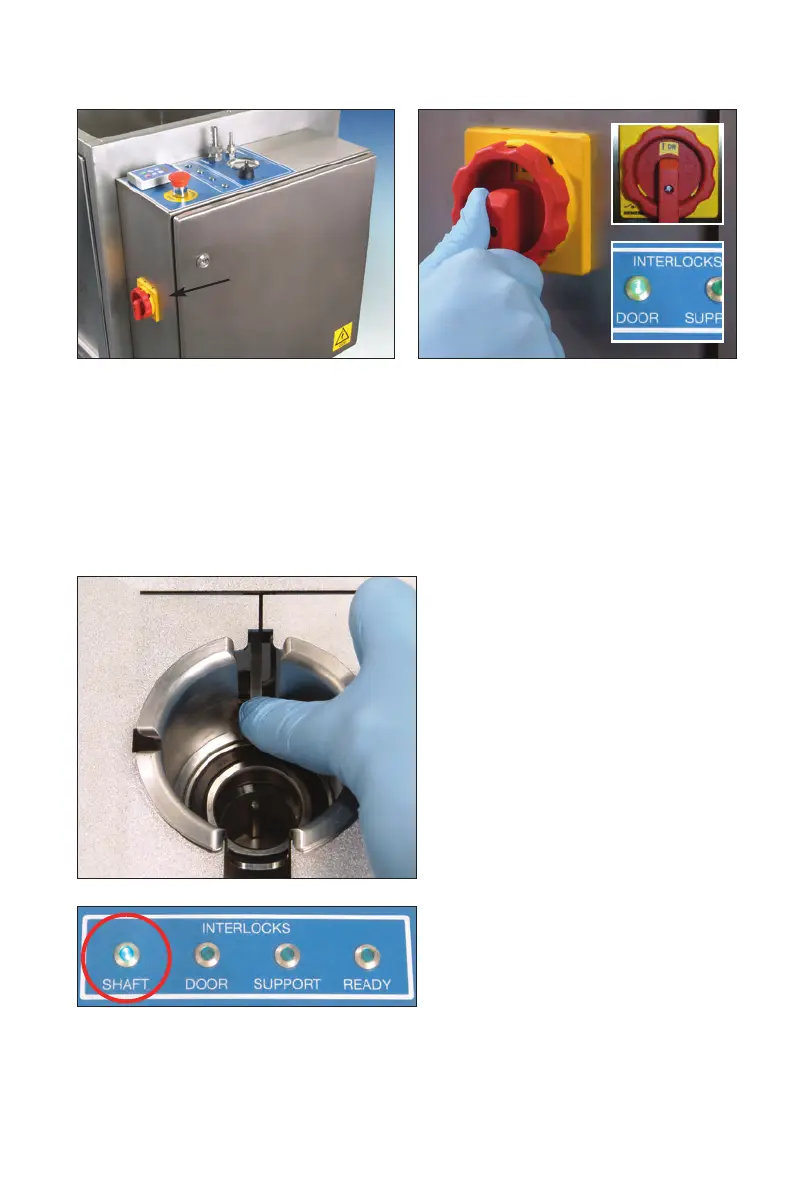Figure 7
System UCI showing power switch
Safety Interlocks (micro-switches) check
1. Open the doors of the mixer tote.
2. Depress the shaft micro switch (Figure 8).
3. Check that the appropriate LED (labelled ‘SHAFT’) on the UCI is illuminated green. If the
‘SHAFT’ LED is not illuminated green at this stage, refer to ‘Troubleshooting’, section 7.
Figure 8
Depressing the ‘SHAFT’ micro switch to confirm it is working prior to system installation
4. Close the doors to the tote and rotate the handle clockwise fully so that it is in the secured
(closed) position (vertical) as shown in Figure 9 below.
7
USD 2743 www.pall.com/biopharm
Power Switch