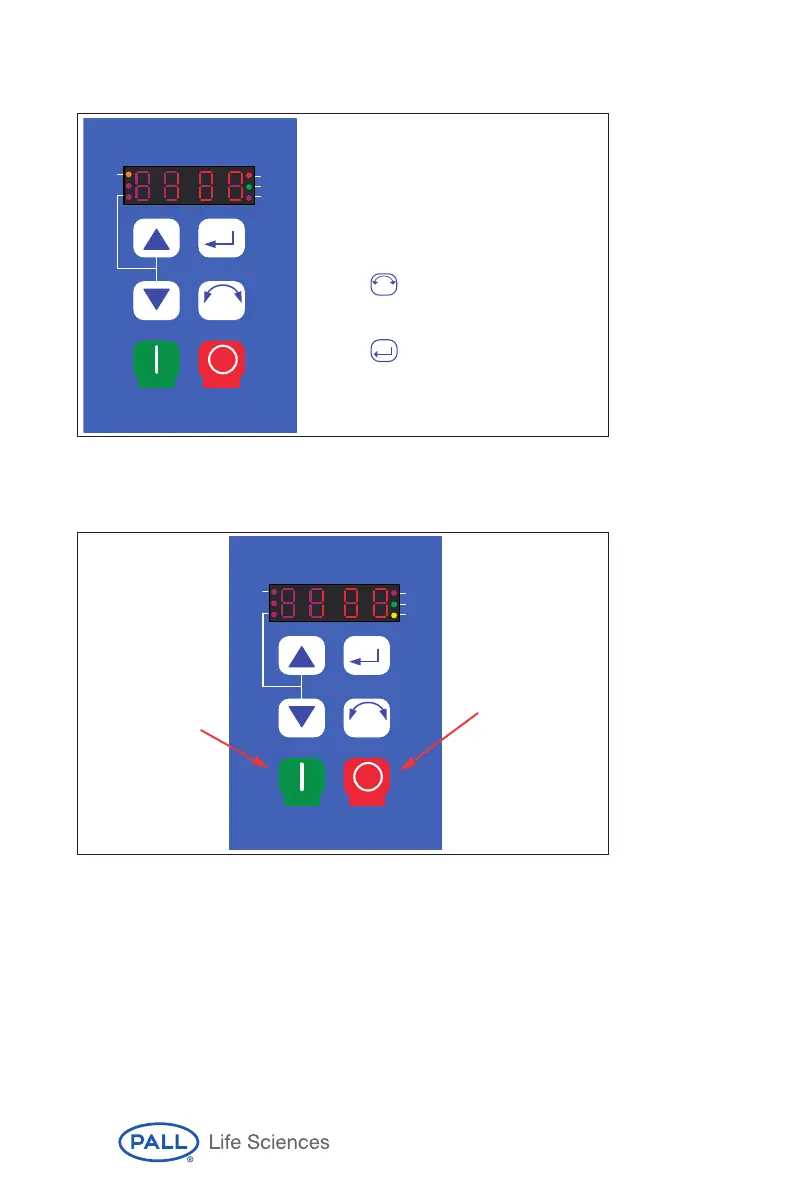STOPRUN
AUTO
FWD
RUN
REV
M
R
F
The direction of rotation is set as either
‘FWD’ or ‘REV’.
FWD = Counter-clockwise/Downflow
REV = Clockwise/Up-flow
To change from current direction:
1. Press
Either FWD or REV will flash for approx
4 seconds, indicating the new direction
2. Press within 4 seconds
This will activate rotation in the
opposite direction
R
F
M
