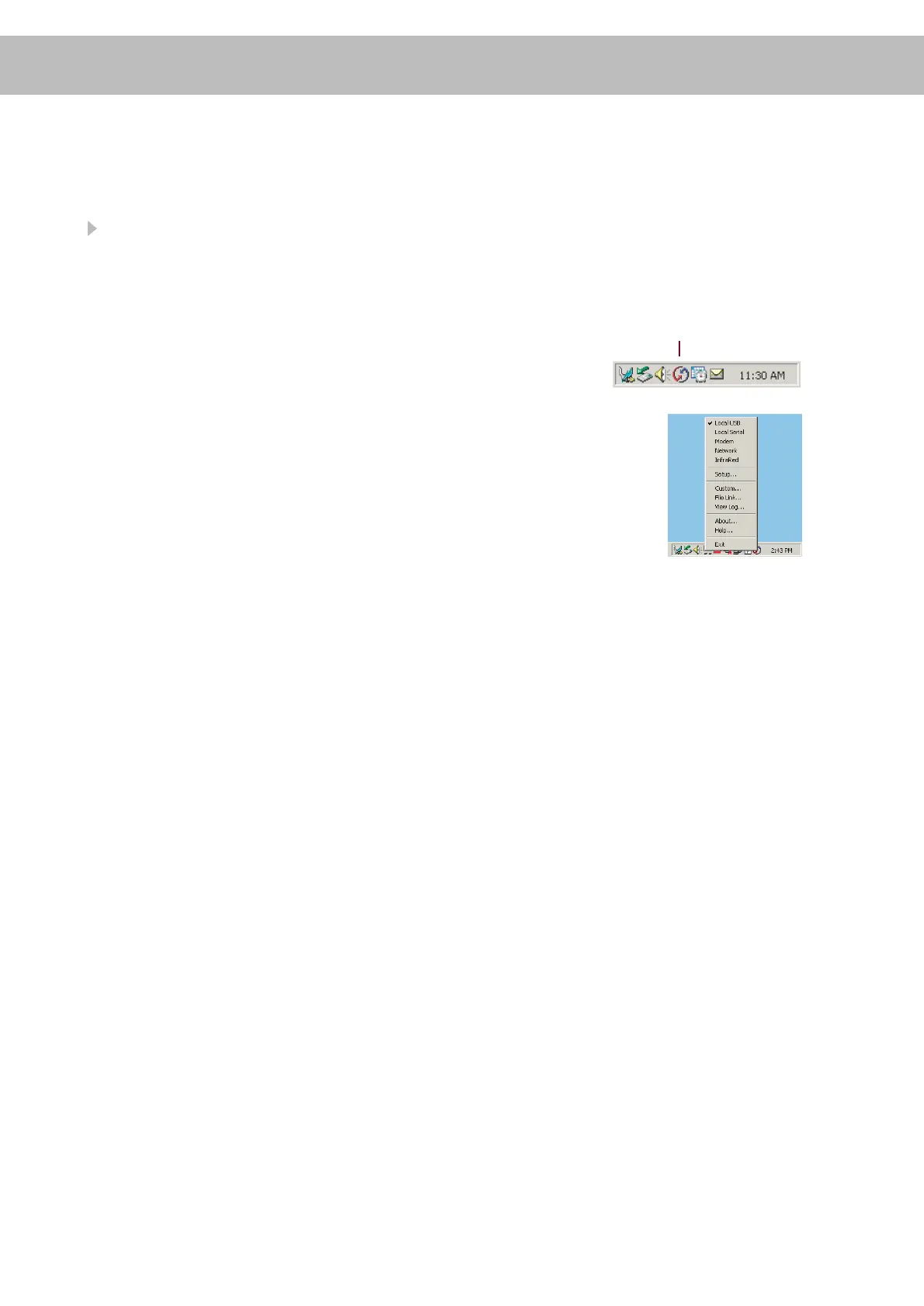HotSync
®
icon
HotSync
®
process does not begin
• Check that the handheld is properly seated in the cradle and that the USB connector
is securely connected to the computer.
Windows:
1. Check that the Windows system tray displays
the HotSync
®
icon before pressing the HotSync
®
button on the cradle.
2. If the HotSync
®
icon is not displayed:
a. Click the Start button and select Programmes.
b. Select Palm™ Desktop, and then select HotSync
®
Manager.
HotSync
®
Manager starts and the icon displays in the system tray.
3. If the HotSync
®
icon is displayed:
a. Click the HotSync
®
icon to display the connection type.
b. Make sure there is a check mark next to Local USB
(or Local Serial if using a serial connection). To insert
a check mark, click the menu item.
Mac: After you install Palm™ Desktop software, try the following:
1. Make sure the Transport Monitor of the HotSync
®
Manager is enabled:
a. Open the Palm™ folder and double-click the HotSync
®
Manager icon.
The HotSync
®
Software Setup dialog box appears.
b. In the HotSync
®
Controls tab, click Enabled.
2. If you are using a USB cradle:
a. Disconnect the cradle from your computer.
b. Reconnect the cradle.
c. Restart your computer.
3. If you are using a serial cradle (sold separately):
a. Double-click the HotSync
®
Manager icon in the Palm™ folder.
b. Click the Connection Settings tab.
c. Make sure PalmConnect is selected and that the port selection matches
the port to which the HotSync
®
cradle is connected.
TROUBLESHOOTING AND TIPS
