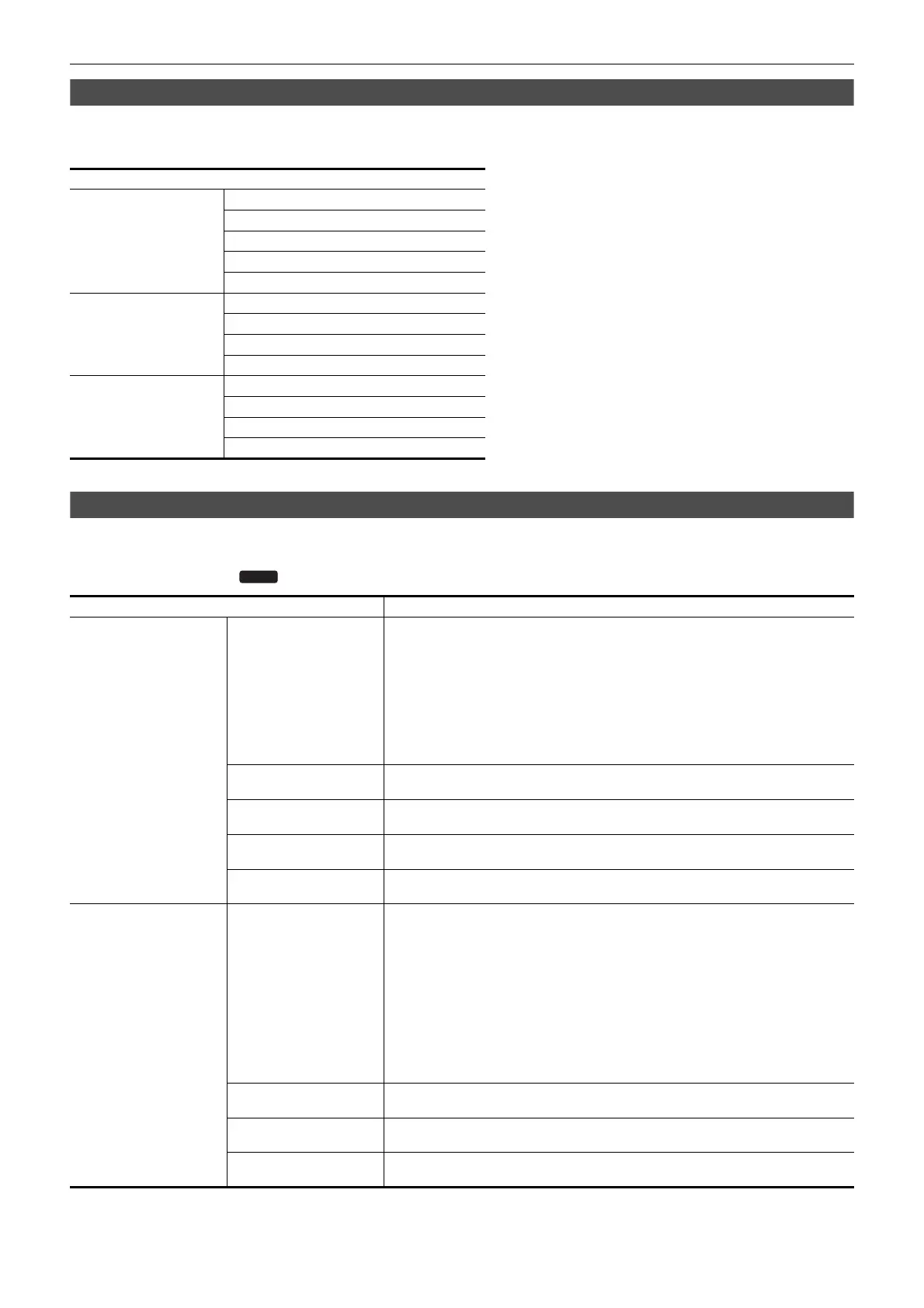Firmware Ver. 1.4 — Support for Simultaneous Output from <SDI OUT> Terminal and <HDMI> Terminal [CX8]/[CX10]
- F 6 -
Notes on the composition of the [VIDEO OUT SEL], [SDI OUT], and [HDMI OUT] menus
The compositions of the [VIDEO OUT SEL], [SDI OUT], and [HDMI OUT] menus have changed as follows:
∫ [VIDEO OUT/LCD/VF] menu
Notes on the FUNCTION screen in mode check
There have been changes to the FUNCTION screen in mode check.
∫
FUNCTION
screen
* Available for setting when using .
Item
[VIDEO OUT SEL] [SDI + HDMI OUTPUT]
[EXTERNAL OUT SEL]
[SDI OUT FORMAT]
[HDMI OUT FORMAT]
[LCD/VF OUTPUT]
[SDI SETTING] [SDI AUDIO GAIN CHG]
[SDI REC REMOTE]
[SDI OUT CHAR]
[SDI OUT ZEBRA]
[HDMI SETTING] [HDMI TC OUT]
[HDMI REC REMOTE]
[HDMI OUT CHAR]
[HDMI OUT ZEBRA]
Item Description
[VIDEO OUT] [VIDEO OUT SEL] Displays the external output destination.
≥ [SDI+HDMI]:
When [VIDEO OUT/LCD/VF] menu [VIDEO OUT SEL] [SDI + HDMI OUTPUT] is set to
[ON]
≥ [SDI]:
When [VIDEO OUT/LCD/VF] menu [VIDEO OUT SEL] [EXTERNAL OUT SEL] is set to
[SDI]
≥ [HDMI]:
When [VIDEO OUT/LCD/VF] menu [VIDEO OUT SEL] [EXTERNAL OUT SEL] is set to
[HDMI]
[SDI OUT FORMAT] Displays with [19201080p]/[19201080i]/[19201080PsF]/[1280720p] the signals output
through the <SDI OUT> terminal.
[SDI OUT CHAR] Displays with [ON]/[OFF] whether the characters output through the <SDI OUT> terminal are
superimposed.
[HDMI OUT FORMAT] Displays with [38402160p]/[38402160p(420/8bit)]/[19201080p]/[19201080i]/[1280720p]/
[720480p]/[720576p] the signals output through the <HDMI> terminal.
[HDMI OUT CHAR] Displays with [ON]/[OFF] whether the characters output through the <HDMI> terminal are
superimposed.
[CARD STATUS] — Displays the status, remaining recording capacity, and the total capacity of the memory card
inserted in the card slot.
It is not displayed when set to the [NETWORK] menu [NETWORK FUNC] [NDI|HX]
*
.
The status of the memory card that is displayed are following types.
≥ [NO CARD]: Memory card is not inserted.
≥ [UNSUPPORTED]: Memory card is not supported.
≥ [FORMAT ERROR]: Memory card cannot be used. (Format error)
≥ [PROTECTED]: It is write protected. (The write-protection switch of the memory card is set to
the LOCK side)
≥ [NO REMAIN]: There is no remaining recording capacity.
≥ [NOT SDXC]: SDXC memory card is not inserted in the MOV recording/MP4 recording.
≥ Cases other than above: The remaining recording capacity is displayed in 0% through 100%.
[TOTAL] Displays the remaining recording capacity/total capacity of the memory cards in the card slot 1
and the card slot 2.
[SLOT1] Displays the status and remaining recording capacity/total capacity of the memory card in card
slot 1.
[SLOT2] Displays the status and remaining recording capacity/total capacity of the memory card in card
slot 2.
