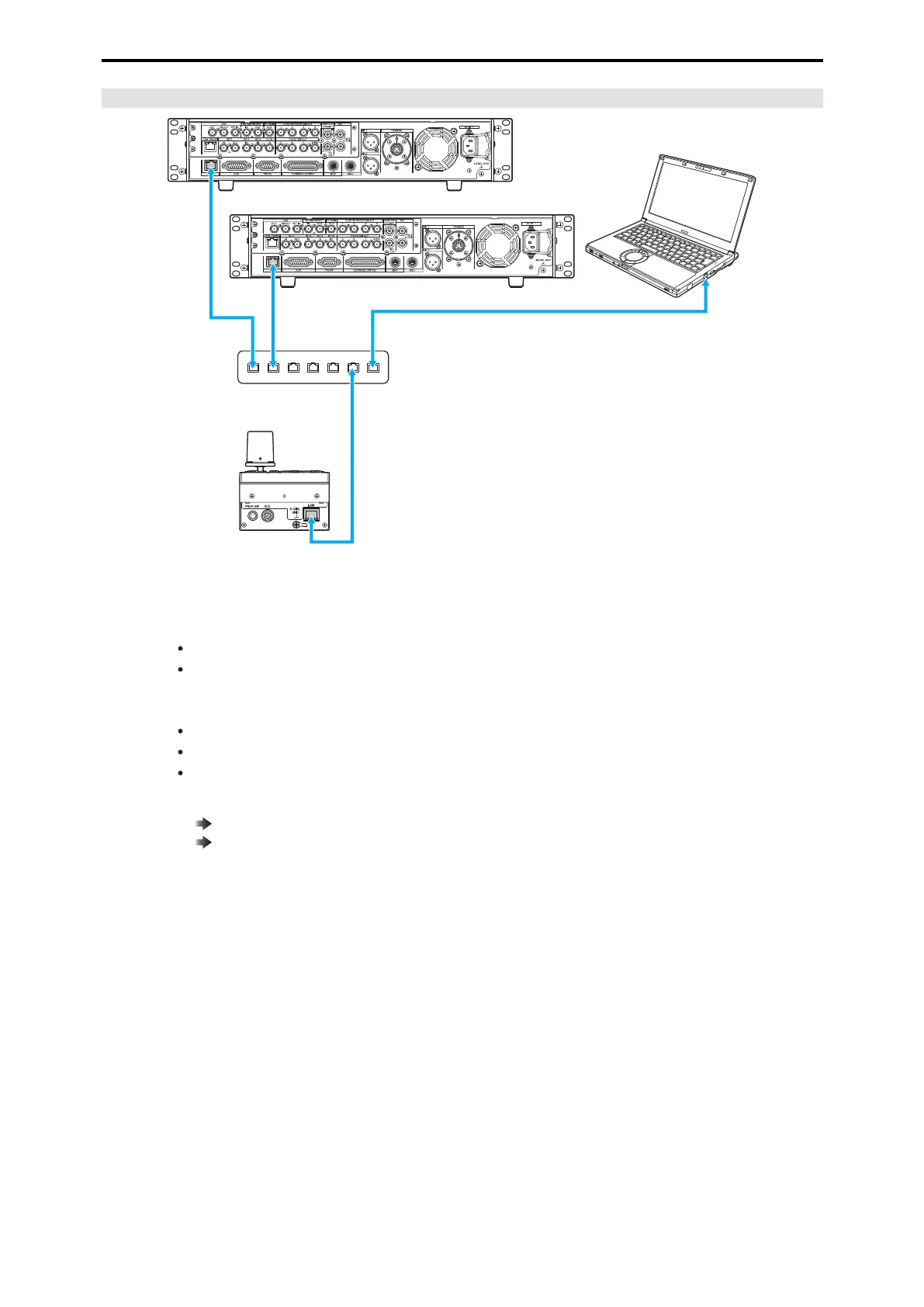IP connection
Personal computer
LAN cable (straight cable)
LAN cable (straight cable)
Max.100 m (328.1 ft)
AK-HRP1000
AK-UCU500
AK-UCU500
PoE-compatible switching hub
*1
(100base-TX)
*1: The CCU does not support PoE.
1. Connect the <LAN> connector on this unit to the <LAN> connector on the CCU rear panel using a LAN
cable (sold separately).
The unit can be powered with PoE. Use a switching hub with PoE support.
Use a straight cable (category 5e or higher) for the LAN cable*
2
(Max. 100 m (328.1 ft))
*2: STP (shielded twisted pair)
2. When you have finished connecting the equipment, turn on the power of the CCU.
If a camera is not connected, some of the control functions from the unit to the CCU will be limited.
Up to 99 CCUs (AK-UCU500/AK-UCU600) can be controlled from the unit.
To operate CCUs via an IP connection, you need to configure the [CONNECT SETTING] settings of the ROP menu or
the ROP Setup Software (supplied) settings. Before using ROP Setup Software, connect the unit to the personal com-
puter with a LAN cable.
“35 CONNECT SETTING” (see page 114)
“ROP Setup Software” (see page 132)
- 18 -
Connection
