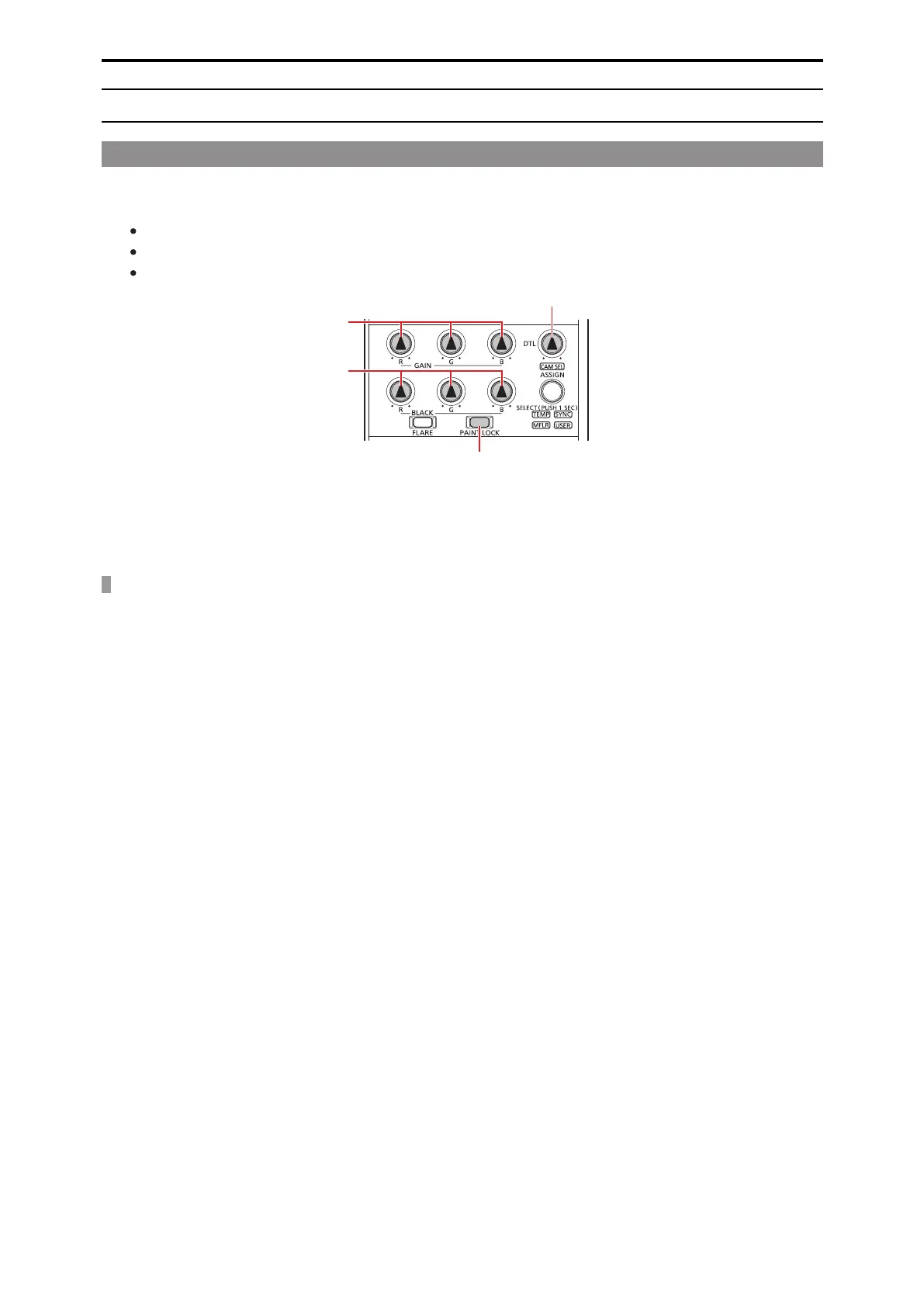PAINT LOCK
Using the PAINT LOCK
Lock (disable) the paint control operations.
The following operations are targets of the paint control lock (PAINT LOCK).
[GAIN R], [GAIN G], and [GAIN B] dials (B): White balance adjustment
[BLACK R], [BLACK G], and [BLACK B] (C) dials: Pedestal or flare adjustment
[DTL] dial (D): Detail enhancer adjustment
A. [PAINT LOCK] button
B. [GAIN R], [GAIN G], and [GAIN B] dials
C. [BLACK R], [BLACK G], and [BLACK B] dials
D. [DTL] dial
Operating procedure
1. Adjust each item with the control dials.
2. Press the [PAINT LOCK] button (A).
The button lights.
3. Turn the control dial to its center position.
4. Press the [PAINT LOCK] button (A) again.
The button turns off.
The value of the adjustment position at that point in time will be the center.
- 38 -
Adjustment and settings
